How to share components, How to share components -3 – Rockwell Automation 9301 Series RSView32 Users Guide User Manual
Page 595
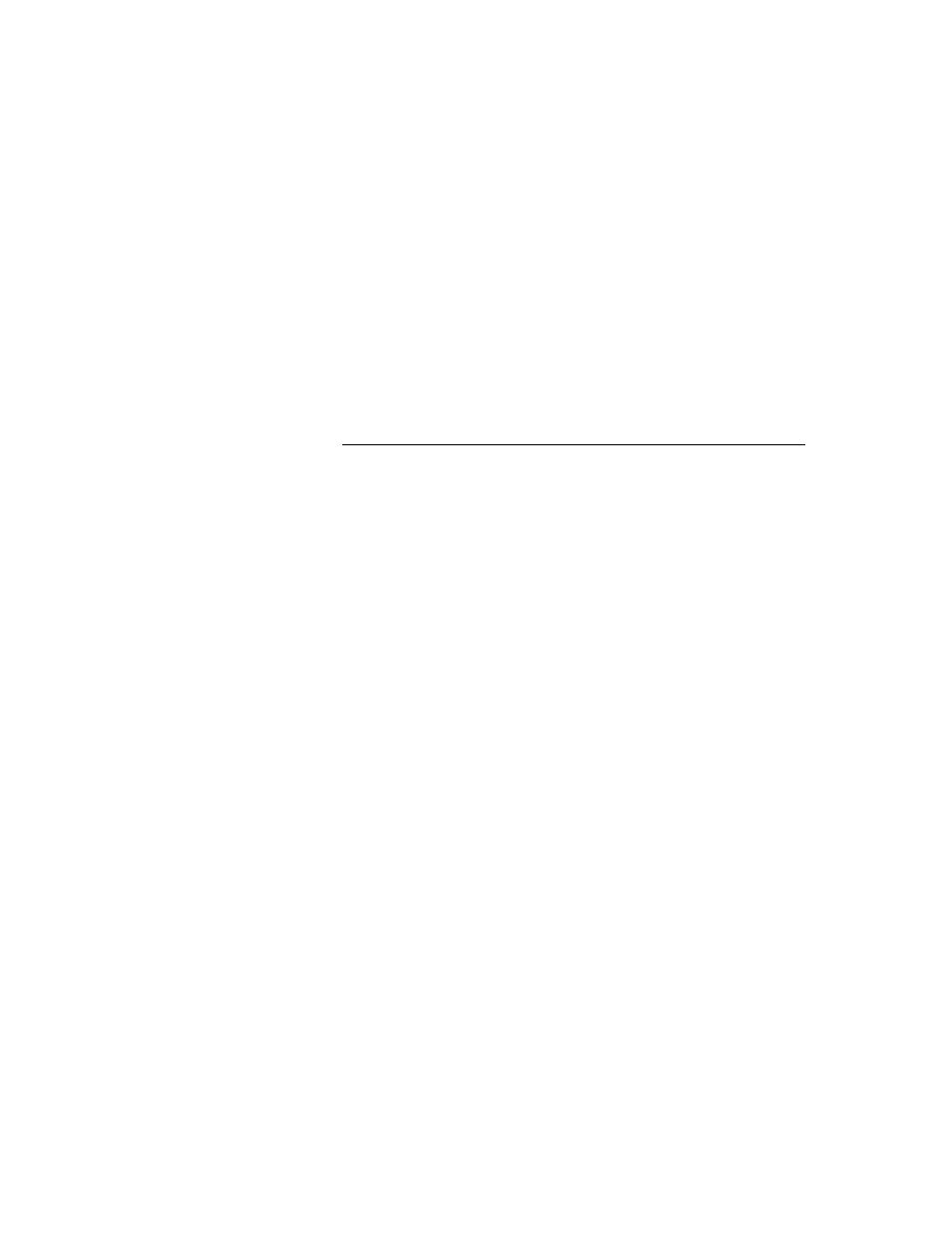
Using networks
17–3
How to share components
To share project components, follow these steps:
1.
Create projects on each machine that will be accessing the shared
components.
2.
On each machine, use the Project Paths dialog box to set up paths
to common components.
For detailed information about the Project Paths dialog box, see
“Setting the project path” on page 18-8.
Example: Data logging on one RSView32 station and displaying
a historical trend on another station
The following example outlines how to log data on one computer and
display a historical trend on another computer using that data. For this
example, \\Computer1 contains the remote data log model, and
\\Computer2 contains the trend object. \\Computer1 and
\\Computer2 must be on the same network.
1.
Configure a data log model (call it LogModel) on Computer1.
LogModel’s data log path can use a drive on \\Computer1 that
\\Computer2 can map to, or a common network drive that both
\\Computer1 and \\Computer2 can map to (for our purposes on
a computer called \\NetworkComputer).
For this example we will use the common drive and path
\\NetworkComputer\RSVProj\Datalog.
When logging LogModel, data is written to this file:
\\NetworkComputer\RSVProj\Datalog\LogModel\
filename.dbf.
A file named LogModel.dlg is also created in the same LogModel
folder.
