Changing the log file identifier string, Displaying data in a trend, Starting and stopping data logging – Rockwell Automation 9301 Series RSView32 Users Guide User Manual
Page 244: Changing the log file identifier string -44
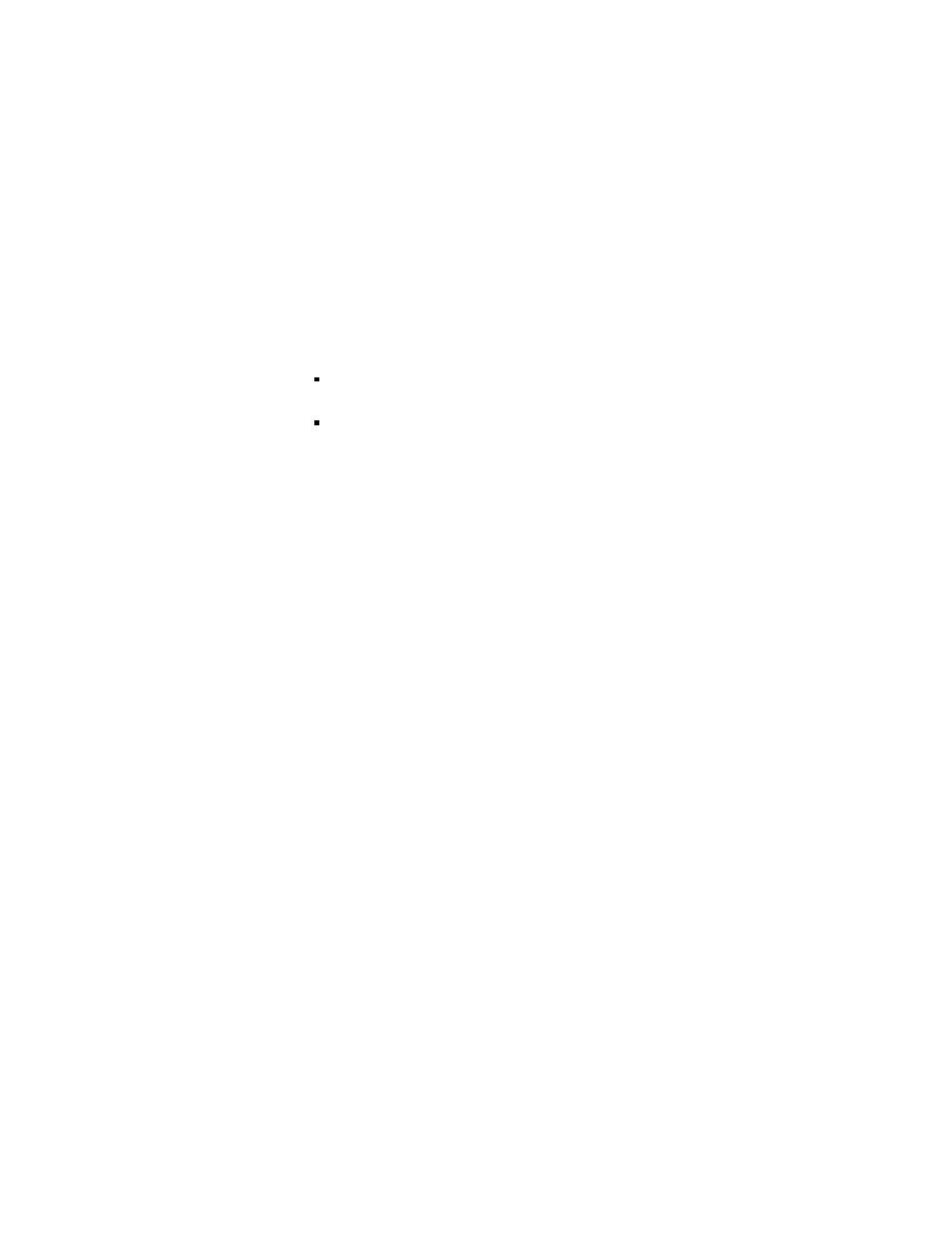
7–44
RSView32 User’s Guide
Changing the log file identifier string
You can change the log file identifier string that is used as part of the
file name for dBASE IV log files that use long file names. The log file
identifier string is also used in the names of ODBC backup files that
use long file names. To change the string, use the DataLogRenameFile
<file> <LogFileIDString> command.
<file> is the name of the data log model
<LogFileIDString> is the log file identifier string, up to
20 characters
The change to the log file identifier string applies during the current
logging session only. When you stop and restart logging, RSView32
uses the log file identifier string you specified in the data log model.
Displaying data in a trend
The data for historical trends comes from data log files. You can set
up trends to display data from one file set or from all file sets. When
data comes from one file set, it is called file–based trending. When you
configure trending, you can specify exactly which file you want to see.
When data comes from all the file sets, it is referred to as historical
trending.
For more information about trends, see Chapter 13, Configuring trends.
Starting and stopping data logging
There are many ways to start and stop data logging. Choose the way
that works best for your project.
For a complete list of RSView32 commands and their command
syntax, see Appendix A, RSView32 commands, or see Help.
