Figure 26. viewing the oam client status, Oam status - operational oo, Converteon management software user’s guide 97 – Allied Telesis AT-S102 User Manual
Page 97
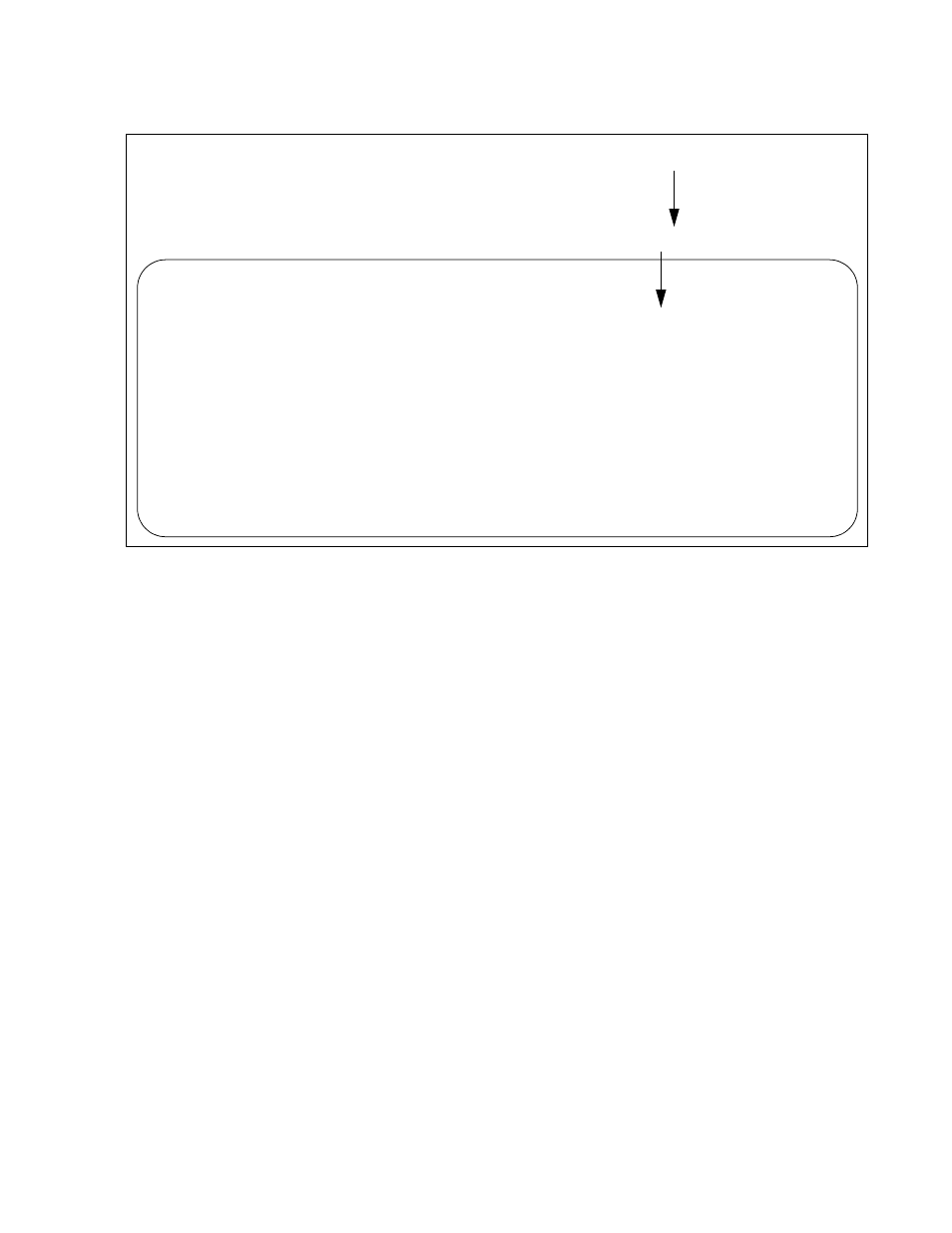
Converteon Management Software User’s Guide
97
Figure 25. Viewing the OAM Client Status
If the third character is a “o”, the fiber optic port has not established
a connection to the port on the other line card. Try the following:
Check that the fiber optic cable is firmly connected to the ports
on the two cards.
Check that the other Converteon chassis is powered on and
that the line card is fully inserted in the slot in the enclosure.
If the cards are AT-CM3 Line Cards set to the MissingLink and
OAM mode or the Smart MissingLink and OAM mode, check to
be sure that their twisted pair ports are connected to live
network equipment.
If the third character is a letter, such as an “L” or “P”, the fiber optic
port has established a link with the other line card and the OAM
client is attempting to negotiate with the other client. If the
character does not transition to an asterisk, it probably means that
the OAM settings on one or both of the cards is incorrect. To verify
their settings, repeat the procedures “Setting the Operating Mode”
on page 90 and “Configuring the OAM Settings” on page 93.
8. To test the dying gasp feature, do the following:
a. Power off the AT-CV1203 Chassis. If the chassis has two power
supplies, disconnect one of the supplies, wait a second or two and
power off the second supply.
Module Status and Configuration
Converteon
======================== MODULE_INFO ======================= ========== FIBER_PORT ========== ======== COPPER_PORT ========
Mod_Name
CardTypeVer
ST OperMod
IPC
FrmSz LPM AC VER
ST SP
FC
IngRL
EgrRL OAM
ST
SP
FC
IngRL EgrRL
AN
1 ------
AT-CV5M02
*
Active
800
----
ON_
V400
-
---
-
-----
----
---
*
100
-
----- -----
-
2 Reg11
AT-CM302
*
OAM_LT
o*o
10240 ON_ N
V400
*
100
Y
0
0
oo*
*
100
Y
0
0
Y
3 Reg20
AT-CM302
*
OAM_LT
o*o
10240 ON_ N
V400
*
100
Y
0
0
oo*
*
100
Y
0
0
Y
4 Reg21
AT-CM302
*
OAM_LT
o*o
10240 ON_ N
V400
*
100
Y
0
0
oo*
*
100
Y
0
0
Y
5 Area2a
AT-CM302
*
OAM_ML
o*o
10240 ON_ N
V400
*
100
Y
0
0
oo*
*
100
Y
0
0
Y
6 Area2b
AT-CM302
*
LT ___
o*o
10240 ON_ N
V400
*
100
Y
0
0
---
*
100
Y
0
0
Y
7 a121
AT-CM3K0S
*
OAM_LT
o**
10240 ON_ N
V400
*
1G
Y
0
0
oo*
*
1G
Y
0
0
Y
8 Reg12
AT-CM202-v2
*
OAM_V
o*o
----
--- N
V400
*
100
Y
0
0
oo*
*
100
Y
0
0
Y
9 AT-CM202-v2
*
OAM_V
o*o
----
--- N
V400
*
100
Y
0
0
oo*
*
100
Y
0
0
Y
10 AT-CM202-v2
*
OAM_V
o*o
----
--- N
V400
*
100
Y
0
0
oo*
*
100
Y
0
0
Y
11 AT-CV102
*
LT
___
---
----
--- *
----
*
100
---
----
----
---
*
100
--
----- -----
12 AT-CV102
*
LT
___
---
----
--- *
----
*
100
---
----
----
---
*
100
--
----- -----
13 AT-CV102
*
LT
___
---
----
--- *
----
*
100
---
----
----
---
*
100
--
----- -----
14 AT-CV102
*
LT
___
---
----
--- *
----
*
100
---
----
----
---
*
100
--
----- -----
15 AT-CV102
*
LT
___
---
----
--- *
----
*
100
---
----
----
---
*
100
--
----- -----
More ...
Return to Main Menu ...
OAM Status - Operational
oo*
