Allied Telesis AT-S102 User Manual
Page 332
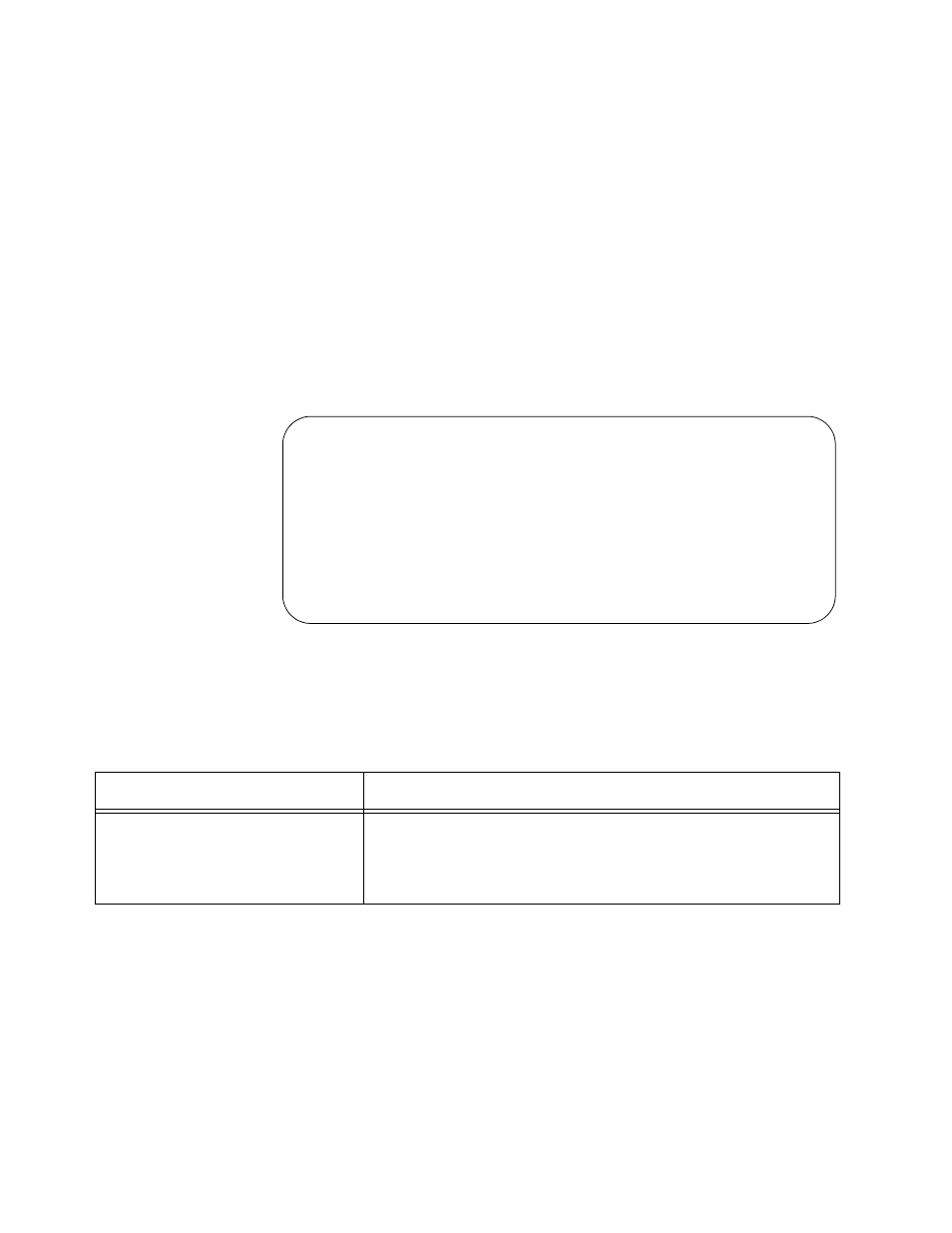
Chapter 11: Uploading and Downloading Files
332
6. To save this information in the master configuration file, return to the
System Configuration menu and select Save System Configuration.
To transfer a configuration file, go to the next procedure.
Transferring a Configuration File
To transfer a master or SNMPv3 configuration file from the menus:
1. From the Main Menu, select Configuration to display the menu in
2. From the Configuration Menu, select Configuration File Upload/
Download with TFTP to display the menu in Figure 143.
Figure 143. Configuration File Upload/Download with TFTP
3. Select the desired transfer from the menu. The options are described
Configuration File Upload/Download with TFTP
Upload Configuration File from Management Card
Download Configuration File from Management Card
Upload SNMPv3 Configuration File from Management Card
Download SNMPv3 Configuration File from Management Card
Return to Configuration ...
Table 44. Configuration File Upload/Download with TFTP Menu
Selection
Description
Upload Configuration File from
Management Card
Select this option to upload the master configuration file from
the management card to the TFTP server. After uploading
the file, the management card displays the Configuration File
Upload/Download with TFTP Menu again.
