Figure 40. event log, Table 13. event log format, Is shown in figure 39. the messa – Allied Telesis AT-S102 User Manual
Page 123
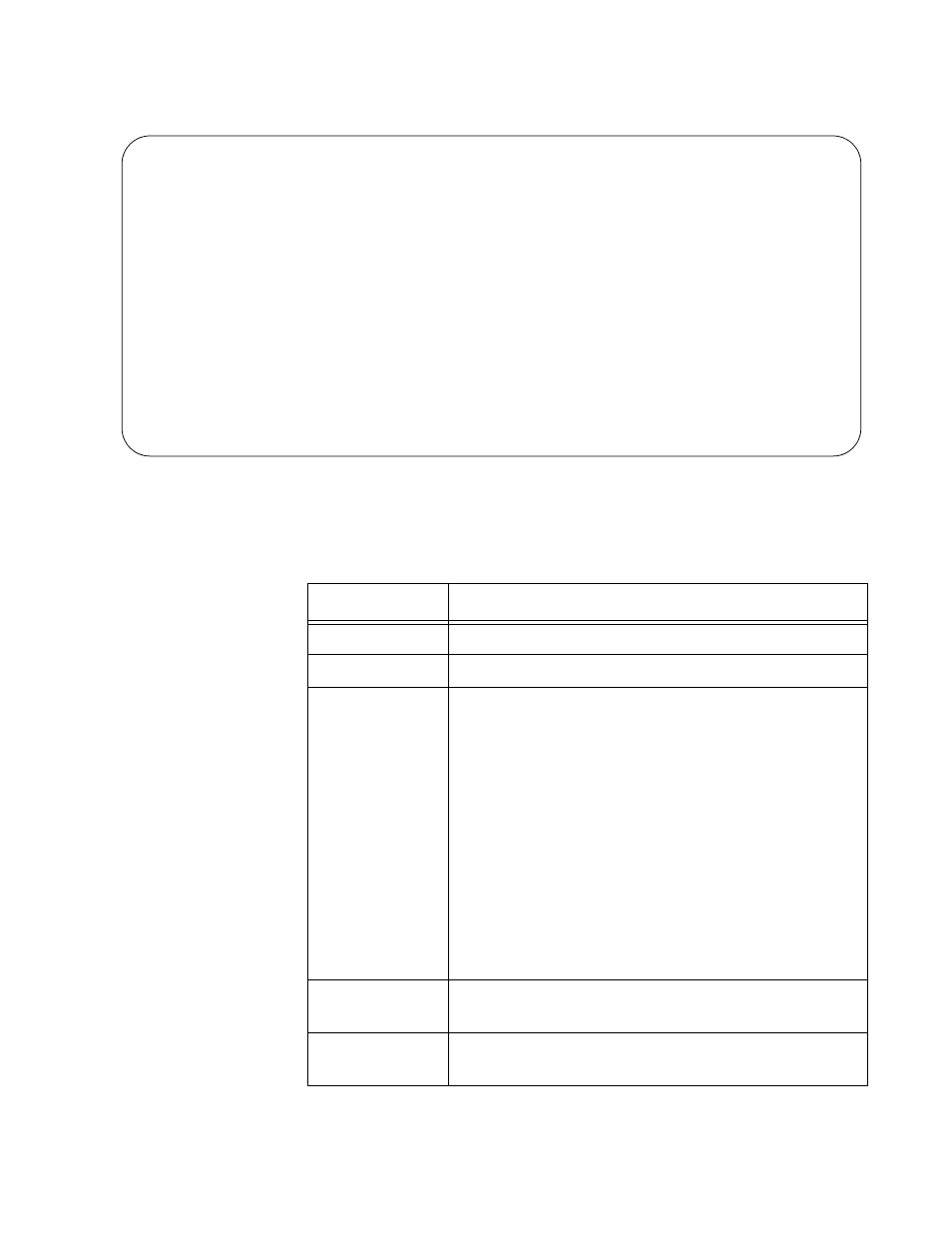
Converteon Management Software User’s Guide
123
Figure 39. Event Log
The columns in the event log are described in Table 12.
Converteon
Event Log
Total Events: 8. Displaying: 1 to 4
Date
Time
ModuleName
Message
------------------------------------------------------------------
10/12/08 11:32:02: REPORT: Region21
Line Card 2 Port 1 Online
10/12/08 11:32:05: REPORT: Region21
Line Card 2 Port 2 Online
10/12/08 11:32:10: REPORT: Region22
Line Card 3 Port 1 Online
10/12/08 11:32:15: REPORT: Region22
Line Card 3 Port 2 Online
N - Next Page, P - Previous Page, F - First Page, L - Last Page, R - Return
Table 12. Event Log Format
Column
Definition
Date
This column displays the dates of the events.
Time
This column displays the times of the events.
(Classification)
This unlabeled column displays the classifications of
the events. An event’s classification can be REPORT
or CLEAR. A report signals an event’s occurrence
while a clear signifies the resolution of a prior event.
For example, if a chassis’ operating temperature
exceeds the temperature threshold, the management
module marks the event’s occurrence by entering a
“High Temperature Threshold” event in the log with a
classification of report. After the temperature returns
below the threshold, the management card logs the
same event message with a clear classification.
All of the messages are reports, but only a few can
also be clear signals.
ModuleName
This column displays the names of the line cards that
generated the event messages.
Message
This column displays the event messages. The
messages are described in Table 13.
