Menus, Figure 76. low power mode configuration prompt – Allied Telesis AT-S102 User Manual
Page 186
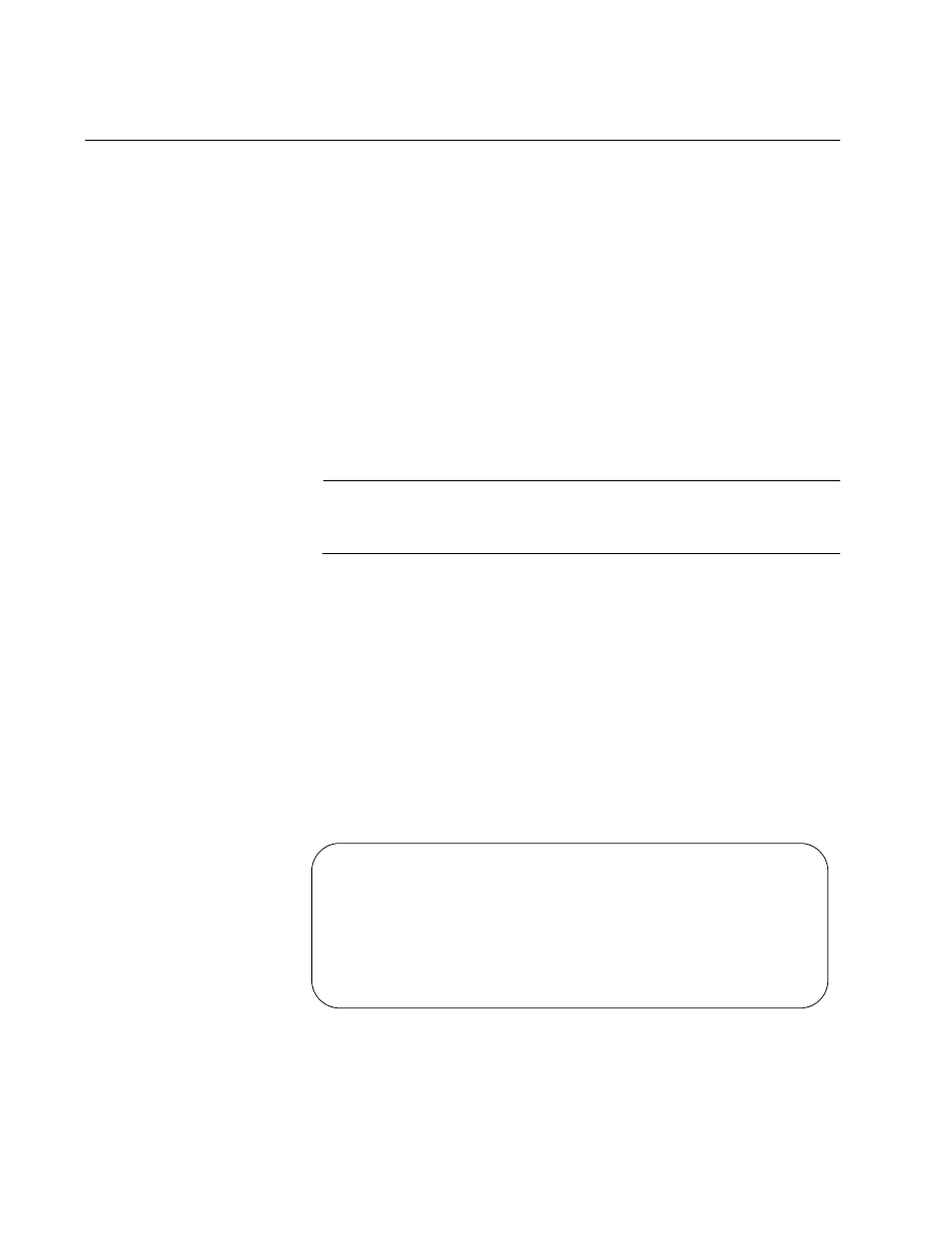
Chapter 6: Configuring the Media Converter Line Cards
186
Setting the Low Power Mode on the AT-CM3 Line Cards
The AT-CM301, AT-CM302, and AT-CM3K0S Line Cards have a low
power mode that lets you conserve power by turning off their LEDs when
you are not using them to monitor the cards. The mode, which can also be
set with the recessed ECO Friendly button on the front panels of the line
cards, does not affect the network operations of the cards or control the
RDY LED.
The procedures in this section explain on to set the mode on the line cards
individually. If you want to set the mode on all the line cards in the chassis,
go to “Setting the Low Power Mode on all the AT-CM3 Line Cards” on
page 188.
The AT-CM2, AT-CM70S and AT-CV Line Cards do not support the low
power mode.
Note
Activating or deactivating the low power mode does not affect the
network operations of the AT-CM3 Line Cards.
Menus
To set the low power mode on the AT-CM3 Line Cards from the menus:
1. From the Main Menu, select Module Status and Configuration to
display the Module Status and Configuration menu shown in Figure 58
on page 158.
2. From the Module Status and Configuration menu, select the AT-CM3
Line Card you want to configure. You can configure only one line card
at a time. The Module Configuration Menu in Figure 63 on page 169 is
displayed.
3. Select Configure Low Power Mode to display the following prompt.
Figure 75. Low Power Mode Configuration Prompt
Low Power Mode Configuration Menu
Module 14
Configure Line Card to Low Power Mode (ON)
>
Configure Line Card to Normal Mode (OFF)
Return to Line Card Confirmation ...
