Event log, Activity monitor, Syslog client – Allied Telesis AT-S102 User Manual
Page 24: Network time protocol client
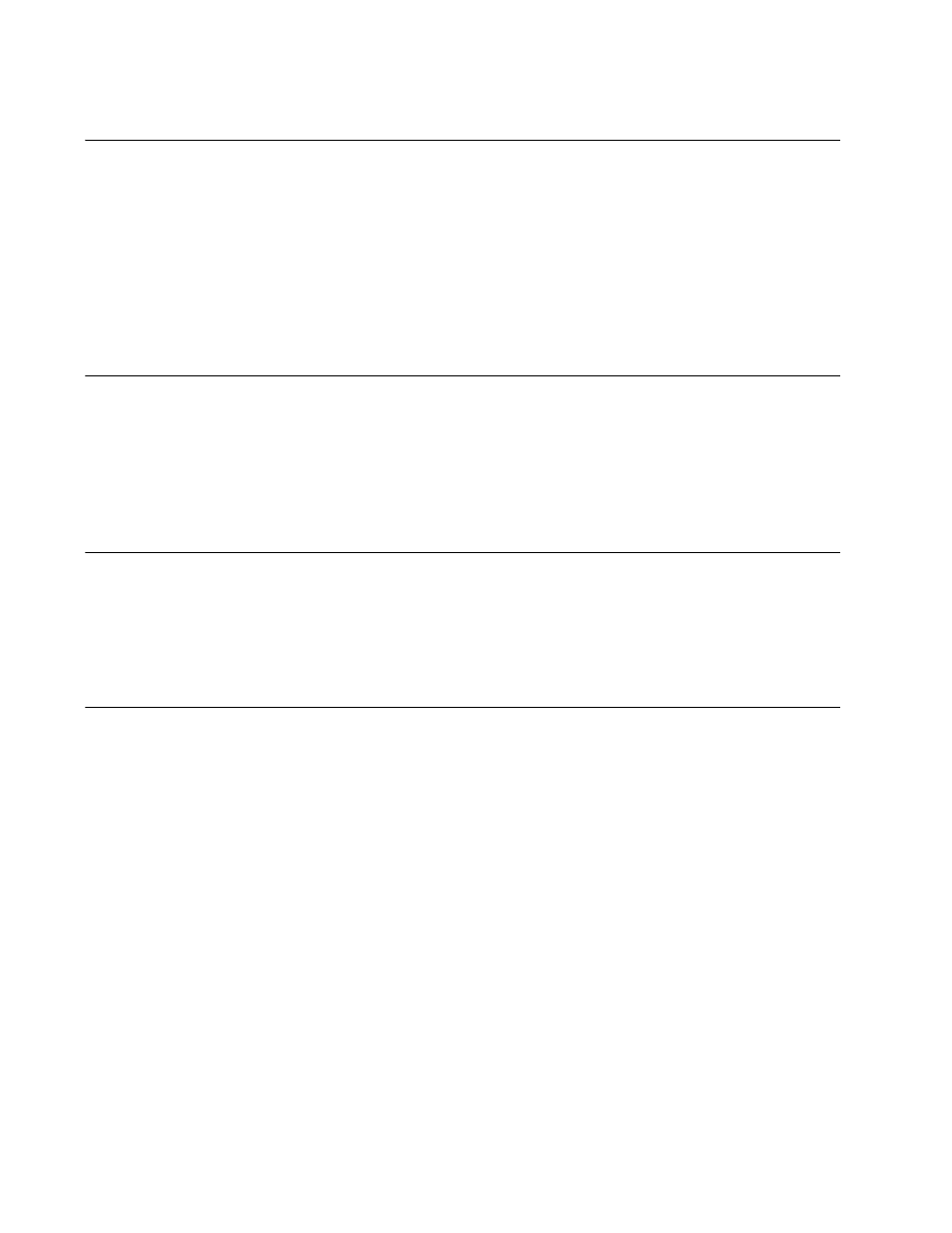
Chapter 1: AT-CV5M02 Management Card
24
Event Log
The management card has a log for recording operational events, like the
removal of line cards from the chassis or the loss of links on the ports on
the media converter cards. The events are composed of descriptions of
the events and the dates and times of when they occurred. If your network
encounters a problem, you may be able to more readily identify its cause
by reviewing the history of the events in the log. For more information,
refer to “Viewing the Event Log” on page 122.
Activity Monitor
The activity monitor displays the same event messages stored in the
event log, but in real-time. When you open the activity monitor you can
watch the event messages as they occur. For more information, refer to
“Viewing the Activity Monitor” on page 130.
Syslog Client
The management card has a syslog client for sending the event messages
to a syslog server on your network. For instructions, refer to “Configuring
the Syslog Client” on page 131.
Network Time Protocol Client
The management card has a Network Time Protocol (NTP) client for
setting its date and time from an NTP server on your network or the
Internet. The card adds the date and time to the event messages stored in
the event log and to the SNMP traps sent to SNMP trap receivers.
Although the date and time can be set manually, the NTP client is the
recommended method for setting this information because the card
cannot maintain the date and time when it is reset or when the chassis is
powered off. For instructions, refer to “Configuring the Network Time
Protocol Client” on page 117.
