Configuring the oam settings – Allied Telesis AT-S102 User Manual
Page 93
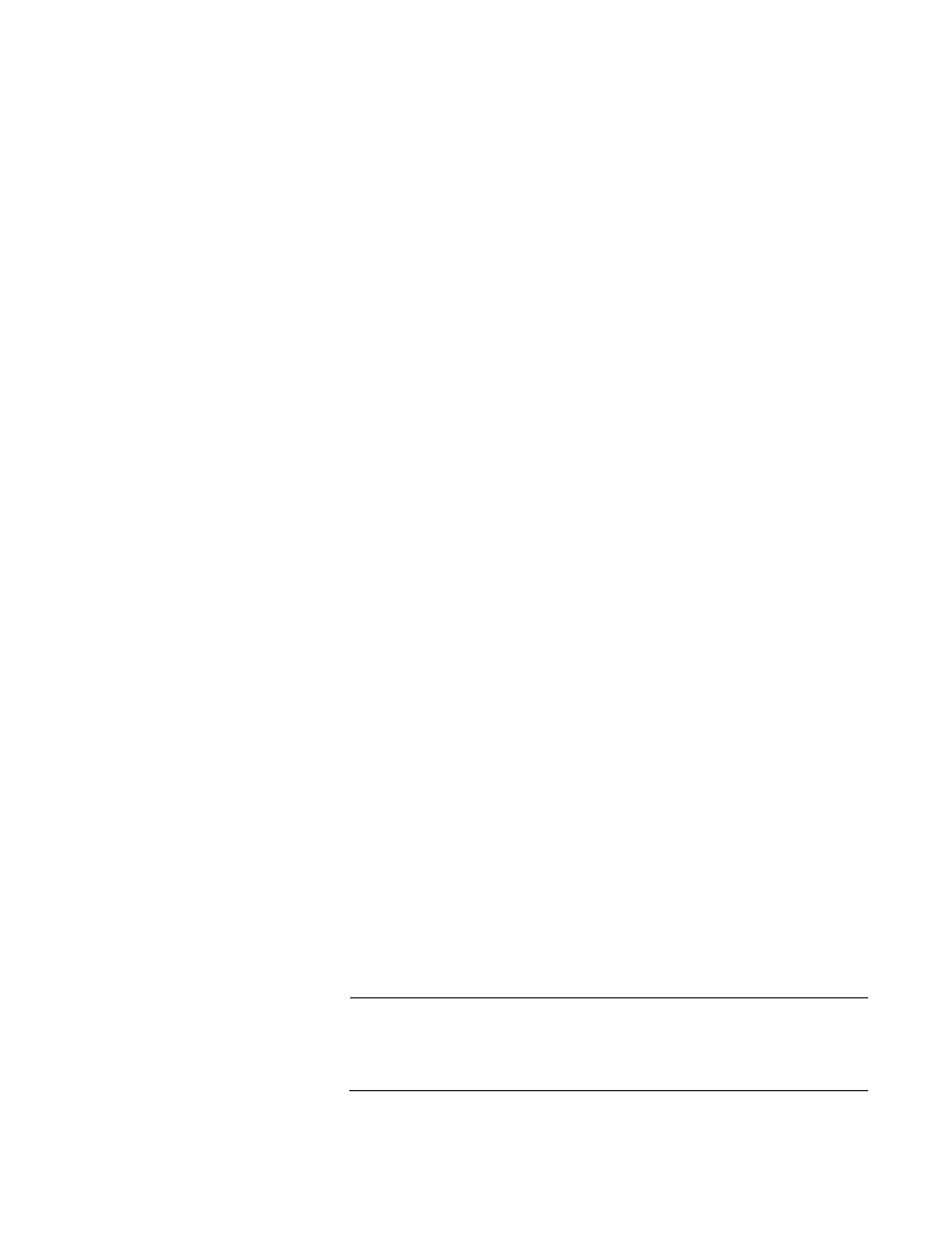
Converteon Management Software User’s Guide
93
likelihood you will ever respond with No to this prompt. (This step isn’t
applicable to the AT-CM70S Line Card because it doesn’t support the
auto-copy feature.)
The operating mode on the line card is changed to OAM visible and
the card resets.
12. Wait one minute for the line card to initialize its management software
and for the RDY LED to turn on. Then go to the next procedure.
Configuring the
OAM Settings
To configure the OAM settings:
1. From the Main Menu, select Module Status and Configuration
Menu:
2. Select the line card you want to configure.
3. From the line card’s Module Configuration Menu, select Port A, the
fiber optic port, to display the Port Management Menu.
4. Select OAM Configurations to display the OAM Configuration menu.
(If the OAM Configurations selection is not included in the menu, you
need to set the line card to an OAM mode. Return to the Main Menu
and repeat the procedure “Setting the Operating Mode” on page 90,
starting with step 4.)
5. Select OAM Configuration to display the OAM Configuration
submenu.
6. In the OAM Configuration menu, check the Admin State parameter. It
must be Enabled. If it is set to Disabled, select Admin State and press
Return to toggle the parameter to Enabled.
7. Check the Mode parameter. It has to be set to Active. If it is set to
Passive, highlight Mode and press Return to toggle the parameter to
Active.
8. If the line card will be installed at a remote site and you want it to
support the OAM loopback test, verify that the Loopback Support
parameter is set to Yes. If it is set to No, highlight Loopback Support
and press Return to toggle the parameter to Yes. This parameter has
to be set to Yes only if the line card will be returning test packets from
remote sites. This parameter can be set to Yes or No if the line card
will be generating the test packets.
Note
The Link Event Support and the Variable Retrieval Support
parameters can be ignored. For information on all of the OAM
parameters, refer to “Configuring the OAM Client” on page 254.
