Figure 139. tftp image download configuration – Allied Telesis AT-S102 User Manual
Page 317
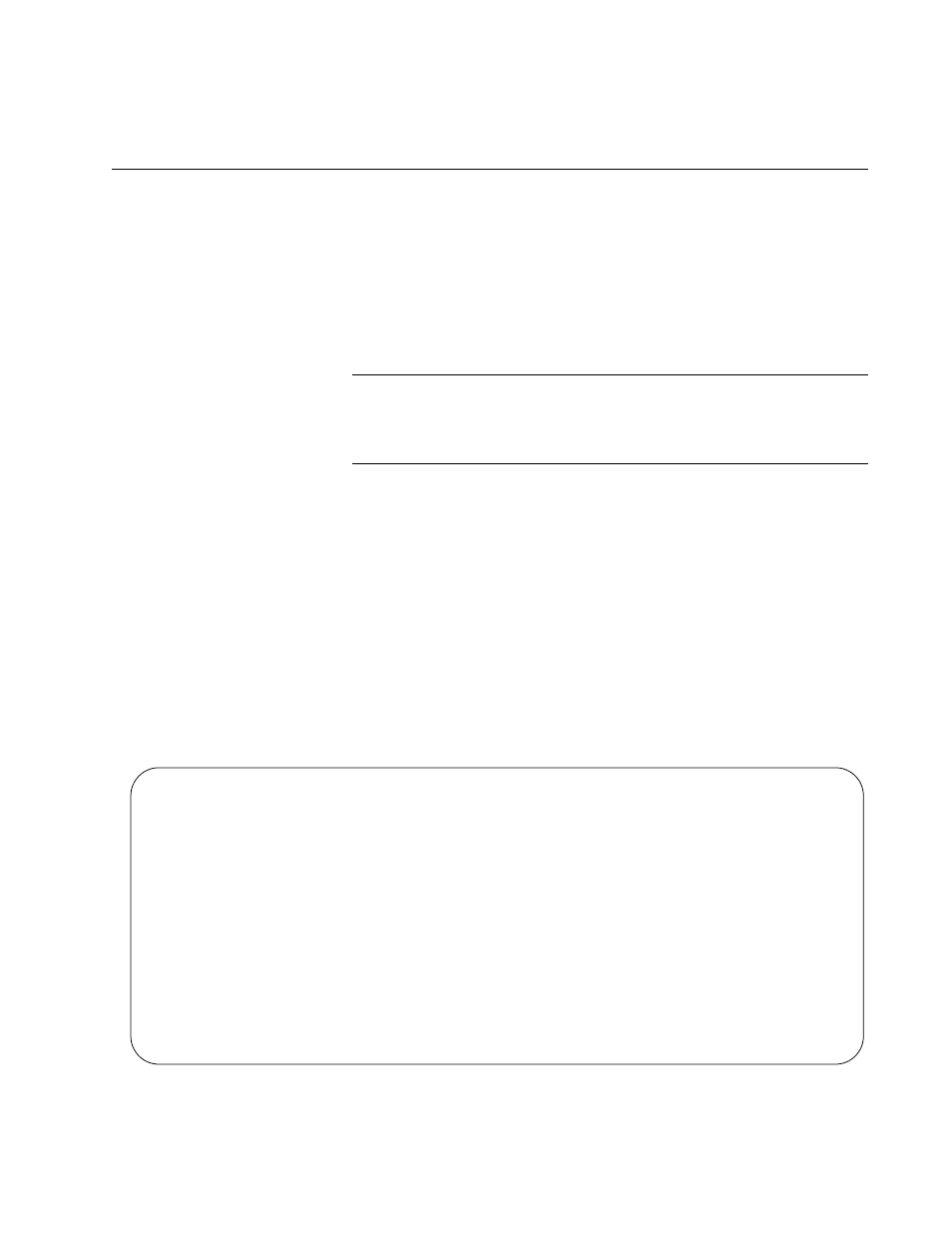
Converteon Management Software User’s Guide
317
Configuring the TFTP Client to Download New Management Software
Programs
The procedure in this section explains how to configure the TFTP client on
the AT-CV5M02 Management Card. This is the first step to using TFTP to
download new versions of the management software programs to the
management card or the AT-CM Line Cards. You can perform this
procedure from a local management session or a remote Telnet session.
After you’ve configured the client, go to “Downloading New Management
Software Using TFTP” on page 320.
Note
You cannot use the web browser windows to download new
versions of the management software programs to the management
card or the line cards.
To configure the TFTP client:
1. From the Main Menu, select Configuration to display the
Configuration Menu shown in Figure 26 on page 100.
2. From the Configuration Menu, select System Configuration to display
the menu in Figure 27 on page 100.
3. From the Configuration Menu, select System Parameters
Configuration to display the menu in Figure 28 on page 101.
4. From the System Parameters Configuration Menu, select TFTP Image
Download Configuration to display the menu in Figure 138.
Figure 138. TFTP Image Download Configuration
TFTP Image Download Configuration
TFTP Server IP Address:
Management Card (ATS99):
AT-CM3xx_CM3Kxx Image File Name (ATS102):
AT-CM3xx_CM3Kxx Bootloader Image File Name (ATS102):
AT-CM2x2 Image File Name:
AT-CM2Kx Image File Name:
AT-CM70x Image File Name:
AT-CM2x2/CM2Kx/CM70x Bootloader Image File Name (ATS73):
Return to System Parameters Configuration Menu ...
