Displaying oam information on remote oam clients, Menus, Figure 115. show remote oam information window – Allied Telesis AT-S102 User Manual
Page 271
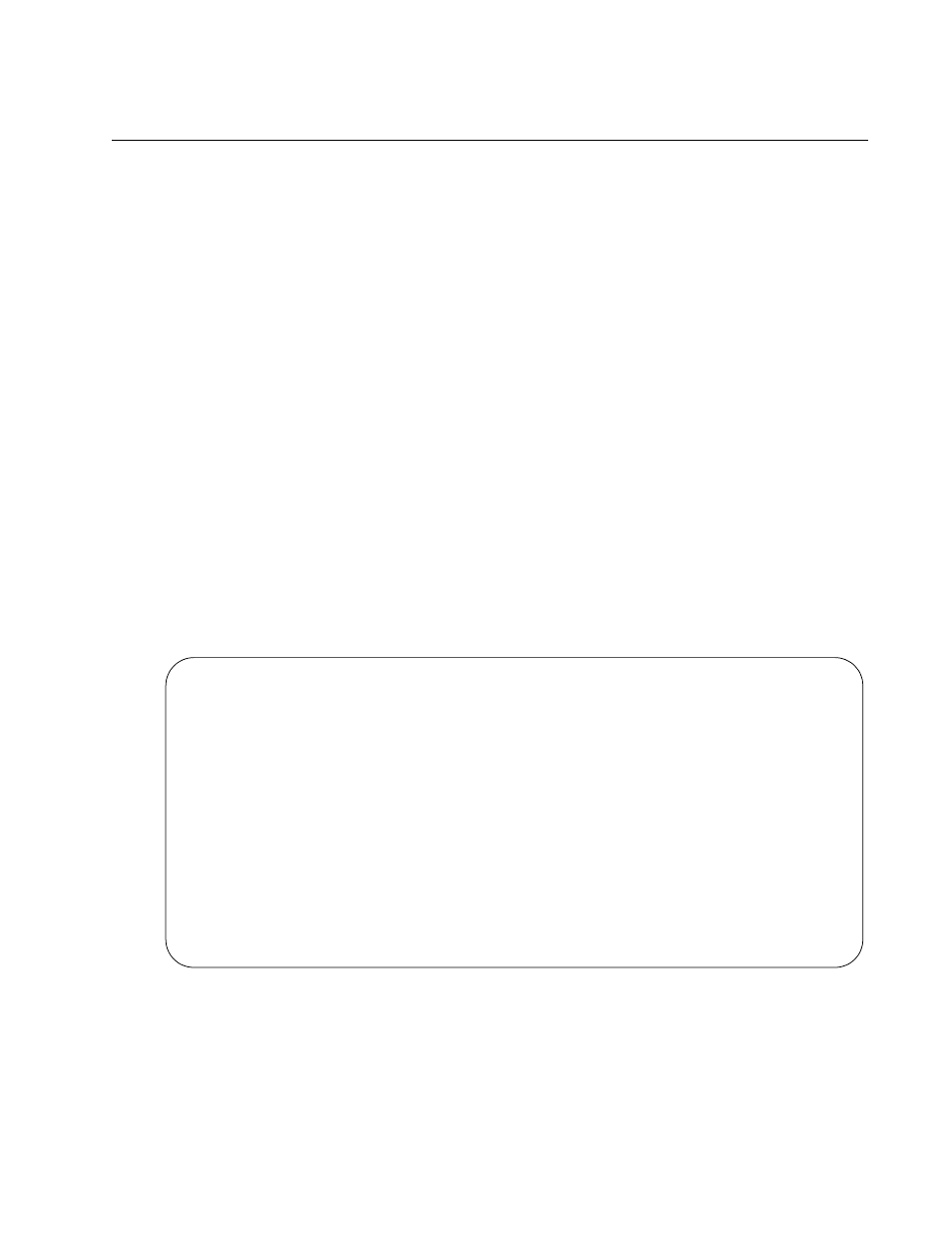
Converteon Management Software User’s Guide
271
Displaying OAM Information on Remote OAM Clients
The procedures in this section are used to view OAM status information on
the remote OAM clients connected to the local line cards.
Menus
To display status information for remote OAM clients from the menus:
1. From the Main Menu, select Module Status and Configuration to
display the Module Status and Configuration Menu, shown in Figure 58
on page 158.
2. Select the local card connected to the remote OAM device whose
status information you want to view. The Module Configuration Menu is
shown in Figure 63 on page 169.
3. Select Port A, the fiber optic port, to display the Port Management
Menu in Figure 64 on page 170. OAM is only supported on port A.
4. From the Port Management Menu, select OAM Configurations to
display the OAM Configuration Menu, shown in Figure 105 on page
254.
5. From the OAM Configuration Menu, select Show Remote OAM
Information to display the Show Remote OAM Information window in
Figure 114.
Figure 114. Show Remote OAM Information Window
This window is for viewing purposes only. Refer to Table 32 on
page 265 for the definitions of the items in the window.
Show Remote OAM Information
Module 11, Port A
MAC Address
00:0c:46:9a:21:c9
Mux State
Forward
Parser State
Forward
Local Discovering
Yes
Local Stable
No
Remote Discovering
No
Remote Stable
No
Critical Event
No
Dying Gasp
No
Link Fault
No
OAM Version
0x01
Config Revision
0x0003
Vendor Info
0x00160001
Vendor OUI
00-30-84
Mode
Active
Max OAMPDU Size
1518
Loopback Support
Yes
Event Support
No
Variable Support
Yes
Unidirect Support
Yes
Return to OAM Configurations ...
