Allied Telesis AT-S102 User Manual
Page 172
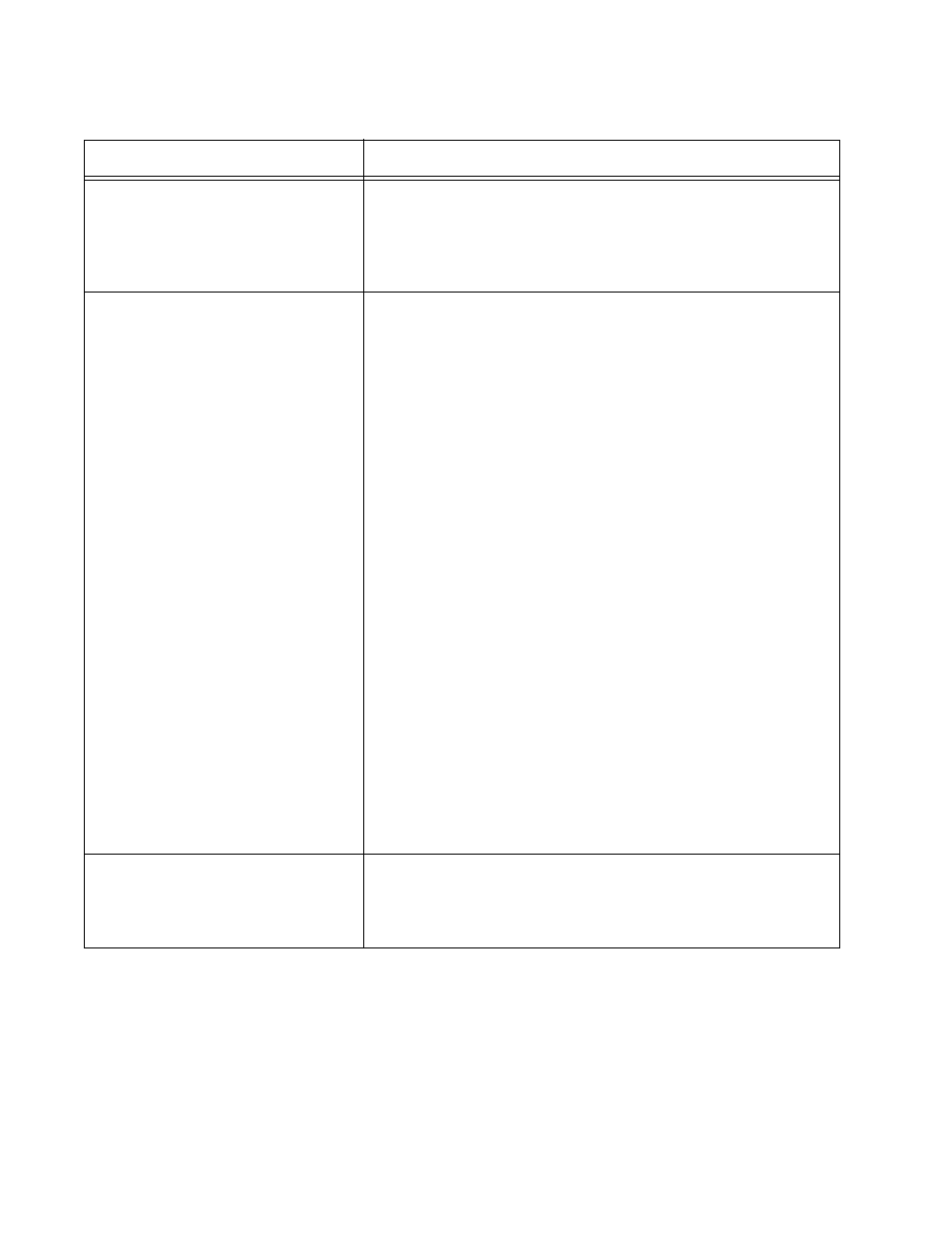
Chapter 6: Configuring the Media Converter Line Cards
172
Flow Control Enable
Flow Control Disable
Flow control regulates the flow of network traffic on ports set
to full-duplex mode. When flow control is enabled on a port
on a line card, the port issues pause packets whenever it
needs to stop the network device from sending packets. The
default setting for flow control is enabled.
Auto negotiate
Manual negotiate
Full
Half
Hundred Base <100Base-TX>
Ten Base <10Base-T>
These selections control the speed and duplex mode
settings of the twisted pair ports on the AT-CM Line Cards.
The Auto negotiate setting, the default setting, activates
IEEE 802.1u Auto-Negotiation which configures the speed
and duplex mode automatically.
The Manual negotiate setting deactivates Auto-Negotiation
on a port so that the parameters can be set manually.
Selecting this option displays additional settings.
The Full and Half settings establish the duplex mode of the
port, which can be either full-duplex or half-duplex.
The Hundred Base and Ten Base selections set a port’s
speed.to 100 or 10 Mbps, respectively.
Here are guidelines for setting the speed or duplex mode on
a port:
If the network device connected to a port on a line card
does not support Auto-Negotiation and has a fixed
duplex mode of full duplex, disable Auto-Negotiation on
the port and set the speed and duplex mode manually to
avoid a duplex mode mismatch.
To operate at 1000 Mbps, the twisted pair ports on the
AT-CM2K0S and AT-CM3K0S Line Cards have to be set
to Auto-Negotiation. You can not manually set the ports
to 1000 Mbps.
MDI
MDIX
When the twisted pair port is set to Auto-Negotiation, the
wiring configuration is set automatically with Auto-MDI/
MDIX. When Auto-Negotiation is disabled, the MDI/MDIX
setting is manually controlled with these two selections.
Table 21. Port Configuration Menu
Setting
Description
