At-s99 management software, Console port, 10/100base-tx port – Allied Telesis AT-S102 User Manual
Page 23: Ip address configuration
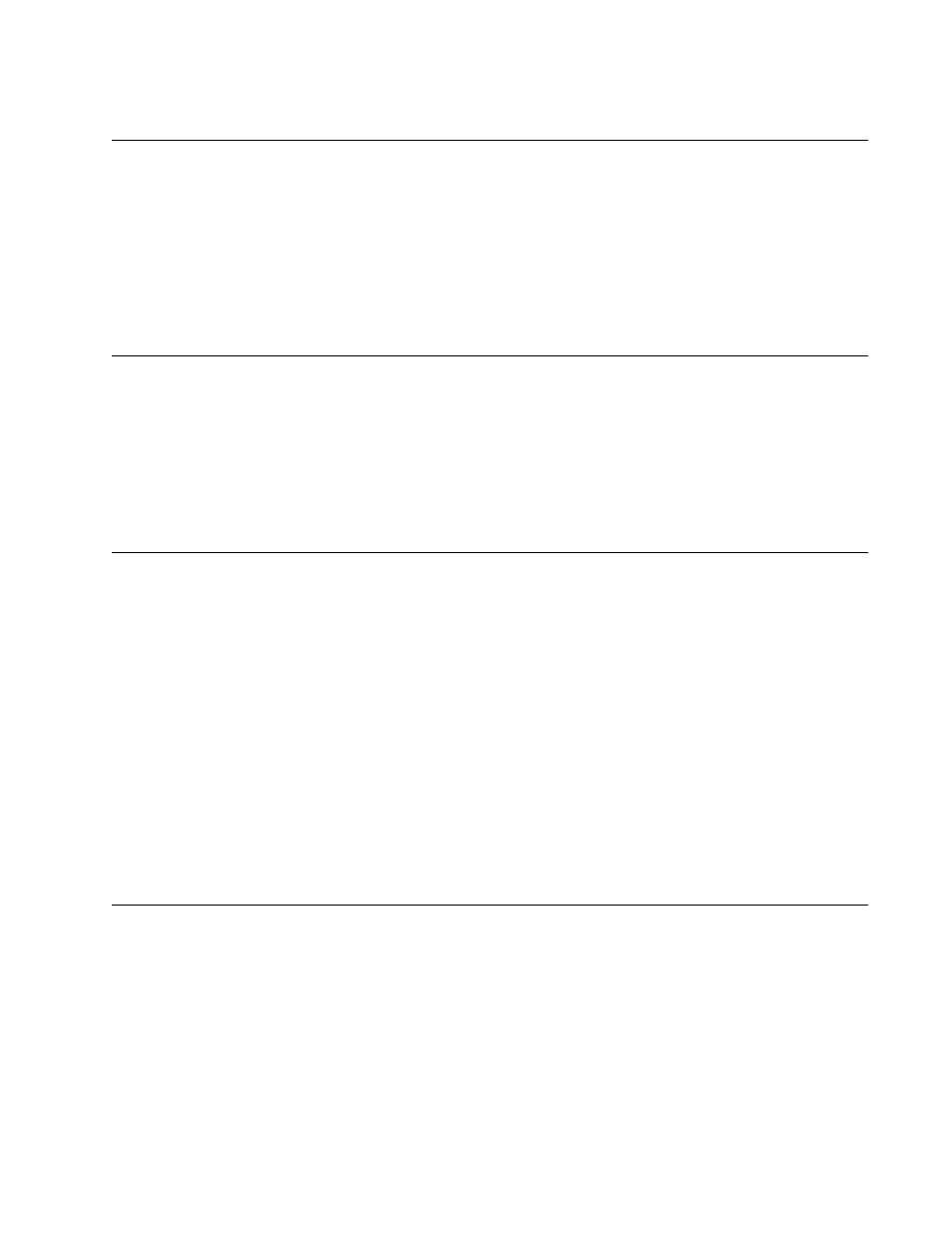
Converteon Management Software User’s Guide
23
AT-S99 Management Software
The AT-CV5M02 Management Card uses the AT-S99 Management
Software. This program comes pre-installed on the card with default
values for all of the operating parameters. New versions of the software
can be downloaded onto the card using XMODEM or Trivial File Transfer
Protocol (TFTP), as explained in Chapter 11, ”Uploading and Downloading
Files” on page 315.
Console Port
The management card has an RS-232 Console port for local management
of a Converteon chassis with a terminal or a personal computer and a
terminal emulator program. The initial management session of the
management card has to be a local session. For instructions, refer to
“Starting a Local Management Session” on page 72.
10/100Base-TX Port
The management card has a standard 10/100Base-TX port for
communicating with your network. This port has to be connected to a
network device, such as a Fast Ethernet switch, if the management card
will be performing any of these management functions:
Supporting remote Telnet, web browser, or SNMP management
Sending event messages to a syslog server
Setting the date and time from a Network Time Protocol server
Sending SNMP traps to trap receivers
Uploading or downloading files to a TFTP server
Pinging remote devices
IP Address Configuration
The management card must have an IP address configuration to perform
the functions listed in “10/100Base-TX Port.” The configuration consists of
an IP address, a subnet mask, and possibly a default gateway address.
The management card can have only one IP address configuration. The
configuration can be assigned manually or supplied by a DHCP or BOOTP
server on your network. For instructions, refer to “Assigning an IP Address
Configuration” on page 100.
