Menus – Allied Telesis AT-S102 User Manual
Page 201
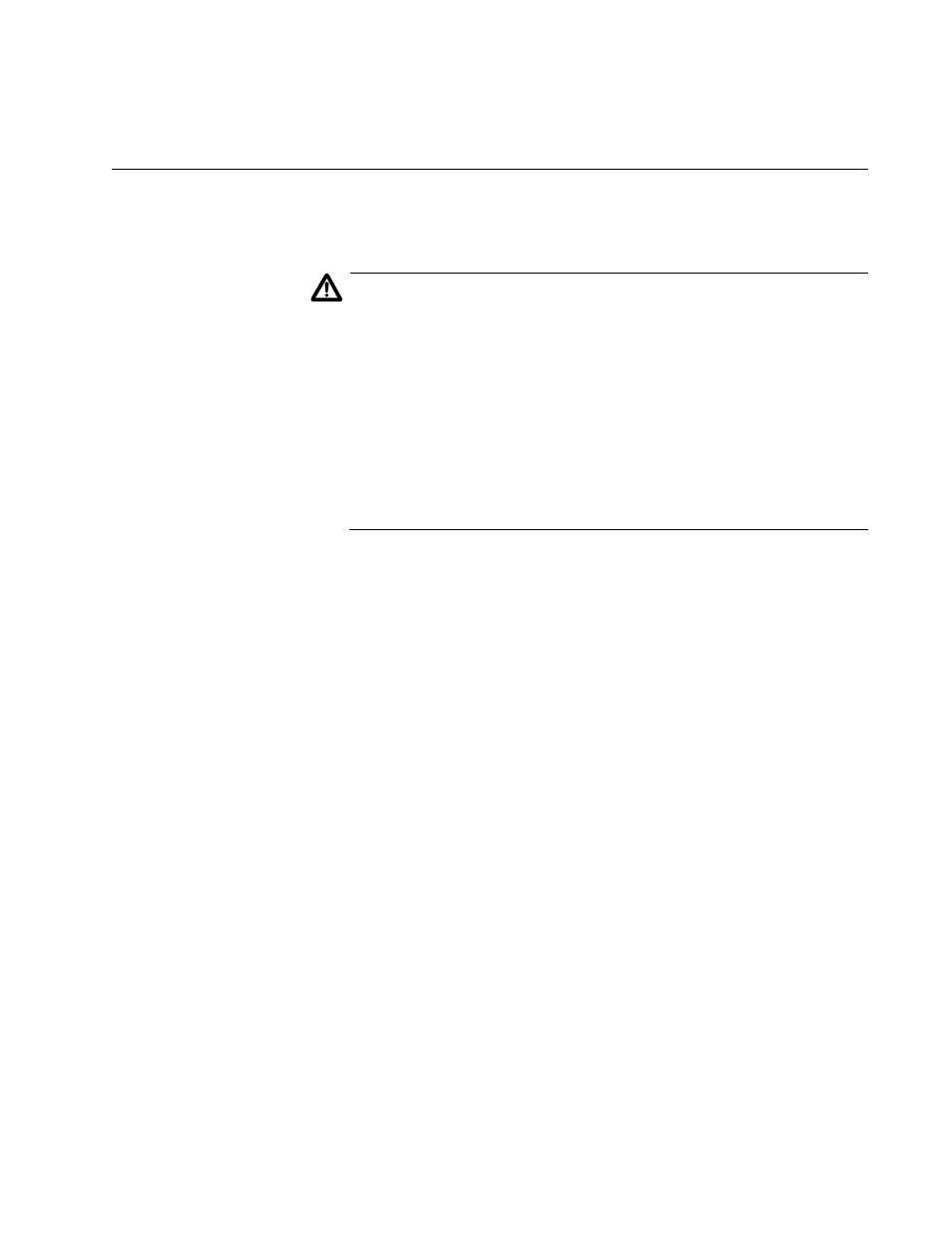
Converteon Management Software User’s Guide
201
Resetting All of the AT-CM, AT-CM70S, and AT-CV Media Converter
Line Cards
The procedures in this section explain how to reset all of the AT-CM2,
AT-CM3, AT-CM70S and AT-CV Line Cards in a chassis.
Caution
Resetting a media converter line card disrupts its normal operations.
Some network traffic may be lost. When an AT-CM Line Card is
reset, it has to initialize its management software. During the
initialization process, which takes approximately one minute, the line
card forwards network traffic using the default values for its
parameter settings. Afterwards, it configures its parameters using
the settings from the AT-CV5M02 Management Card or from its own
configuration file, depending on the auto-copy setting of its slot.
The AT-CV Line Cards do not have management software and
immediately resume forwarding network traffic after the reset.
For instructions on how to reset the AT-CV5M02 Management Card, refer
to “Resetting the Management Card” on page 119.
Menus
To reset all of the media converter line cards in the chassis from the
menus:
1. From the Main Menu, select Diagnostics. The Diagnostics Menu is
shown in Figure 53 on page 148.
2. From the Diagnostics Menu, select Chassis Diagnostics to display
the Chassis Diagnostics Menu in Figure 54 on page 148.
3. Select Reset Chassis and Restart All CV & CM Line Cards.
4. At the confirmation prompt, select Yes to reset all of the media
converter line cards or No to cancel the procedure. If you choose Yes,
the following message is displayed:
The chassis will reset when FLASH writes are complete.
Afterwards, the Chassis Diagnostics Menu is displayed again.
5. To monitor the status of the line cards, return to the Main Menu and
select Module Status and Configuration. When a line card has
completed the reset process, its status changes from Resetting to On.
