Restoring the default parameter settings – Allied Telesis AT-S102 User Manual
Page 232
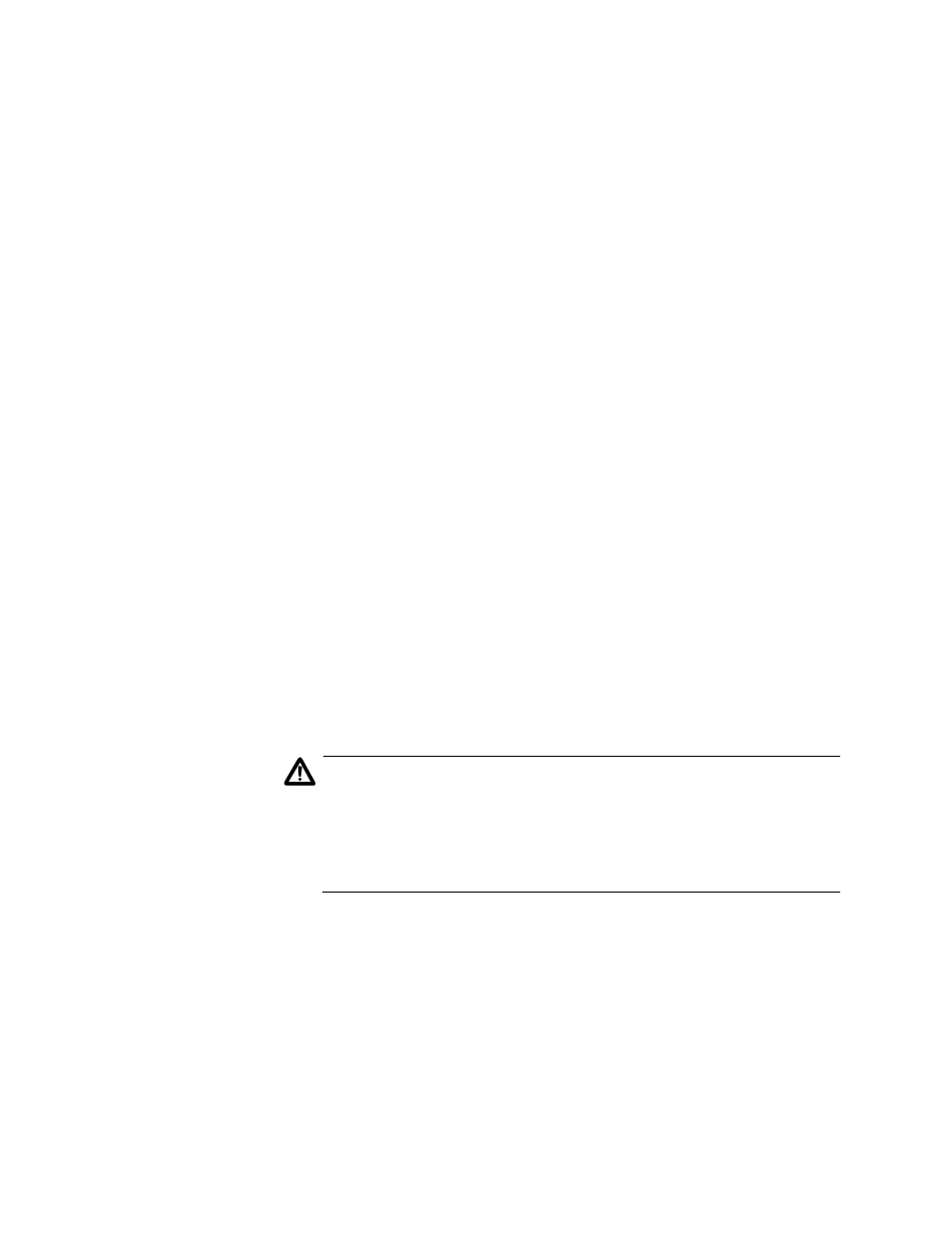
Chapter 7: Configuring the Media Converter Line Cards with Remote Peer Management
232
To configure the operating mode of a line card from the web browser
windows:
1. Select Remote Module Status & Configuration from the menu bar to
display the Remote Module Status & Configuration tab.
2. Click the model name of the line card you want to configure.
3. Click the Setting tab.
4. Click the Edit button in the Operation Mode section of the window.
5. From the pop-up window, select the new operating mode for the line
card from the pull-down menu and click the Update button.
The line card resets and initializes its operating software.
6. To continue managing the remote card, return to the Remote Module
Status and Configuration Menu and wait approximately one to two
minutes for the card to initialize its management software and, if you
selected an OAM mode, negotiate the OAM state with its local
counterpart. Then select the card again from the menu.
Restoring the
Default
Parameter
Settings
This procedure is used to restore a remote line card to its default settings.
The default settings for the line cards can be found in Chapter A, ”Default
Settings for the Management Card and the Line Cards” on page 337.
Review the following information before performing this procedure:
If the default operating mode of a line card is not an OAM mode, the
line card will not support remote peer management after it is returned
to its default values.
Caution
If the card’s current operating mode is not the default mode, the card
will reset, possibly resulting in the loss of some network traffic. The
line card will immediately resume forwarding traffic, but it will be
unresponsive to management commands for one minute while it
initializes its management software.
To return the parameter settings on a remote line card to their default
values from the web browser windows:
1. Select Remote Module Status & Configuration from the menu bar to
display the Remote Module Status & Configuration tab.
2. Click the model name of the line card you want to configure.
3. Select the Line Card Configuration tab.
