Menus – Allied Telesis AT-S102 User Manual
Page 140
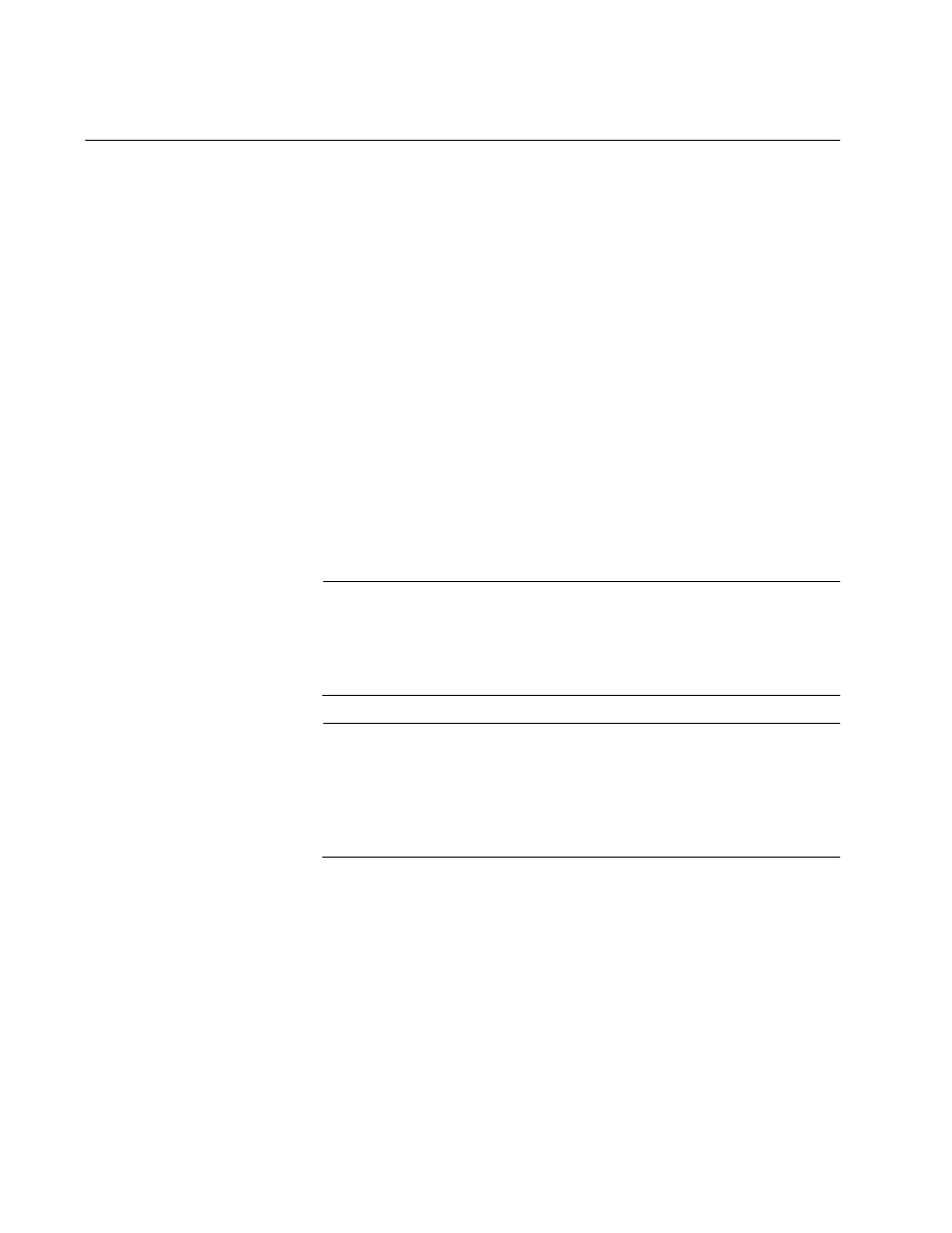
Chapter 5: Configuring the AT-CV5M02 Management Card
140
Restoring the Default Values on the AT-CV5M02 Management Card
In this section are the procedures for restoring the default values to all of
the following operating parameters on the AT-CV5M02 Management
Card:
IP address configuration
Name, location, and contact
IP addresses of SNMP trap receivers
SNMPv1 and SNMPv2c community strings
SNMPv3 configurations
Management security (i.e., passwords, console timer, etc.)
Network Time Protocol client
Syslog client
10/100Base-TX port
Temperature threshold
Console port's baud rate
Note
Before performing these procedures, you should save the current
configurations of the AT-CM Line Cards to the master configuration
file. For instructions, refer to “Saving Your Configuration Changes”
on page 78.
Note
A management card resets when its parameter settings are returned
to the default values. It will be unresponsive to management
commands for one minute while it initializes its management
software. To resume managing the device, start a new local
management session on the unit.
Restoring the default settings on the AT-CV5M02 Management Card does
not affect the parameter settings of the media converter line cards in the
chassis, nor does it interrupt their network operations.
Menus
To restore the default settings on the management card from the menus:
1. If the chassis has two AT-CV5M02 Management Cards, remove the
standby card.
2. From the Main Menu, select Configuration to display the menu in
