Allied Telesis AT-S102 User Manual
Page 161
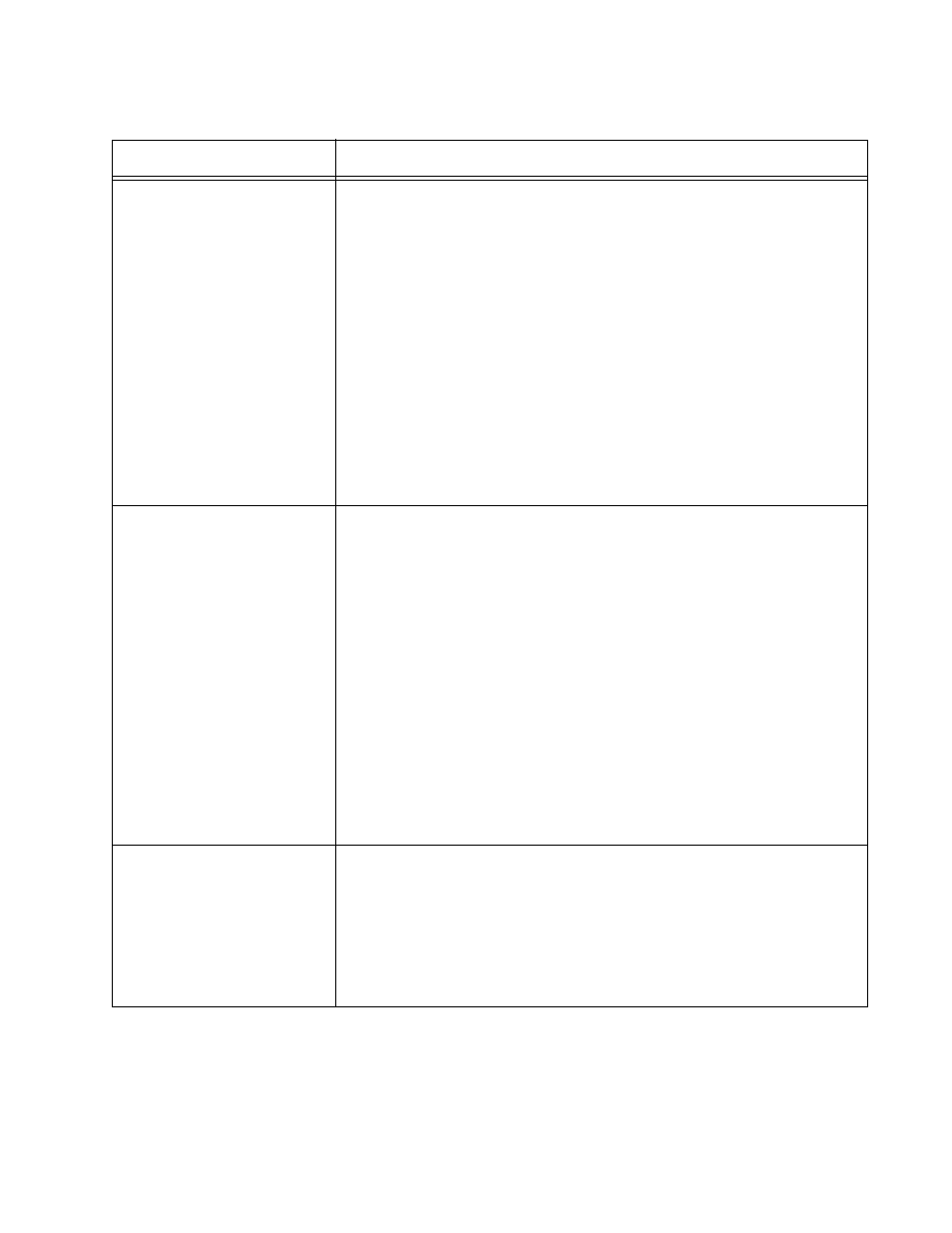
Converteon Management Software User’s Guide
161
FrmSz
This column displays the maximum frame size supported by the
AT-CM301, AT-CM302 and AT-CM3K0S Line Cards, which is
10240 bytes. This value is not adjustable.
This column will be blank for the AT-CM2, AT-CM70S, and AT-CV
Line Cards. Here are their maximum frame sizes:
The AT-CM2 Line Cards, except for the AT-CM2K0S Line Card,
and the AT-CM70S Line Card have a maximum frame size of
1522 bytes.
The AT-CM2K0S Line Card can have a maximum frame size of
either 1522 bytes or 1632 bytes. To set this parameter, refer to
“Configuring the Maximum Frame Size on the AT-CM2K0S Line
Card” on page 182.
The AT-CV Line Cards have a maximum frame size of 9000
bytes.
LPM
This column displays the states of the low power modes (LPM) on
the AT-CM301, AT-CM302 and AT-CM3K0S Line Cards. The low
power mode lets you conserve power by turning off a line card’s
LEDs when you are not monitoring them. (LPM does not control the
RDY LED.) The possible states are:
No - LPM is disabled on the line card and the LEDs are active.
This is the default setting.
Yes - LPM is enabled on the line card. The LEDs are off.
You can set LPM on a line card using the recessed button on the
card’s front panel or through the management card, as explained in
“Setting the Low Power Mode on the AT-CM3 Line Cards” on
page 186.
LPM is not supported on the AT-CV5M02 Management Card or on
the AT-CM2, AT-CM70S, and AT-CV Line Cards.
AC
This column displays the status of the auto-copy feature for those
chassis slots that have AT-CM Line Cards. For background
information, refer to “Configuration Files” on page 32. The possible
states are:
N for No - The auto-copy feature is disabled on the slot. The
AT-CM Line Card uses its own configuration file to set its
parameter settings.
Table 19. Module Status and Configuration Menu
Column
Description
