Allied Telesis AT-S102 User Manual
Page 327
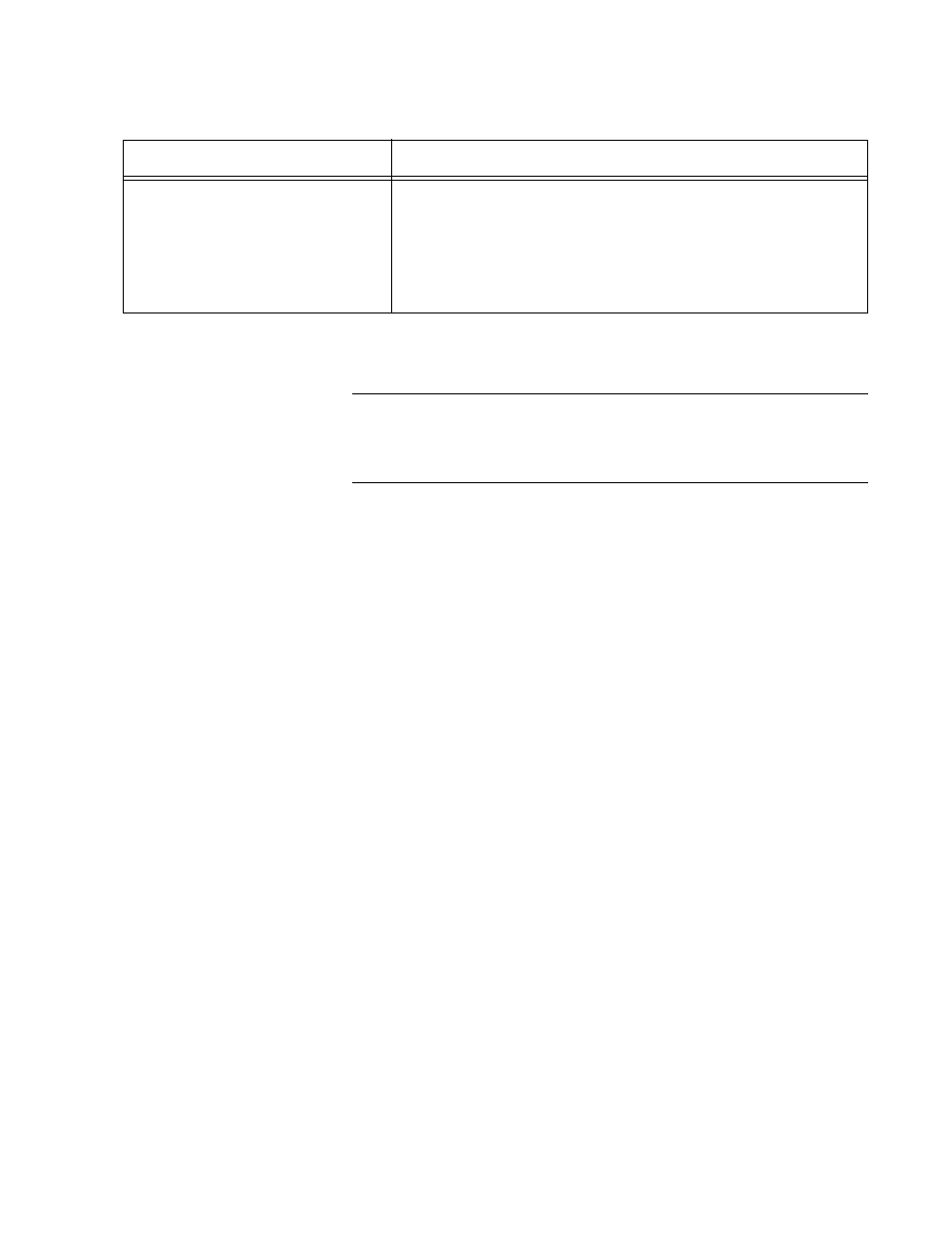
Converteon Management Software User’s Guide
327
4. After selecting a download option and responding to the prompts,
begin the file transfer with your terminal program.
Note
The management card or a line card may be damaged if you power
off the chassis or remove it from the chassis while it is writing a file to
flash memory.
Single Remote CM Line Card
Bootloader
Select this option to use the remote peer management
feature to upgrade the bootloader on a single remote AT-CM
Line Card. After selecting this option, you are prompted for a
slot number. Enter the slot number of the local line card
connected to the remote line card you want to upgrade. You
can specify only one slot number.
Table 42. Image Download via XMODEM Menu
Parameter
Description
