Allied Telesis AT-S102 User Manual
Page 160
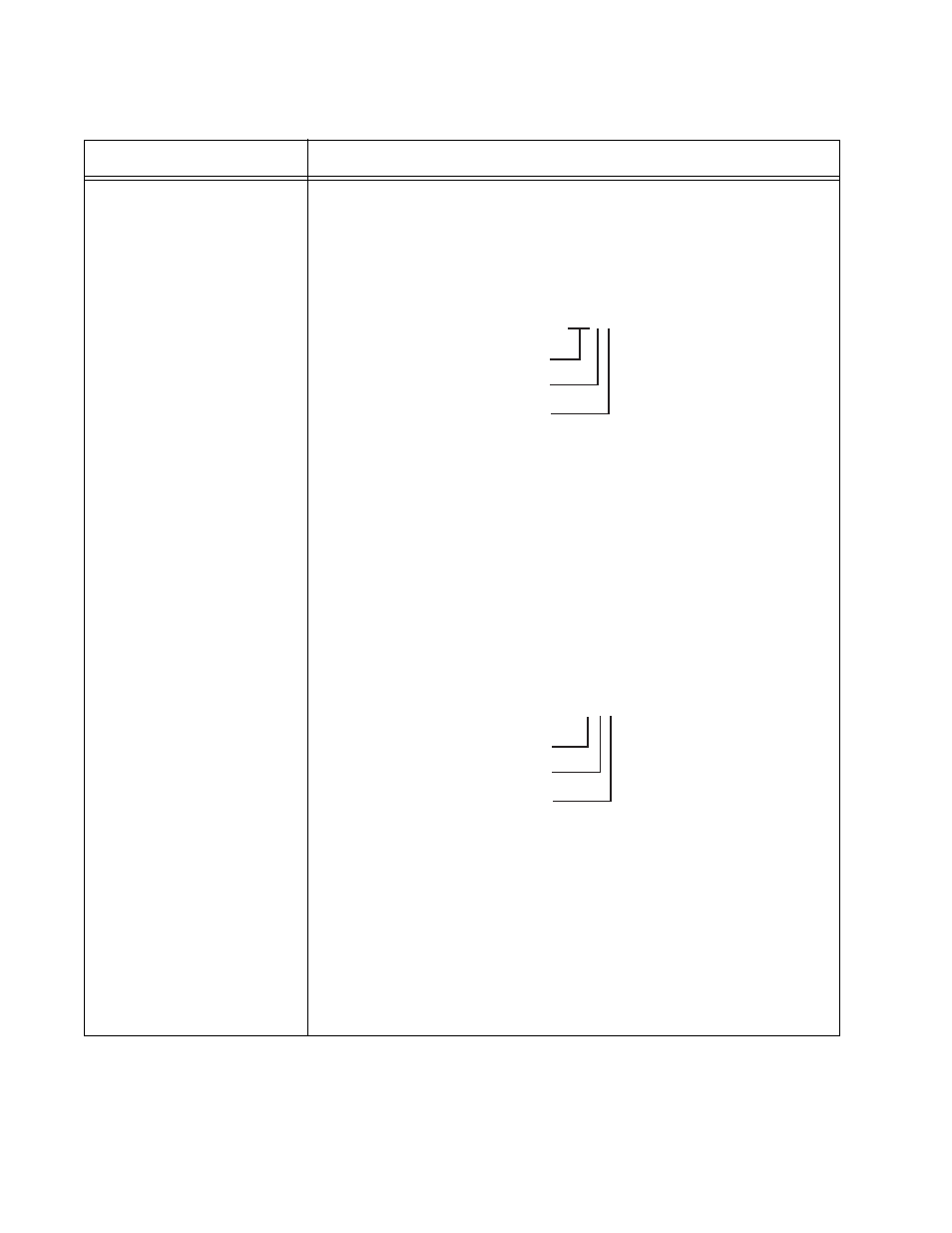
Chapter 6: Configuring the Media Converter Line Cards
160
IPC
This column displays utilization information of the backplane by the
management card and the AT-CM Line Cards, and is intended for
manufacturing and test purposes.
For the AT-CV5M02 Management Card this column displays the
following information:
A
This is the slot number of the line card the management card is
currently polling. For example, the value “12” indicates that the
management card is polling the AT-CM Line Card in slot 12.
Slots that have AT-CV Line Cards are not polled by the
management card.
B
This is the total number of messages the management card is
waiting to transmit over the backplane to the AT-CM Line Cards.
C This is the total number of responses the management card is
waiting to receive from the AT-CM Line Cards.
For AT-CM Line Cards this column displays the following
information:
A
This toggles to “*” when the management card is sending a
message to the line card in the slot.
B
This toggles to “*” when the management card is waiting to
transmit a message to the line card.
C This displays the status of a line card’s response to the last
transmitted message from the management card. A successful
response is indicated by “*” while a bad response or no
response is signalled with “o”.
This column does not apply to AT-CV Line Cards.
Table 19. Module Status and Configuration Menu
Column
Description
1804
C
B
A
000
C
B
A
