Activating a standby at-cv5m02 management card, Menus, Figure 49. management card redundancy menu – Allied Telesis AT-S102 User Manual
Page 144
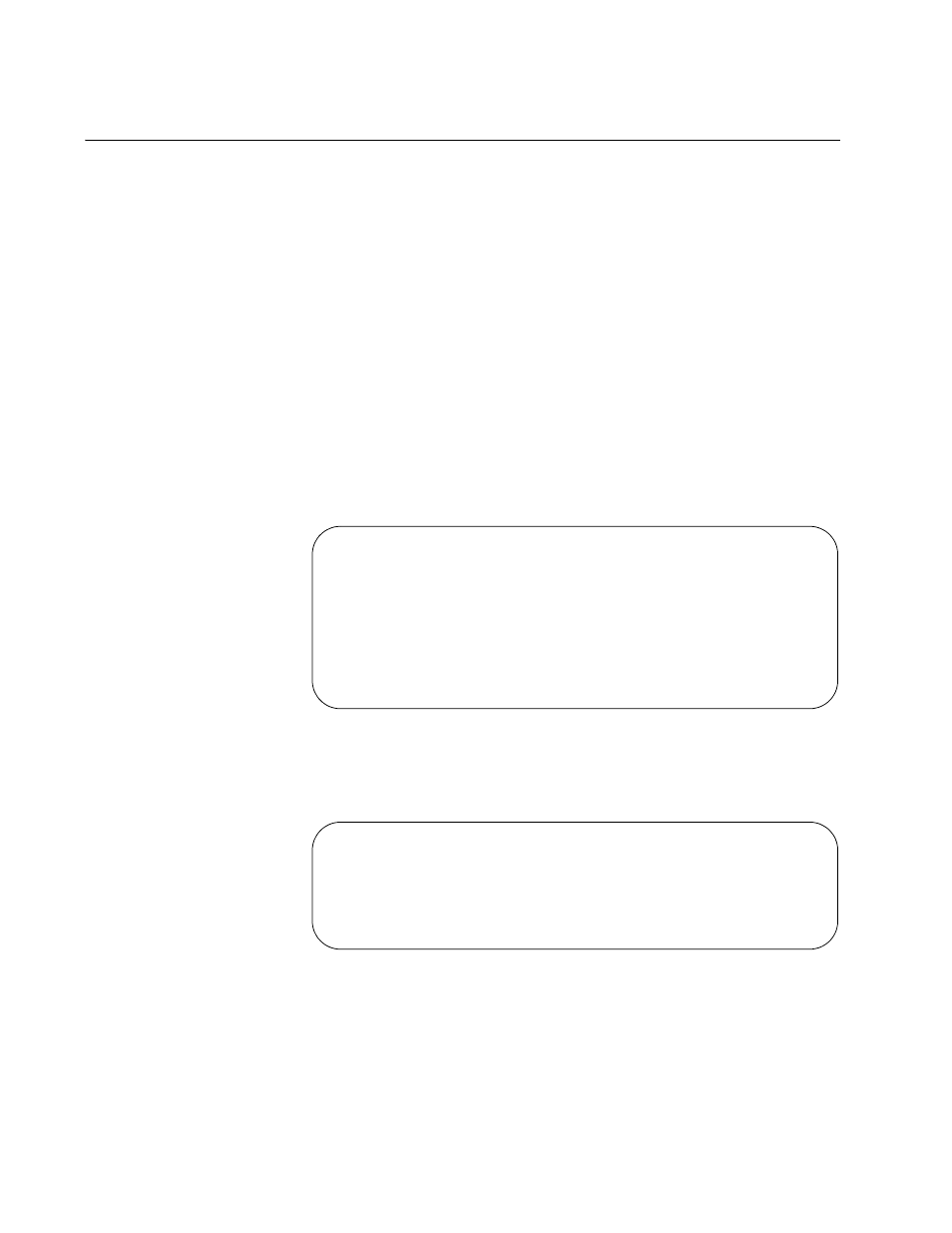
Chapter 5: Configuring the AT-CV5M02 Management Card
144
Activating a Standby AT-CV5M02 Management Card
The procedures in this section activate the standby AT-CV5M02
Management Card in a chassis that has two management cards. You
might perform these procedures if the currently active management card is
experiencing problems and you want to use the standby card to manage
the chassis. For background information, refer to “Active and Standby
Management Cards” on page 28.
These procedures do not interrupt the operations of the media converter
line cards in the chassis. However, they do end your management
session.
Menus
To activate the standby management card from the menus:
1. From the Main Menu, select Management Card Redundancy to
display the Management Card Redundancy Menu, shown in
Figure 49.
Figure 48. Management Card Redundancy Menu
2. Select Switch Over Management Cards. The following confirmation
prompt is displayed.
Figure 49. Confirmation Prompt for Switch Over Management Cards
3. Choose Yes to activate the switchover or No to cancel the procedure.
If you select Yes, your management session ends as the active and
standby management cards change states.
Management Card Redundancy Menu
Switch Over Management Cards
Copy Active Card Configuration to Standby Card
Save Current Configuration of Standby Card
Return to Administration Menu ...
Do Management Card switch over? (Yes or No):
Yes
> No
Return to Management Card Redundancy Menu ...
