Allied Telesis AT-S102 User Manual
Page 323
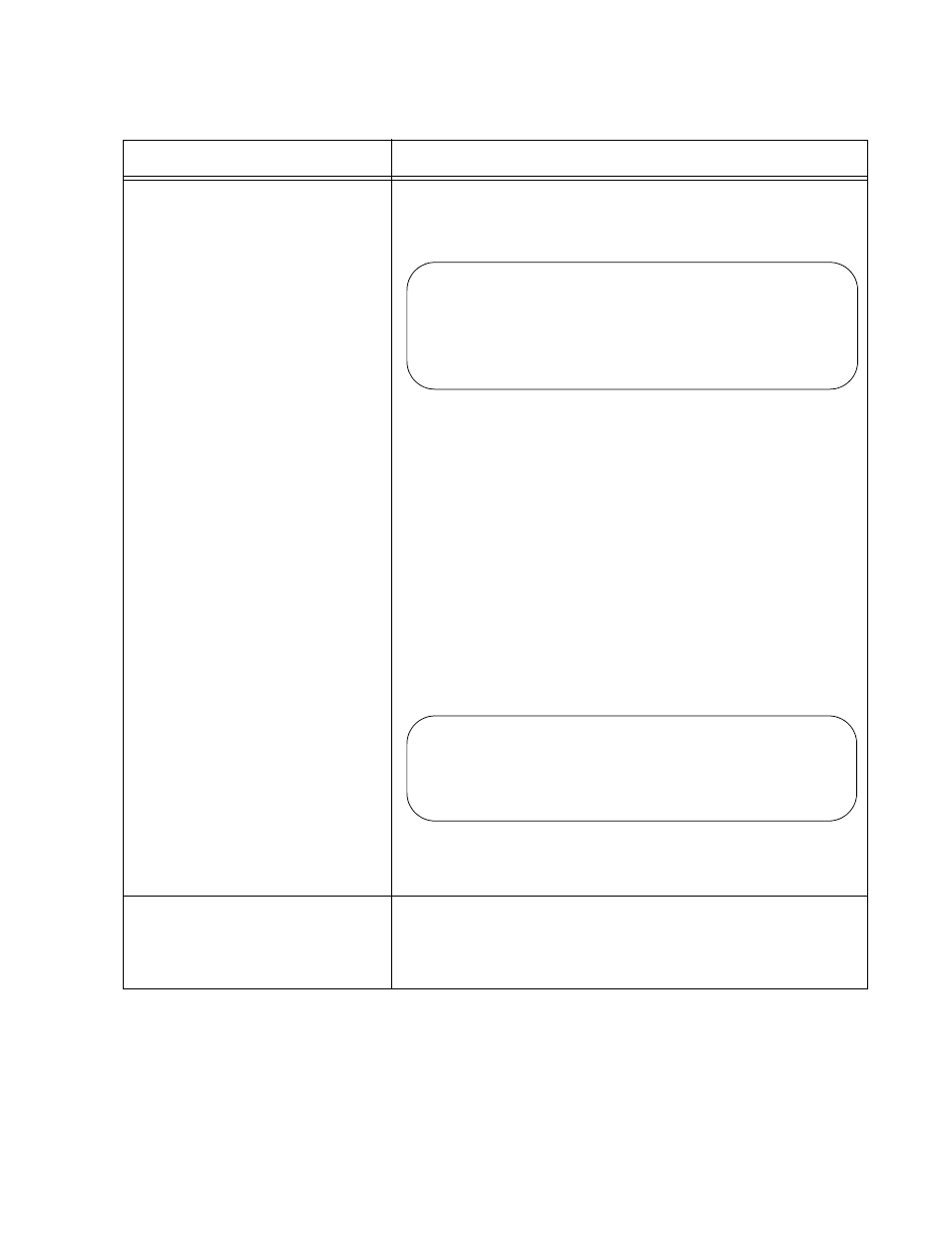
Converteon Management Software User’s Guide
323
Multiple CM Line Card Images
by Card Type
Select this option to upgrade the management software on
multiple local or remote AT-CM Line Cards. When you select
this option, the following prompt is displayed:
Do one of the following:
To update the AT-S102 Management Software on local
or remote AT-CM301, AT-CM302 and AT-CM3K0S Line
Cards, enter 1 to select AT-CM3xx_CM3Kxx.
To update the AT-S73 Management Software on local or
remote AT-CM201, AT-CM202, AT-CM202/1,
AT-CM202/2, AT-CM212A/1, and AT-CM212B/1 Line
Cards, enter 2 to select AT-CM2x2.
To update the local or remote AT-CM2K0S Line Cards,
enter 3 for AT-CM2Kx.
To update the local or remote AT-CM70S Line Cards,
enter 3 for AT-CM70x.
The following prompt is displayed:
Use this prompt to specify whether you want to upgrade the
local line cards of the selected card type, the remote line
cards, or both.
All CM Line Cards Image
Select this option to upgrade the management software on
all of the local or remote AT-CM Line Cards. The upgrade
process skips any line cards that do not have defined image
filenames in the TFTP client.
Table 41. Image Download via TFTP Menu
Parameter
Description
1) AT-CM3xx_CM3Kxx
2) AT-CM2x2
3) AT-CM2Kx
4) AT-CM70x
Enter card type group: ->
1) Local Line Cards Only
2) Remote Line Cards Only
3) Both Local and Remote Line Cards
Enter card type group: ->
