Enabling or disabling the web server, Menus, Web browser – Allied Telesis AT-S102 User Manual
Page 114: Menus web browser, Figure 34. web server configuration menu
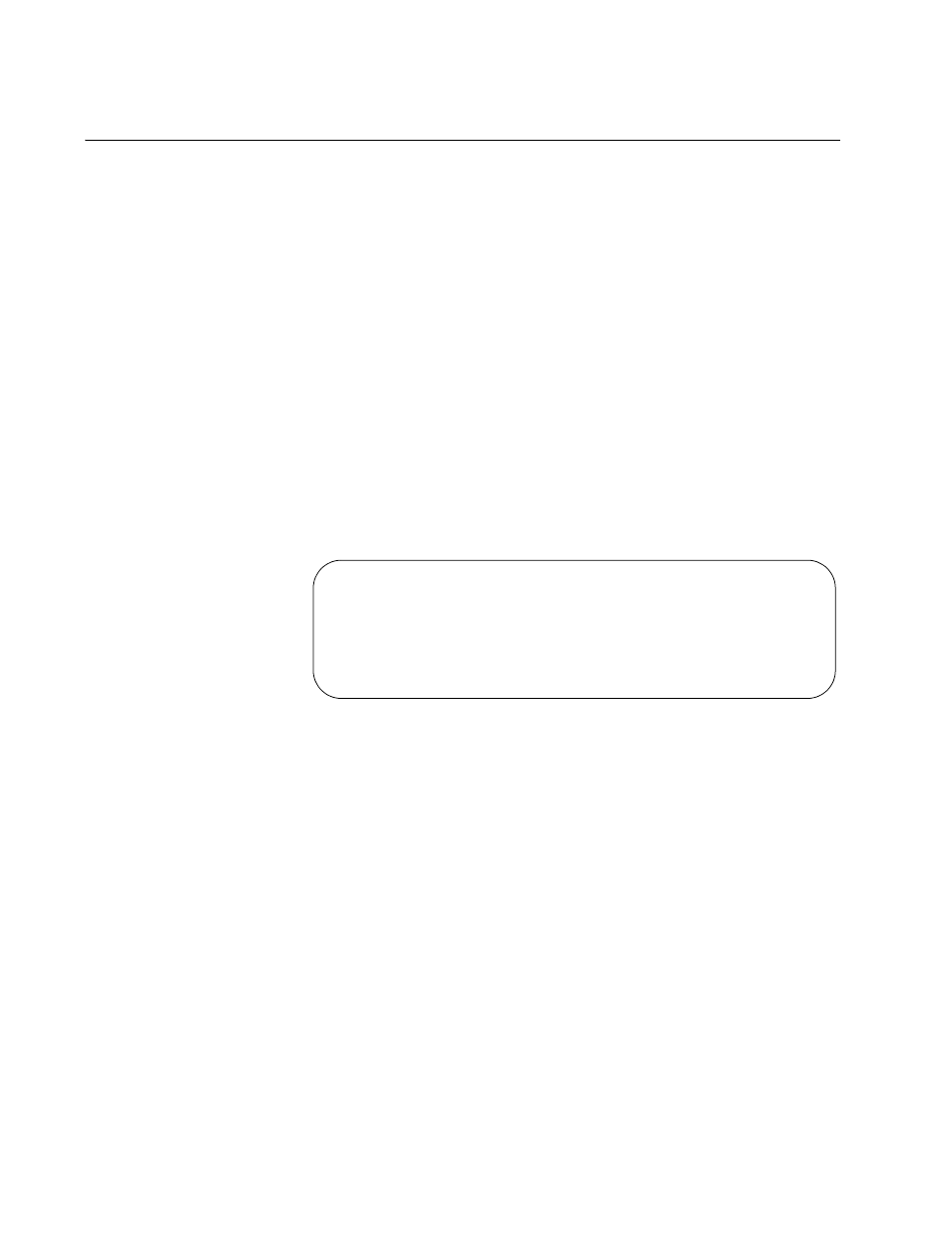
Chapter 5: Configuring the AT-CV5M02 Management Card
114
Enabling or Disabling the Web Server
The web server on the AT-CV5M02 Management Module allows you to
use a web browser on a remote workstation on your network to manage
the module and the chassis. If you do not intend to use a web browser to
manage the device, disabling the server will increase the security of the
unit from unauthorized access.
Menus
To set the web server from the menus:
1. From the Main Menu, select Configuration to display the
Configuration Menu shown in Figure 26 on page 100.
2. From the Configuration Menu, select System Configuration to
display the menu in Figure 27 on page 100.
3. From the System Configuration Menu, select System Parameters
Configuration to display the menu in Figure 28 on page 101.
4. Select Web Server Configuration to display the menu in Figure 33.
Figure 33. Web Server Configuration Menu
5. To activate the web server to remotely manage the module with a web
browser, select Enable Web Server. This is the default setting. To
deactivate the server to prohibit this type of management, select
Disable Web Server.
6. To save your change in the master configuration file, return to the
System Configuration Menu and select Save System
Configurations.
Web Browser
You cannot disable the web browser server from a web browser
management session.
Web Server Configuration Menu
Disable Web Server
> Enable Web Server
Return to System Parameters Configuration Menu...
