Assigning an ip address configuration, Menus – Allied Telesis AT-S102 User Manual
Page 100
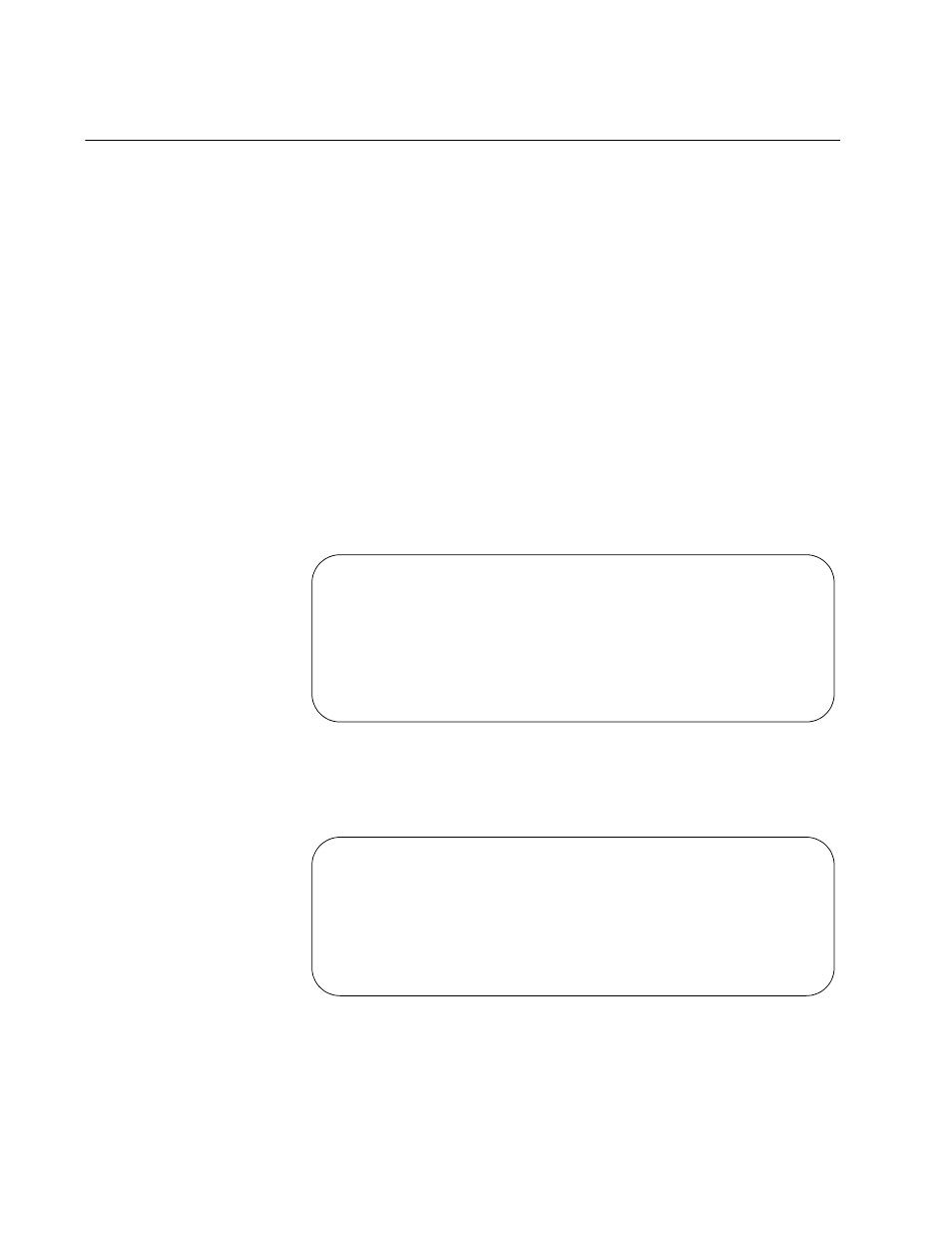
Chapter 5: Configuring the AT-CV5M02 Management Card
100
Assigning an IP Address Configuration
This section explains how to assign an IP address, subnet mask and
default gateway to the management card. A management card can have
only one IP address configuration, which can be assigned manually or by
a DHCP server on your network. For background information, refer to “IP
Address Configuration” on page 23.
You have to use the menus from a local management session or a Telnet
management session to change the IP address configuration. The web
browser windows allow you to view, but not change, this information.
Changing the IP address configuration of the management card from a
Telnet client ends your management session. To resume managing the
card, you have to start a new management session.
Menus
To assign an IP address configuration to the card from the menus:
1. From the Main Menu, select Configuration to display the
Configuration Menu shown in Figure 26.
Figure 26. Configuration Menu
2. From the Configuration Menu, select System Configuration to
display the menu in Figure 27.
Figure 27. System Configuration Menu
Configuration Menu
System Configuration
All Line Cards Configurations
Configuration File Upload/Download with TFTP
Return to Main Menu ...
System Configuration Menu
System Parameters Configuration
Save System Configuration
Return System Configuration to Default
Return to Configuration ...
