Allied Telesis AT-S102 User Manual
Page 159
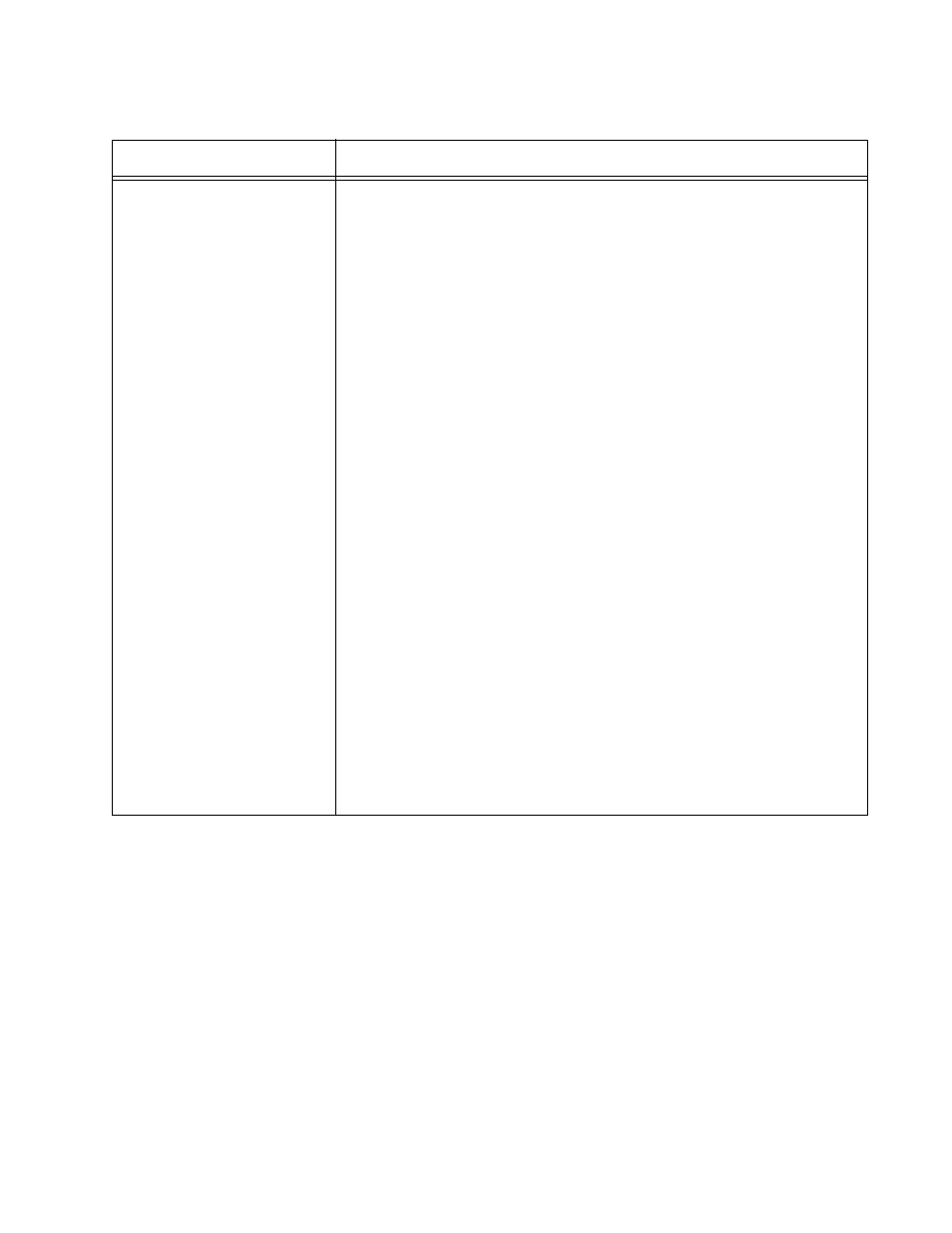
Converteon Management Software User’s Guide
159
OperMode
This column displays the operating modes of the AT-CM and AT-CV
Line Cards. It also displays the status of the AT-CV5M02
Management Card.
The possible operating modes and the line cards that support them
are listed here:
LT - Link Test (All media converter line cards)
ML - MissingLink (All media converter line cards)
SML - Smart MissingLink (All media converter line cards)
OAM_V - OAM Visible (AT-CM2 and AT-CM70S Line Cards)
OAM_B - OAM Bypass (AT-CM2 and AT-CM70S Line Cards)
OAM_LT - Link Test and OAM Visible (AT-CM3 Line Cards)
OAM_ML - MissingLink and OAM Visible (AT-CM3 Line Cards)
OAM_SML - Smart MissingLink and OAM Visible (AT-CM3 Line
Cards)
LC_MGMT - The operating mode is controlled by the card’s DIP
switches. (All media converter line cards)
Resetting - The line card is initializing its management software.
This state only applies to AT-CM Line Cards.
For the AT-CV5M02 Management Card this column displays the
card’s state. The possible states are:
Active - The management card is in the active state.
Standby - The management card is in the standby mode. This
state only applies to redundant AT-CV5M02 Management
Cards. For background information, refer to “Active and Standby
Management Cards” on page 28.
Table 19. Module Status and Configuration Menu
Column
Description
