Menus – Allied Telesis AT-S102 User Manual
Page 169
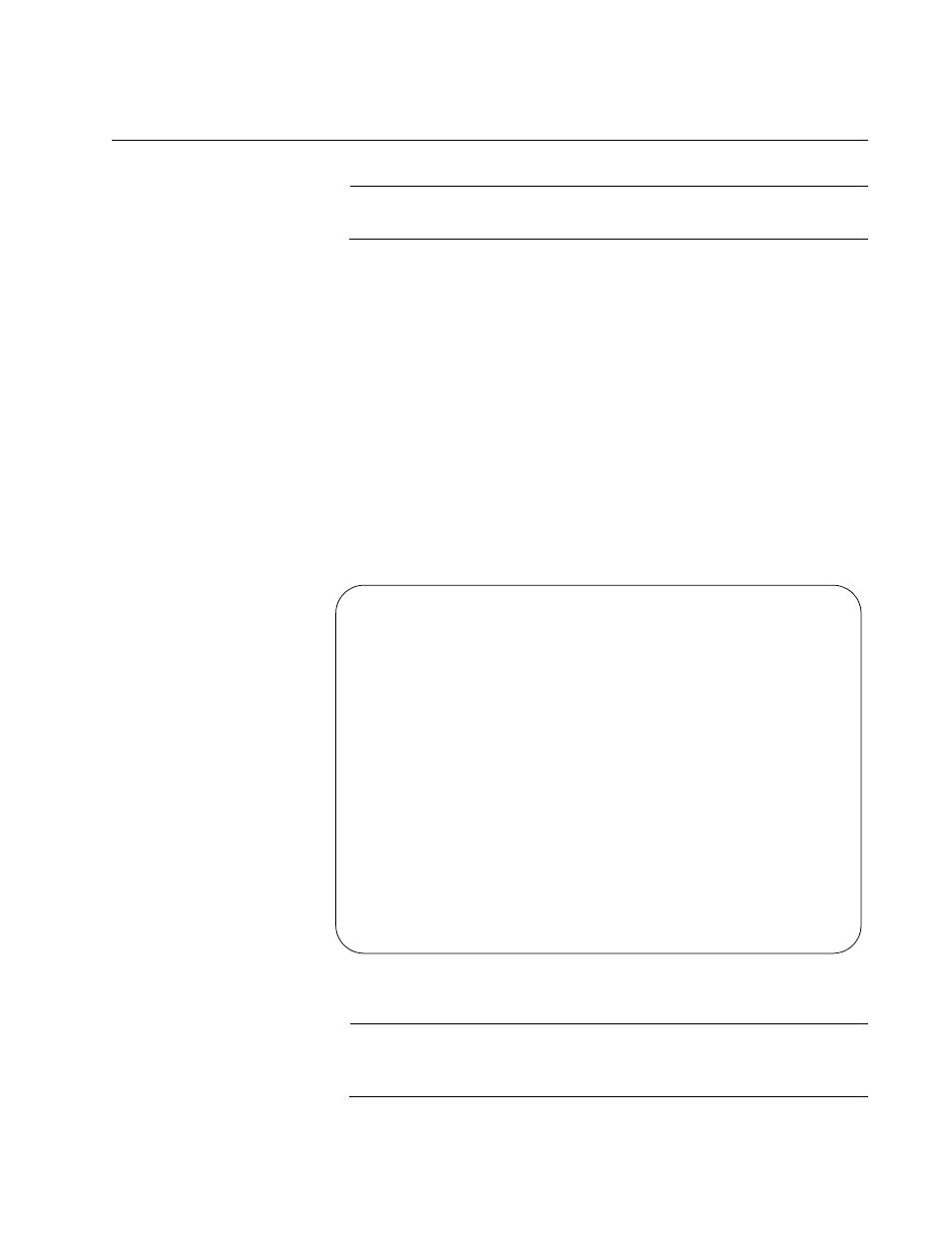
Converteon Management Software User’s Guide
169
Configuring the Port Parameters on the AT-CM Line Cards
Note
The port settings on the AT-CV Line Cards are not adjustable.
Menus
To configure the parameter settings on the ports on the AT-CM Line Cards
from the menus:
1. From the Main Menu, select Module Status and Configuration to
display the Module Status and Configuration menu, shown in Figure 58
on page 158.
2. From the Module Status and Configuration menu, select the AT-CM
Line Card you want to configure. You can configure only one line card
at a time. The current states of the line card’s two ports are displayed
in the Module Configuration Menu.
An example of the menu is shown Figure 63. The example is from an
AT-CM3 Line Card. The AT-CM2 and AT-CV Line Cards have fewer
menu selections.
Figure 63. Module Configuration Menu (Media Converter Line Card)
Note
The maximum frame size parameter applies only to AT-CM3 Line
Cards and cannot be changed.
Module Configuration Menu
Converteon
Module 4
Module: AT-CM302
Port Link Speed
Mode
A(100BaseFX) Online
100M
Full
B(100BaseTX) Online
100M
Full
Module Name
Maximum Frame Size:
10240 bytes
Configure Low Power Mode
Configure Operating Mode
Line Card Configuration
Reset Line Card
Return to Module Status and Configuration ...
