Figure 93. remote module configuration menu – Allied Telesis AT-S102 User Manual
Page 222
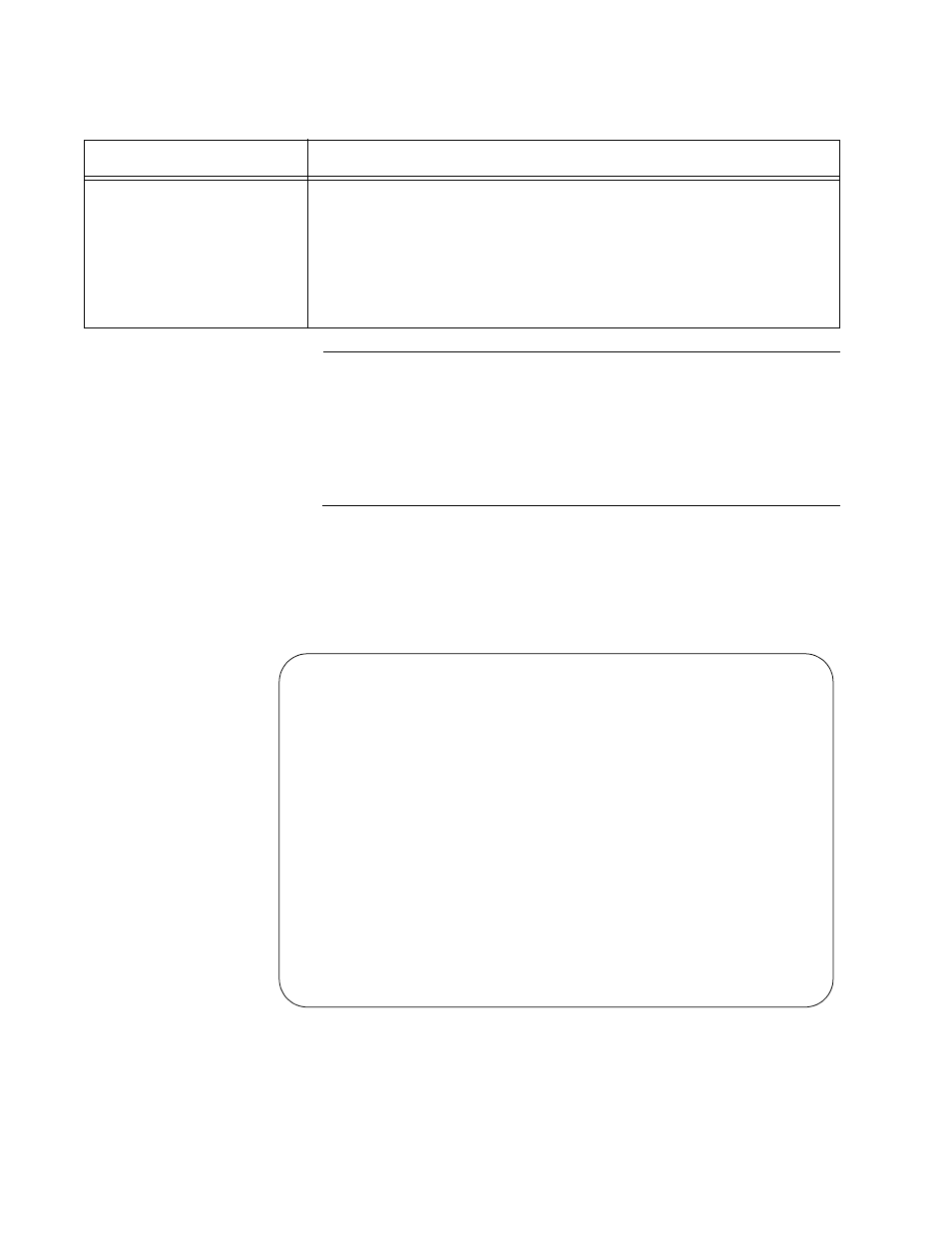
Chapter 7: Configuring the Media Converter Line Cards with Remote Peer Management
222
Note
To support remote peer management, the local and remote line
cards have to be in the OAM operational state. The line cards may
take up to two minutes to reach that state whenever they are
powered on or reset because they have to initialize their
management software and negotiate the OAM state with their
counterparts.
2. To configure a remote line card, select the card in the menu to display
the Remote Module Configuration Menu. You can configure just one
line card at a time. The example of the window in Figure 92 is from an
AT-CM3 Line Card. There are fewer menu selections for the AT-CM2
and AT-CM70S Line Cards.
Figure 92. Remote Module Configuration Menu
The menu displays the current settings of the two ports on the remote
line card. The columns are described in Table 20 on page 170.
AN
This column displays the status of Auto-Negotiation on the twisted
pair ports on the remote line cards. The possible states are:
Y - Auto-Negotiation is enabled on the port. The speed and
duplex mode are set automatically. This is the default setting.
N - Auto-Negotiation is disabled on the port. The speed and
duplex mode were set manually.
Table 26. Remote Module Status and Configuration Menu
Column
Description
Remote Module Configuration Menu
Converteon
Module 1
Remote Module: AT-CM302
Port
Link
Speed
Mode
A(100BaseFX)
Online
100M
Full
B(100BaseTX)
Online
100M
Full
Module Name
Maximum Frame Size
10240 bytes
Configure Low Power Mode
Line Card Configuration
Reset Line Card
Return to Remote Module Status and Configuration ...
