Allied Telesis AT-S102 User Manual
Page 247
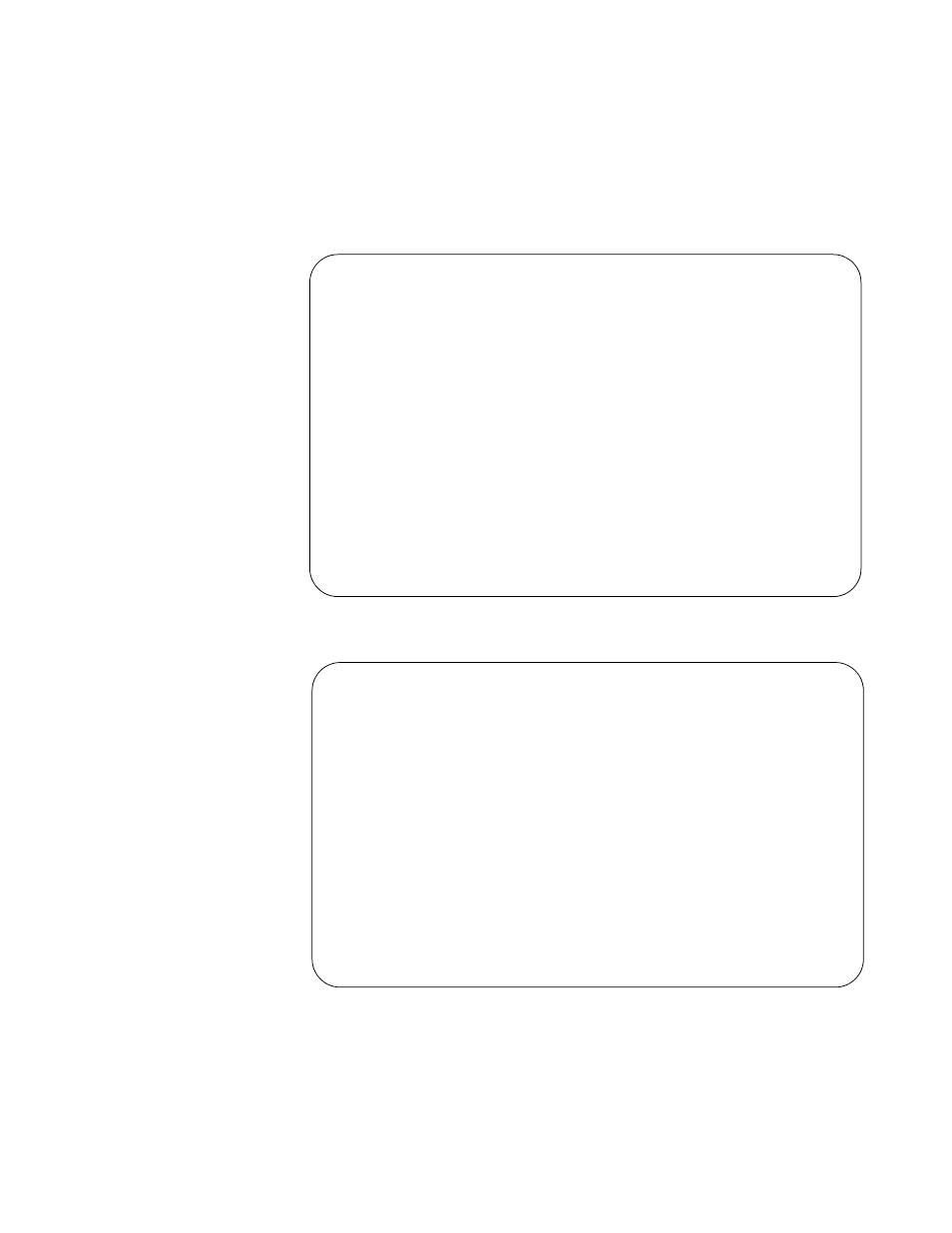
Converteon Management Software User’s Guide
247
6. After you’ve designated the carrier type, configure the individual ports.
Each channel in the menu represents a different port on the line card.
Channel 1 represents T1/E1 port 1, channel 2 represents T1/E1 port 2,
and so forth. Each port has a submenu 1, shown in Figure 102, and a
submenu 2, shown in Figure 103. Some of the selections differ
depending on the designated carrier type of the card.
Figure 102. TDM Channel Configuration Menu 1
Figure 103. TDM Channel Configuration Menu 2
As you configure the ports, the top selection in the LIU Mode and
Channel Select Menu changes to Customized Mode to indicate that
the port settings have been changed from their default values.
TDM Channel Configuration Menu 1
Module 15, Port C
> Long Haul
Limited Long Haul
> T1 DSX-1(0 to 133ft)/0dB CSU
T1 DSX-1(133 to 266ft)
T1 DSX-1(266 to 399ft)
T1 DSX-1(399 to 533ft)
T1 DSX-1(533 to 655ft)
T1 -7.5dB CSU
T1 -15dB CSU
T1 -22.5dB CSU
Return to LIU Mode and Channel Select Menu ...
TDM Channel Configuration Menu 2
Module 15, Port C
Transmit All Ones
> Transmit Data Normally
> Transmit PRBS Disable
Transmit PRBS Enable
> Remote Loopback Disable
Remote Loopback Enable
> Local Loopback Disable
Local Loopback Enable
Return to LIU Mode and Channel Select Menu ...
