Configuring the snmpv3 view table, Figure 127. configure snmpv3 view table menu – Allied Telesis AT-S102 User Manual
Page 293
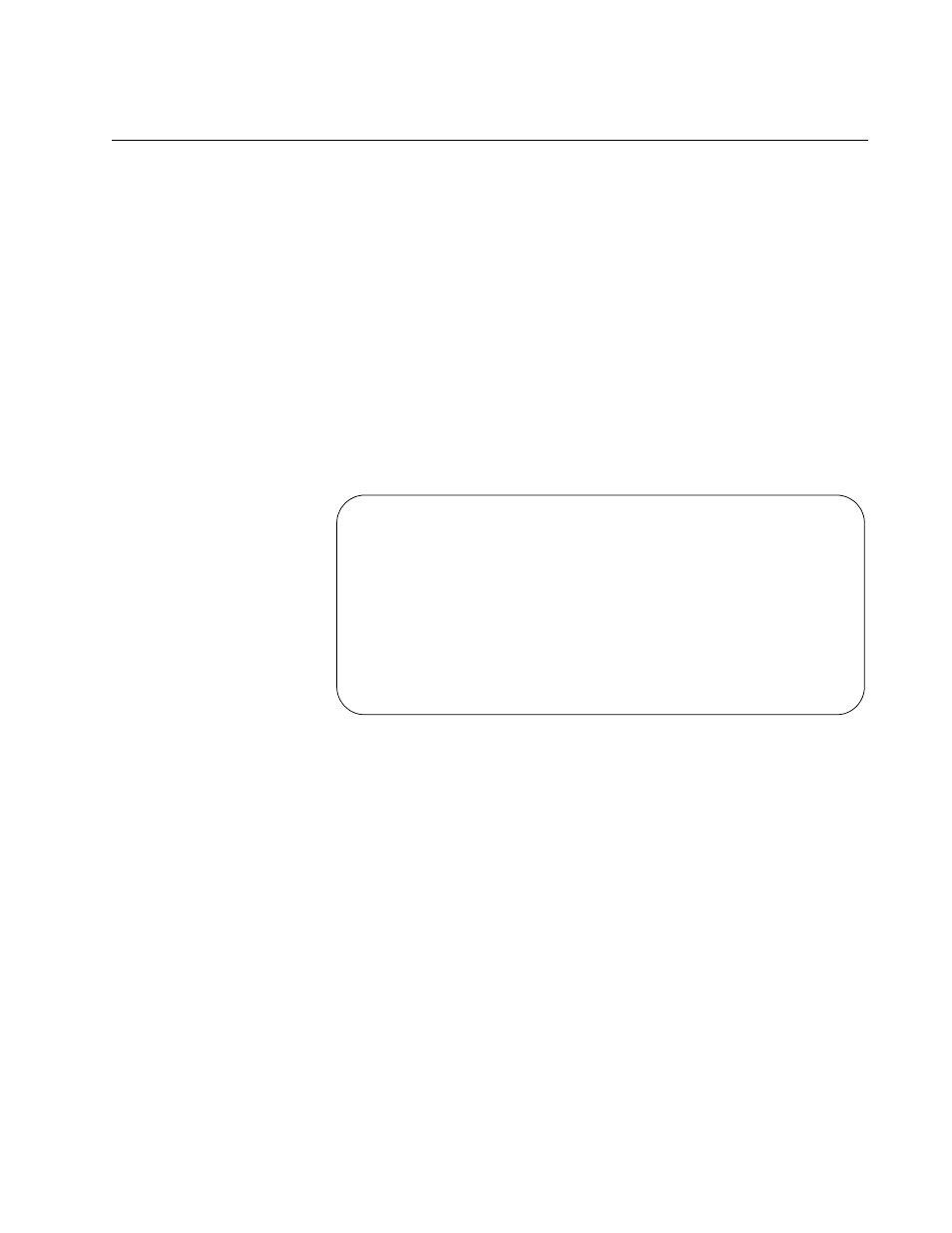
Converteon Management Software User’s Guide
293
Configuring the SNMPv3 View Table
This section describes the parameters for SNMPv3 View Table entries.
The parameters are:
View Name
Subtree OID
Subtree Mask
MIB OID Table View
To access the SNMPv3 View Table from the menus:
From the Main Menu, select Configuration -> System Configuration
-> System Parameters Configuration - > SNMPv3 Configurations
-> Configure SNMPv3 View Table. The Configure SNMPv3 View
Table menu is shown in Figure 126.
Figure 126. Configure SNMPv3 View Table Menu
To manage the SNMPv3 View Table from the web browser windows:
:Click the Configuration button in the menu bar and then select the
SNMPv3 tab and the View Table tab. The SNMPv3 View Table tab is
shown in Figure 127.
Configure SNMPv3 View Table
Converteon
Create SNMPv3 Table Entry
Delete SNMPv3 Table Entry
Modify SNMPv3 Table Entry
Display SNMPv3 Table Entry
Return to SNMPv3 Configurations ...
