Allied Telesis AT-S102 User Manual
Page 82
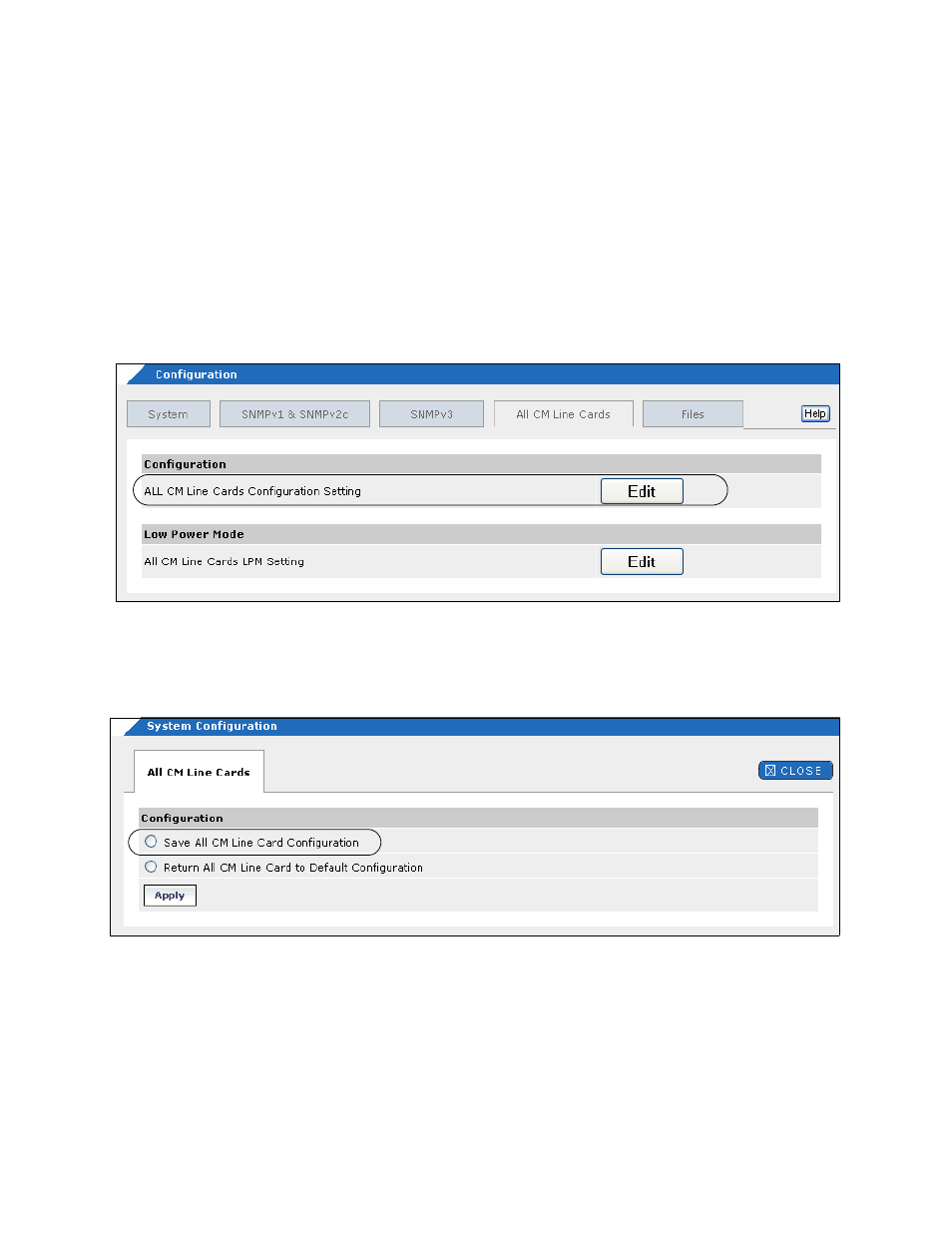
Chapter 4: Starting a Management Session
82
If you have a lot of line cards to configure, rather than saving the changes
of each card individually, you can use this command instead:
Configuration - > All CM Line Cards Configuration -> Save All CM Line
Cards Configurations
When you select this command, the management card saves in its master
configuration file in flash memory the settings of all of the AT-CM2,
AT-CM3 and AT-CM70S Line Cards in the chassis.
To locate this same command in the web browser windows, click the
Configuration button in the menu bar and then the All CM Line Cards tab.
Figure 20. All CM Line Cards Tab
Click the Edit button for the All CM Line Cards Configuration Setting option
to display the pop-window where the command resides.
Figure 21. All CM Line Cards Pop-up Window
