Figure 66. port configuration menu, Table 22. port configuration menu – Allied Telesis AT-S102 User Manual
Page 171
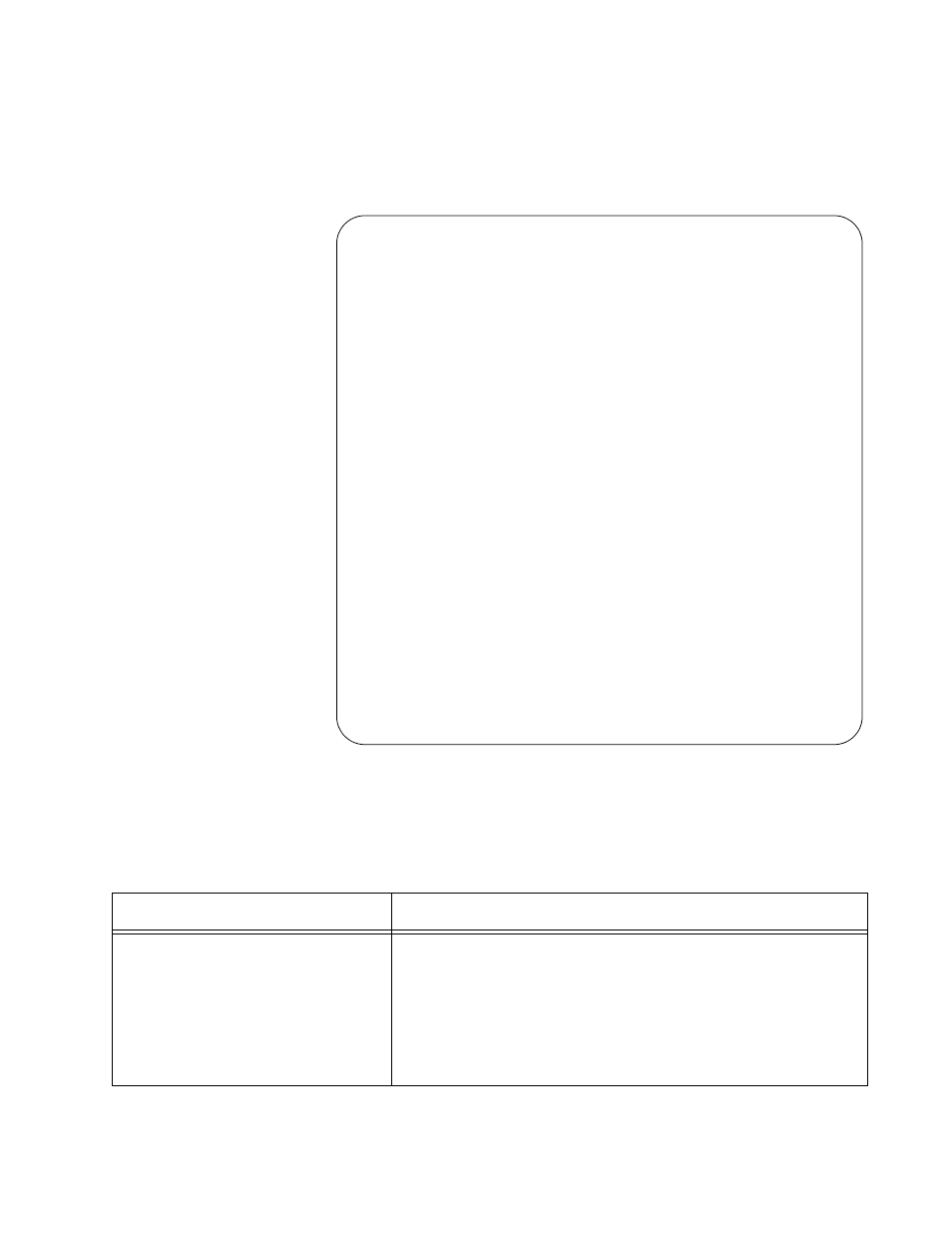
Converteon Management Software User’s Guide
171
4. Select Port Configurations. The Port Configuration Menu for the
selected port is displayed. The options in the menu vary depending on
the type of port and card. The example in Figure 65 is for a twisted pair
port.
Figure 65. Port Configuration Menu
5. Configure the settings of the port, as needed. Table 21 explains the
possible parameters for both twisted pair and fiber optic ports.
Port Configuration Menu
Converteon
Module 4 - Port A
> Port Enable
Port Disable
> Flow Control Enable
Flow Control Disable
Auto negotiate
> Manual negotiate
> Full
Half
> Hundred Base (100Base-TX)
Ten Base (10Base-T)
Auto MDI/MDIX
> MDI
MDIX
Ingress_Rate_Limit
Egress_Rate_Limit
Port Statistics
Return to Module Management Menu...
Table 21. Port Configuration Menu
Setting
Description
Port Enable
Port Disable
These two selections enable and disable a port. When a port
is enabled, it forwards traffic to and from the network device
connected to it. This is the default setting. When you disable
a port, it stops forwarding traffic. You might disable a port if
there is a problem with the cable or with the network device
connected to it. You might also disable unused ports to
secure them from unauthorized connections.
