Web browser, Figure 53. terminal data rate menu – Allied Telesis AT-S102 User Manual
Page 147
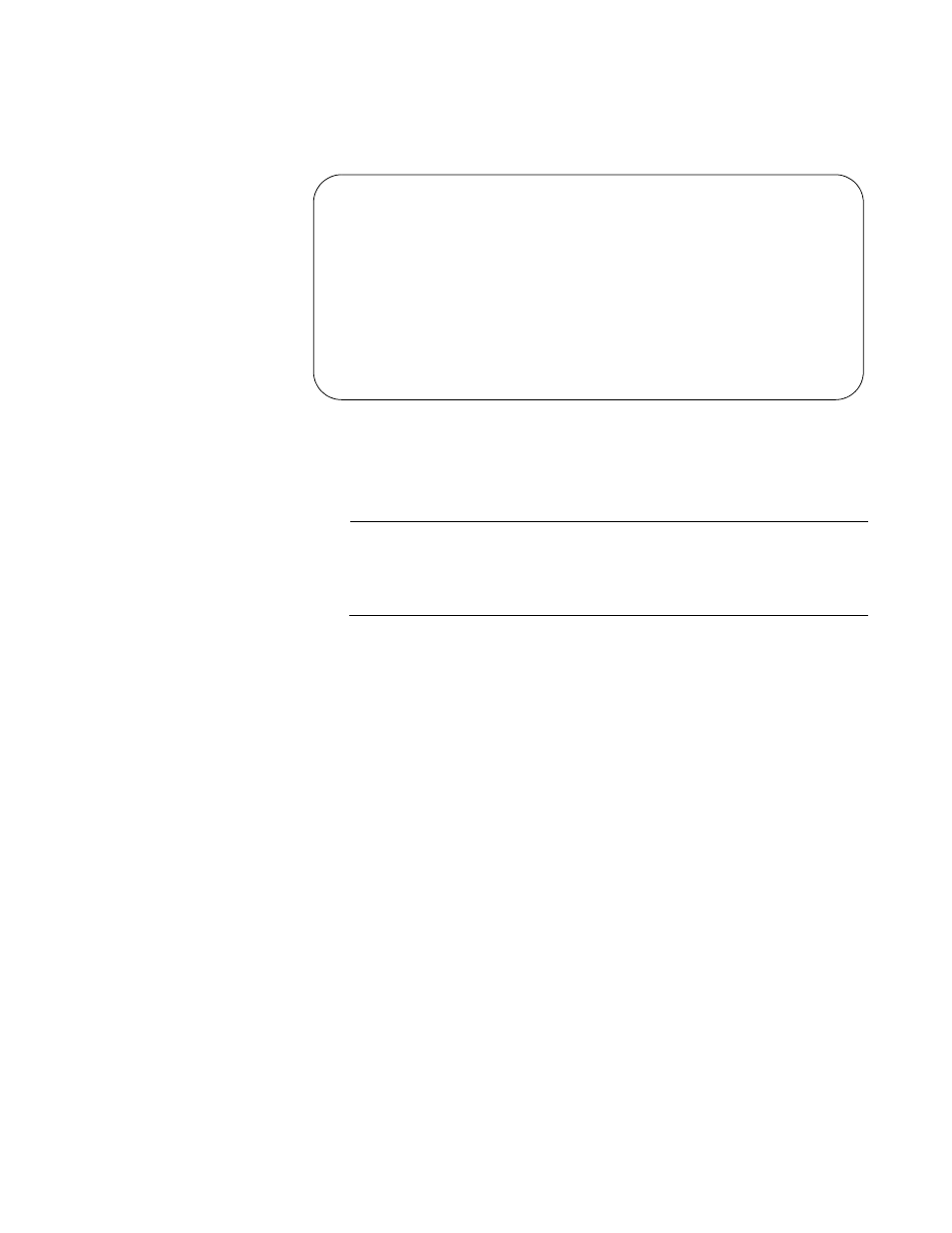
Converteon Management Software User’s Guide
147
5. Select Data rate (baud rate) to display the Terminal Data Rate Menu
shown in Figure 52.
Figure 52. Terminal Data Rate Menu
6. From the Terminal Data Rate Menu, select the desired baud rate. The
default is 115200 bps.
Note
If you are managing the chassis from a local management session,
your session ends. To resume managing the chassis, change the
baud rate of your terminal or terminal emulator program.
7. To save your changes in the master configuration file, return to the
System Configuration menu and select Save System Configuration.
Web Browser
To set the baud rate of the Console port from the web browser windows:
1. Select Configuration from the menu bar.
2. If the System tab is not selected, select it. The System tab is shown in
3. Click the Edit button in the Terminal Setting section.
4. In the Terminal Setting pop-up window, select a new baud rate from
the pull down menu.
5. Click the Update button.
6. To save your changes in the master configuration file, click the Edit
button in the Configuration section of the window and select the Save
System Configuration option.
Terminal Data Rate Menu
Converteon
> 115200 bps
57600 bps
19200 bps
9600 bps
4800 bps
2400 bps
Return to Terminal Configuration Menu...
