Allied Telesis AT-S102 User Manual
Page 220
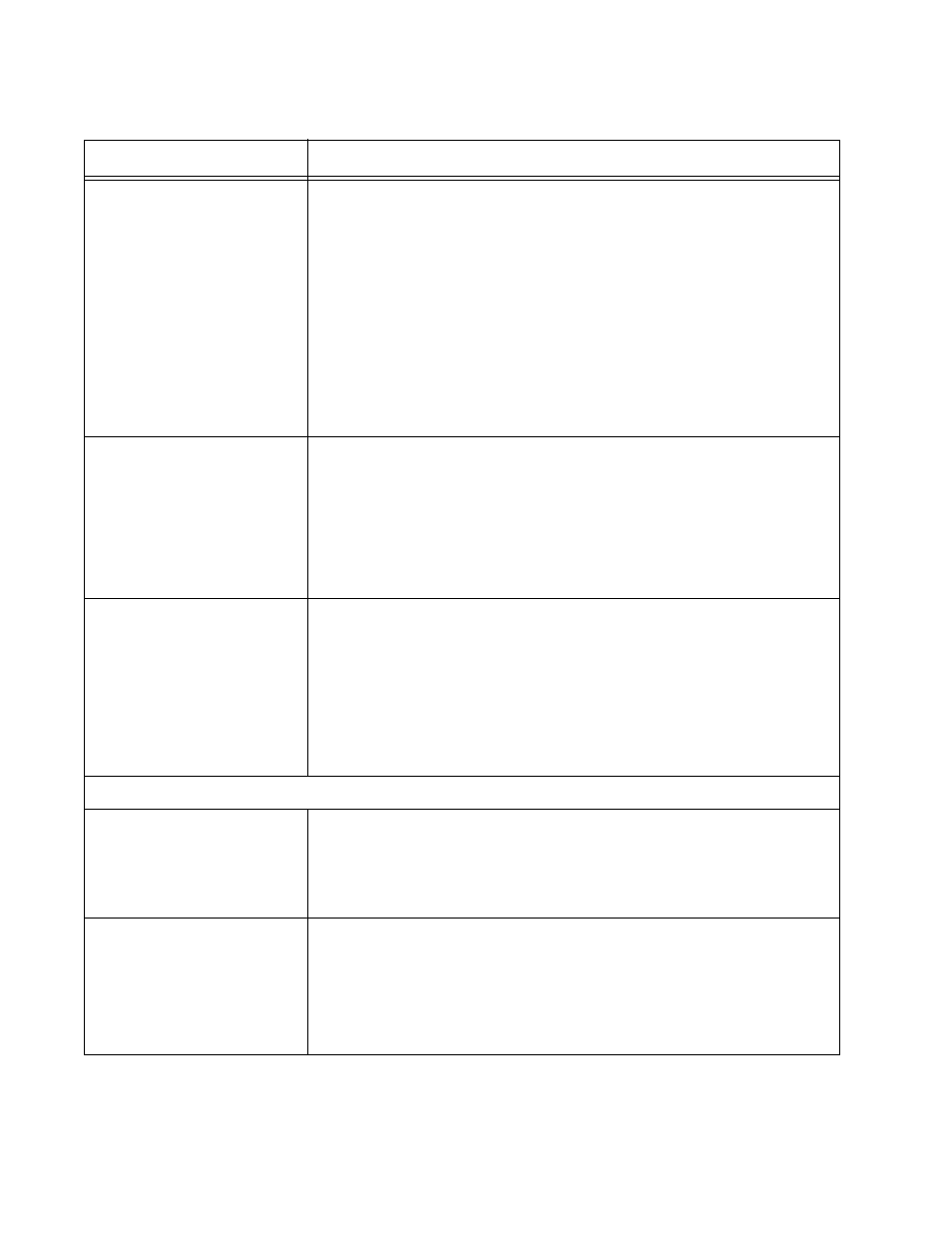
Chapter 7: Configuring the Media Converter Line Cards with Remote Peer Management
220
LPM
This column displays the states of the low power modes (LPM) on
the remote AT-CM301, AT-CM302 and AT-CM3K0S Line Cards.
The low power mode lets you conserve power by turning off a line
card’s LEDs when you are not monitoring them. For more
information, refer to “Low Power Mode” on page 46. The possible
states are:
No - LPM is disabled on the remote line card and the LEDs are
active. This is the default setting.
Yes - LPM is enabled on the line card. The LEDs are off.
This column does not apply to remote AT-CM2 and AT-CM70S Line
Cards.
Slot
This column displays the slot numbers of the remote AT-CM3 Line
Cards in their remote enclosures. In order for a remote line card to
return its slot number, the remote chassis must have the
AT-CV5M02 Management Card. If this parameter is blank, the
remote chassis does not have a management card.
This parameter is not supported on remote AT-CM2 and AT-CM70S
Line Cards.
CPM
This column indicates whether or not the remote Converteon
enclosures with the AT-CM3 Line Cards have the AT-CV5M02
Management Card. The possible states are:
Y - The remote chassis has a management card.
N - The remote chassis does not have a management card.
This parameter is not supported on the AT-CM2 and AT-CM70S
Line Cards.
FIBER PORT or COPPER PORT
ST
This column displays the link status of the ports on the remote line
cards. The possible states are:
* - The port has establish a link to a network device.
o - The port has not establish a link to a network device.
SP
This column displays the speeds of the remote ports. The possible
speeds are:
10 - 10 Mbps
100 - 100 Mbps
1G - 1 Gbps
Table 26. Remote Module Status and Configuration Menu
Column
Description
