Configuring the temperature threshold, Menus, Web browser – Allied Telesis AT-S102 User Manual
Page 142: Menus web browser
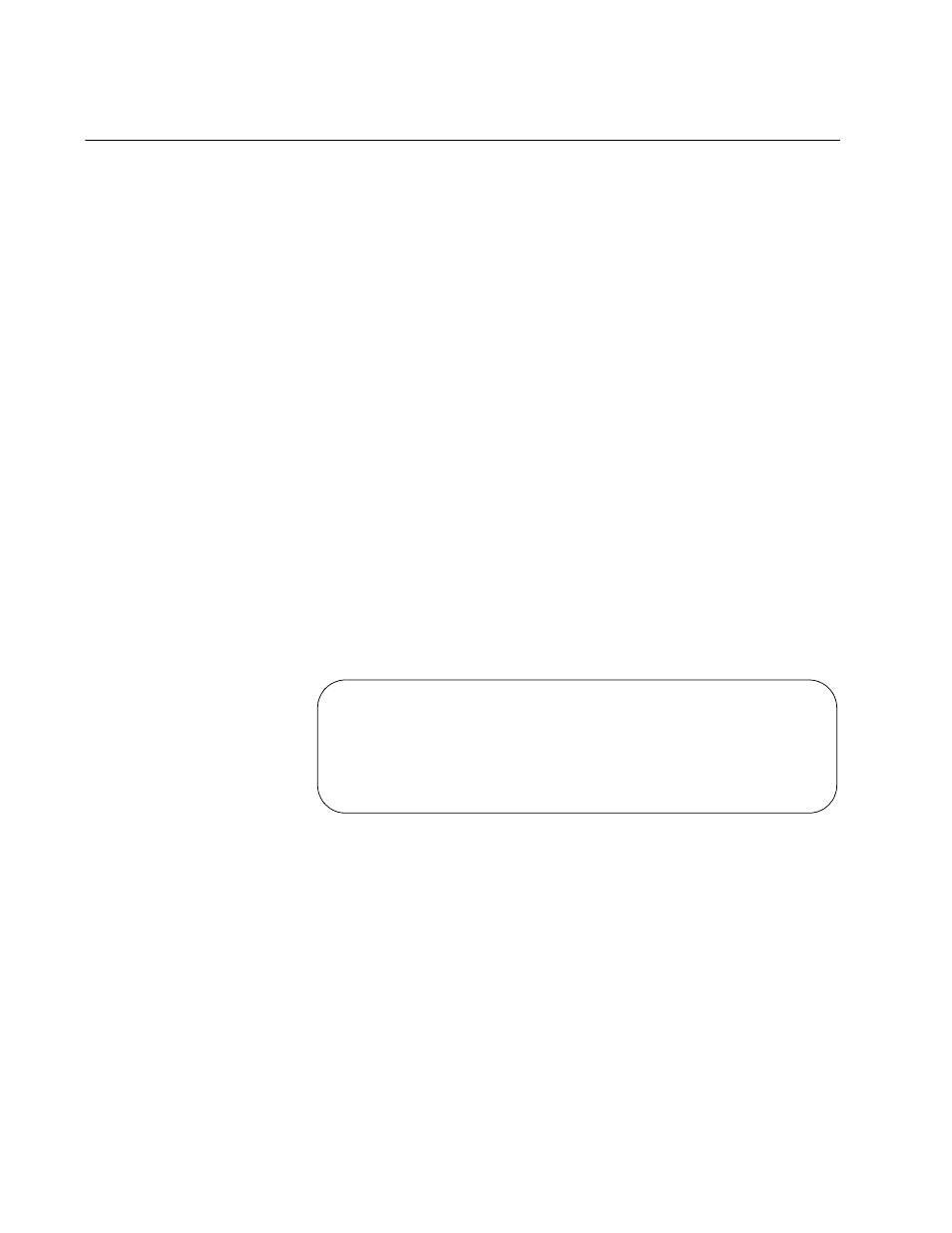
Chapter 5: Configuring the AT-CV5M02 Management Card
142
Configuring the Temperature Threshold
The management card has a temperature threshold parameter to alert you
in the event the temperature of the wiring closet exceeds operating norms.
If the threshold is exceeded, the management card enters an event in the
event log and sends an SNMP trap. The temperature is measured on the
power supply near the cooling vents of the chassis and tends to reflect the
ambient air temperature.
The temperature threshold applies only to the AT-CV5000 Chassis. This
feature is not supported on the AT-CV1200 or AT-CV1203 Chassis.
Menus
To set the temperature threshold from the menus:
1. From the Main Menu, select Configuration to display the
Configuration Menu shown in Figure 26 on page 100.
2. From the Configuration Menu, select System Configuration to
display the menu in Figure 27 on page 100.
3. From the System Configuration Menu, select System Parameters
Configuration to display the menu in Figure 28 on page 101.
4. Select Temperature Threshold Configuration to display the
Temperature Threshold Configuration Menu in Figure 47. The
temperature threshold is given in Celsius (° C).
Figure 47. Temperature Threshold Configuration Menu
5. Select Maximum Temperature Threshold and enter a new value.
The range is 0 to 75° C. The default is 60° C.
6. To save your changes in the master configuration file, return to the
System Configuration menu and select Save System Configuration.
Web Browser
To set the temperature threshold from the web browser windows:
1. Select Configuration from the menu bar.
2. If the System tab is not selected, select it. The System tab is shown in
Temperature Threshold Configuration Menu
Converteon
Maximum Temperature Threshold: 60
Return to System Parameters Configuration Menu ...
