L-force | plc designer – Lenze PLC Designer PLC Designer (R3-1) User Manual
Page 924
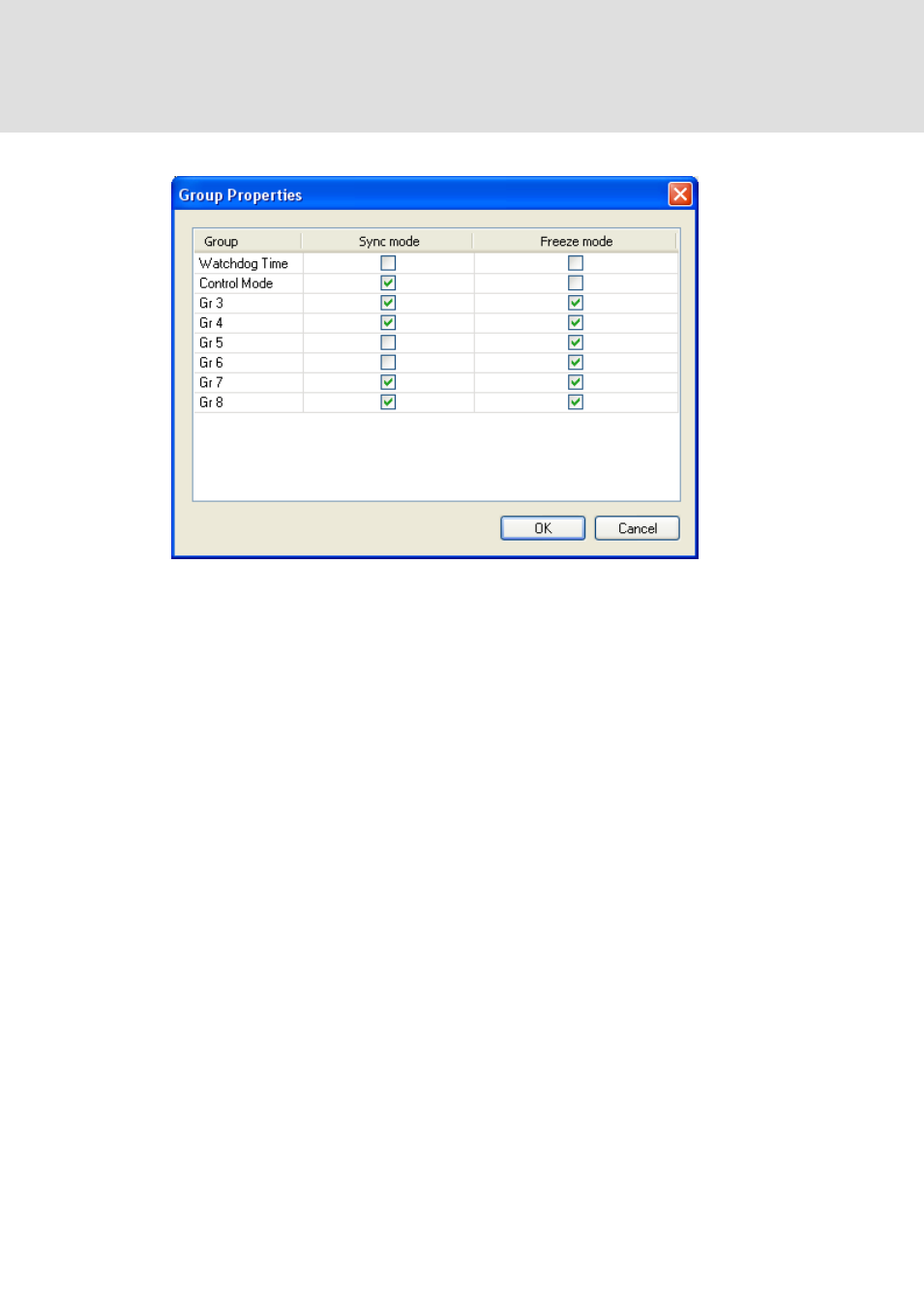
L-force | PLC Designer
Device Editors
922
DMS 4.1 EN 03/2011 TD29
Groups: This button opens the dialog for defining the global Group Properties.
Abb. 504 Group Properties dialog
Up to eight groups can be set up with individual combinations of Freeze mode and/or
Sync mode properties, that is activation of Freeze and/or Sync mode for data
exchange. The slaves then can be assigned to one or various groups (see DP
Parameters of a DP Slave). This enables the master to synchronize the data exchange.
By a global control command (Freeze, Sync) it can instruct all slaves of a group at a
time.
With a Freeze command the master instructs a slave or a group to „freeze" all inputs in
their current state and to transfer these data in the subsequent data exchange action.
With a Sync command the slaves are instructed to synchronously forward all data,
which will be received from the master during the subsequent data exchange action,
to the outputs.
The group names can be edited. For this purpose select the name in the Group column
and press the
Freeze and Sync option for a group, perform a mouse-click on the checkbox in the
respective column. An "x" in the checkbox means that the property is activated.
