Visualization profiles, L-force | plc designer – Lenze PLC Designer PLC Designer (R3-1) User Manual
Page 180
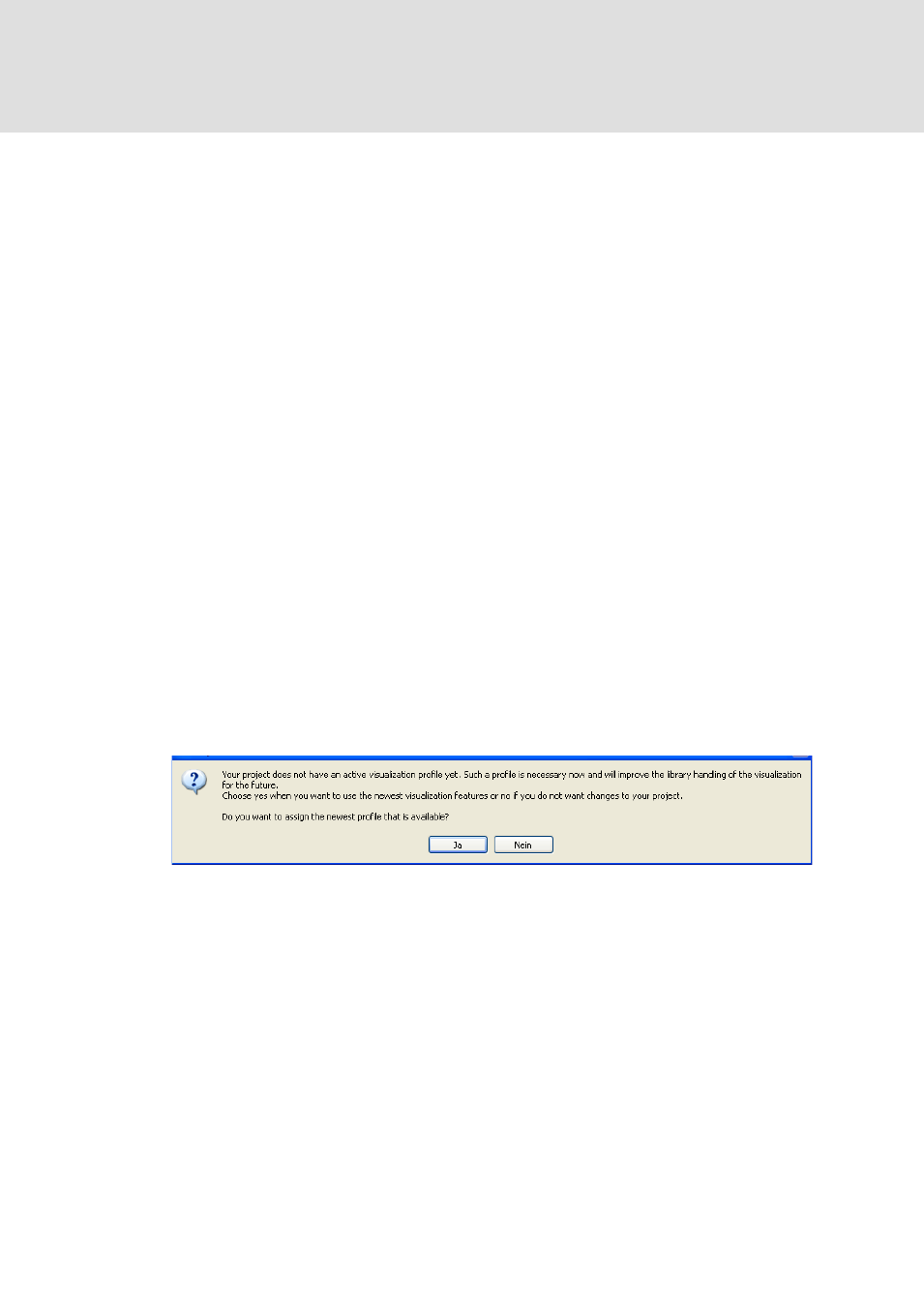
L-force | PLC Designer
Visualization
178
DMS 4.1 EN 03/2011 TD29
8.13
Visualization Profiles
Each visualization project, that is a project containing at least one visualization object,
must base on a visualization profile. This profile defines the following:
• the names and versions of the visualization libraries which get automatically
included in the project, when a visualization object is created
• a selection of visualization elements provided by the included libraries which
should be available in the visualization editor toolbox
The profile configuration is done outside of a project in the visual element repository
editor. Multiple profiles might be defined and stored on the local system.
The profile to be used in a project by default is defined in the Project Settings
(Visualization Profile). There you also can anytime explicitly change to another profile.
Notice that the chosen profile is valid for all devices and applications.
If you change the profile, you will get a message that this might prevent a login
without online change or without download.
Changing the profile causes an automatic update in the library manager concerning
the needed libraries. You will not have to adapt them manually.
A visualization profile always must define at least one "main" visualization library (a
library provided with the necessary replacement definitions for the placeholders which
are used in other visualization libraries). In case of the standard installation provided
by 3S-Smart Software Solutions GmbH this is by default the main library is
VisuElems.library.
If you open an old project, which has not yet been created basing on a visualization
profile, you will be asked whether you want to switch to the new profile mechanism or
not.
Abb. 45
Message box in case of missing profile
If you answer Yes, the "newest profile" will be applied. If you choose No, the oldest
available profile will be entered in the Project Settings (named "compatibility profile")
but no further changes will be done in the project.
