L-force | plc designer – Lenze PLC Designer PLC Designer (R3-1) User Manual
Page 714
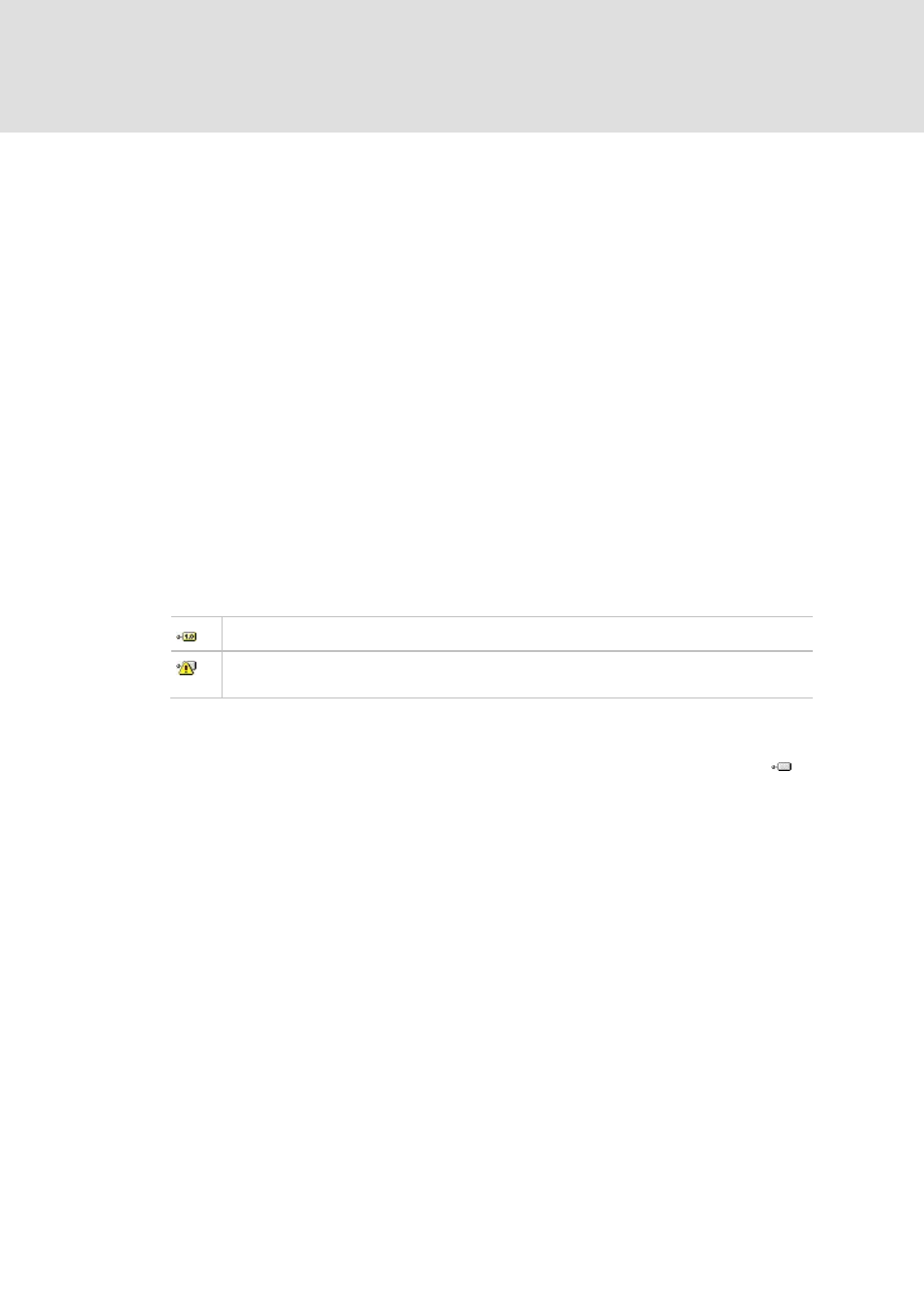
L-force | PLC Designer
General Editors
712
DMS 4.1 EN 03/2011 TD29
Structure of the editor window
The upper part of the dialog displays the libraries currently included in the project. The
following information is provided:
Name: Title, Version and optionally Company name as it has been specified in the
Summary dialog of the Project Information of the library during its creation.
Namespace: The default setting for the namespace of a library is "
except the library explicitly has got another namespace in its Project Information. The
library namespace must be used as a prefix of the identifier in order to uniquely access
a module which is plurally available in the project. The standard namespace of an
included library can be modified for local use (within the project) in the 'Properties'
dialog, see the corresponding command below. Please see also the help page on
Library Management for information on library namespaces.
Effective version. "Effective version" is that library version which will be currently used
due to the definition in the library properties.
Libraries which have been included in a project automatically by a plug-in, are
displayed grey-colored, those which have been added manually (Add library...) are
displayed in black color.
An icon before the library name indicates the type of the library:
»PLC Designer« V3.x library (contains version information).
The referenced file could not be found or is not a valid library (see the corresponding message in
list 'Library Manager' in the Messages view). See command ''Try to Reload Library'.
If a library has dependencies on other libraries (referenced libraries), those
automatically will also get included - if available - and will be displayed with icon in
a subtree of the entry. A subtree can be opened or closed by the respective plus- or
minus-sign. As an example see library "VisuInputs" in figure 'Library Manager dialog'
(above).
In the lower left part of the editor the modules of the currently selected library are
displayed. The usual buttons for sorting, finding etc. are available for handling the
modules tree.
