Canopen-module i/o mapping, Status, Information – Lenze PLC Designer PLC Designer (R3-1) User Manual
Page 893: L-force | plc designer
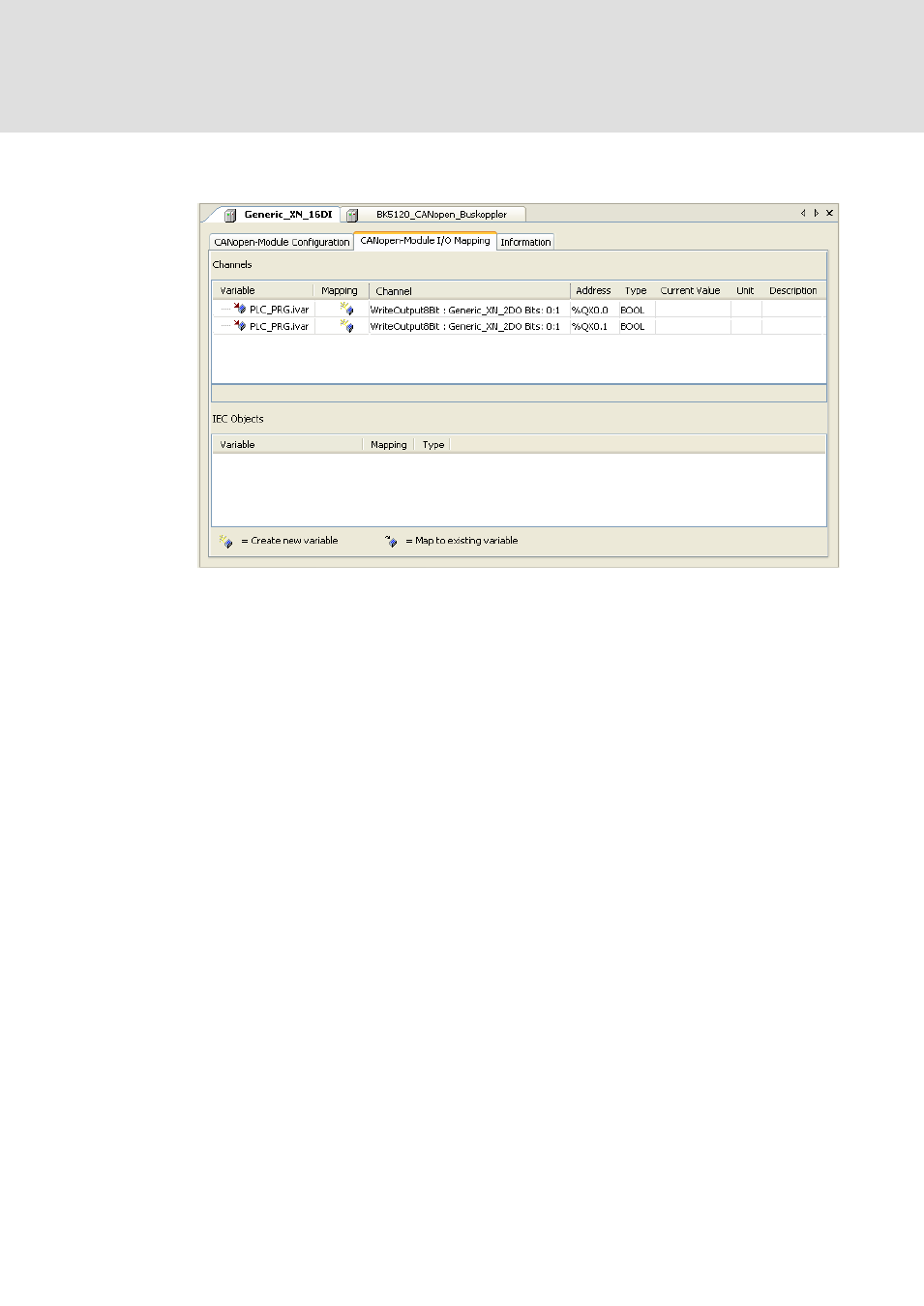
L-force | PLC Designer
Device Editors
DMS 4.1 EN 03/2011 TD29
891
CANopen-Module I/O Mapping
This is the standard dialog of the Device Editor for the I/O-mapping of a module.
Abb. 493 Example of I/O Mapping dialog
If this dialog is available for a module, the "father"-module (CANopen device module)
is a "modular device", which in contrast to a non-modular device has no own I/O-
mapping configuration dialog.
If option Autoconfig PDO Mapping is activated, the I/O-mapping will be updated in all
CANopen modules as soon as modules get added or removed below a modular
CANopen device !
Status
This tab of the configuration editor for an CANbus device or module provides status
information (for example "Running", "Stopped") and device-specific diagnostic
messages, also on the used card and the internal bus system.
Information
This dialog in the CANopen device or module configuration shows information on the
device resp. module which is currently selected in the devices tree. If available for the
current module, the following general information will be displayed: Name, Vendor,
Type, Version number, Categories, Order Number, Description, Image.
