Delete, Select all, Declaration – Lenze PLC Designer PLC Designer (R3-1) User Manual
Page 265: Tabular declaration editor - declaration, Edit declaration header, Insert, L-force | plc designer
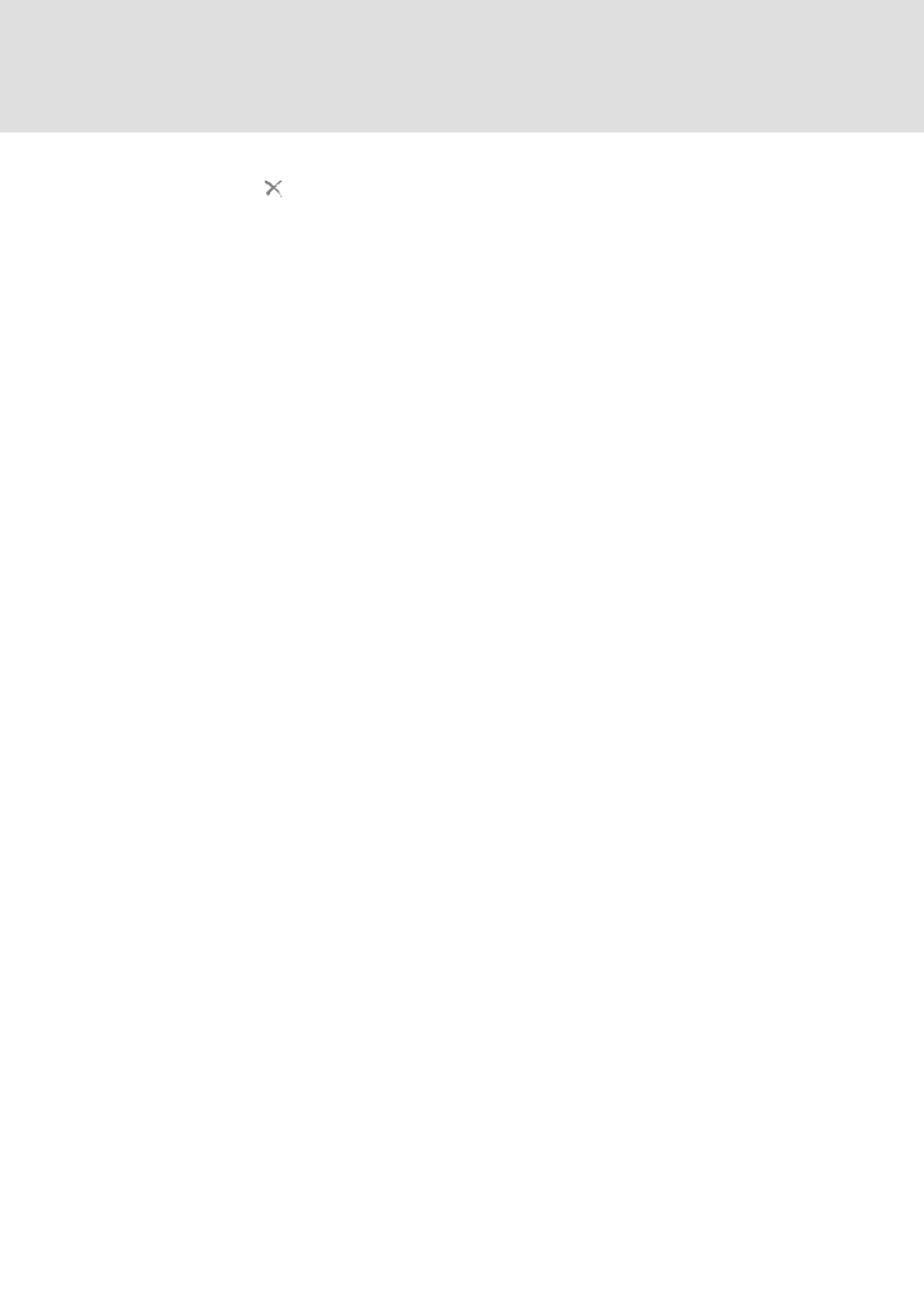
L-force | PLC Designer
Menu Commands sorted by Categories
DMS 4.1 EN 03/2011 TD29
263
12.9.5
Delete
Symbol:
Default Shortcut:
This command (category 'Clipboard') deletes the selected area from the editor window.
It does not change the contents of the clipboard.
In the Object Organizer the command applies to the selected object.
For the type of selection the same rules apply as with the Cut command.
In order to delete a selected area and simultaneously put it on the clipboard, use the
Cut command.
12.9.6
Select all
This command (category 'Clipboard') can be applied in editors to select the complete
content.
12.10
Declaration
The command category 'Declaration' provides commands for working in the tabular
declaration editor.
12.10.1
Tabular Declaration Editor - Declaration
The 'TabularDeclarationEditor' plug-in provides the following commands of category
'Declaration' for working in the tabular declaration editor:
• Edit Declaration Header
• Insert
• Move down
• Move up
The commands by default are available in the context menu and in the toolbar of the
editor. For detailed information please see the description of the tabular declaration
editor.
12.10.2
Edit Declaration Header
This command (category 'Declaration') opens the editor for the declaration header. For
detailed information please see the description of the tabular declaration editor.
12.10.3
Insert
This command (category 'Declaration') adds a new line for a variables' declaration. For
detailed information please see the description of the tabular declaration editor.
