Cnc object, Properties of a cnc object, L-force | plc designer – Lenze PLC Designer PLC Designer (R3-1) User Manual
Page 656
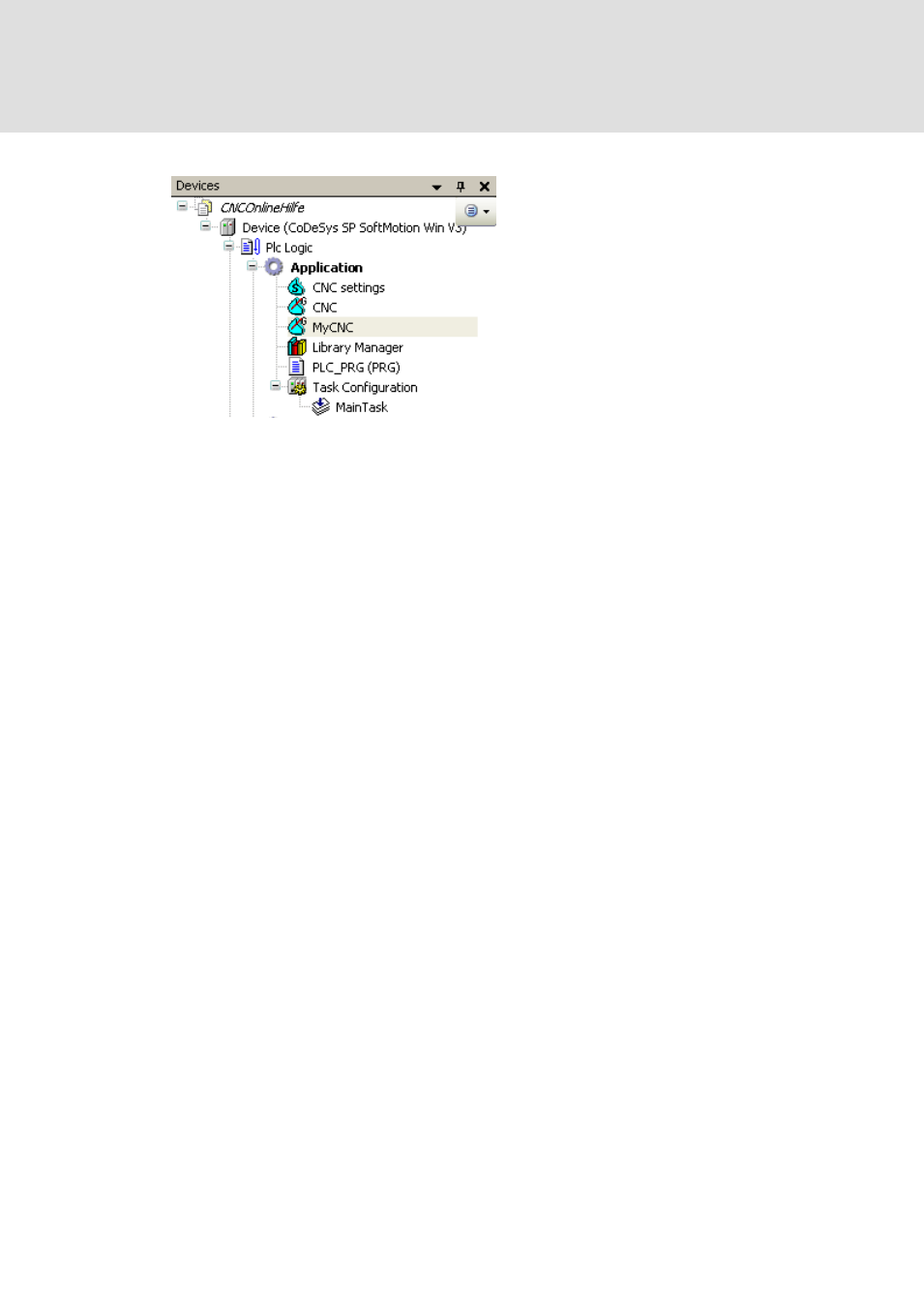
L-force | PLC Designer
General Editors
654
DMS 4.1 EN 03/2011 TD29
13.3.6
CNC object
Abb. 346 Device tree with CNC objects
New Object:
A CNC object has to be placed under an application which is capable of doing »PLC
Designer« SoftMotion. So with selecting an application and activating the Add object...
entry of the context menu the associated dialog will open. There an apposite name
and the desired implementation and compile mode have to be entered. With clicking
the OK button a new CNC object is placed in the device tree. Beside the "CNC settings"
object is generated, if it is not yet present. There the application-wide CNC settings are
stored. The object-associated CNC settings are stored with the CNC object and can be
edited in the "Properties- CNC " dialog.
Delete Object:
Like it is with all other objects, it is possible to delete the CNC object.
Context Menu:
When opening the context menu of the CNC object the "Properties- CNC " dialog and
the CNC Info dialog are additionally available.
Properties of a CNC object
With commanding "Properties..." on a CNC object the "Properties - CNC" dialog opens
where the CNC program specific settings can be changed. The 'Properties...' command
is available in the context menu or in the 'View' category. The dialog provides four
tabs: 'Common','CNC', 'Access Control' and 'Build'.
