Program organization objects - "pous, L-force | plc designer – Lenze PLC Designer PLC Designer (R3-1) User Manual
Page 67
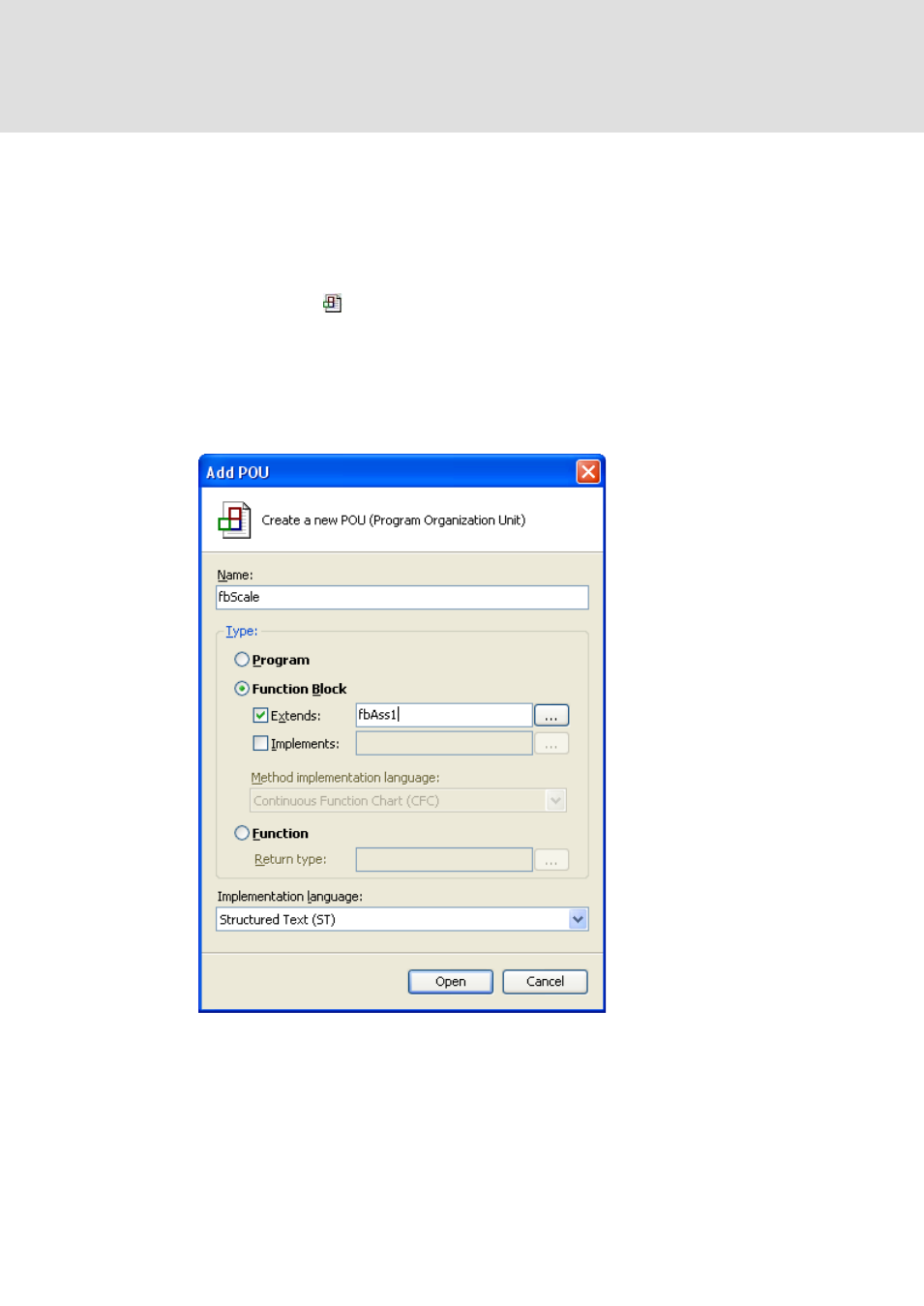
L-force | PLC Designer
Concepts and Base Components
DMS 4.1 EN 03/2011 TD29
65
3.7
Program Organization Objects - "POUs"
A POU - in this context - is a Program Organization Unit of type Program, Function or
Function block. Regard the help page What is a Program Organization Unit Object
"POU" for information on the general usage of the term "POU" for all Program
Organization Units managed in the POUs view ! Please see also there for information
on the project-global resp. device-specific management of POUs.
In order to add a POU select an appropriate entry in the POUs or Devices tree (for
example an application object), use command Add Object from the context menu and
select "POU" from the appearing submenu. The Add POU dialog will open, where you
have to configure the POU concerning name, type and implementation language. In
case of a function block optionally EXTENDS and IMPLEMENTS properties can be
defined, in case of a function also the return type must be specified. See the respective
help pages on Program, Function, Function Block.
Abb. 4
Add POU dialog, example
Depending on the type the POU can be supplemented by methods, properties, actions,
transitions; for this also use the "Add Object" command.
The hierarchical order of processing the POU instances of an application depends on a
device specific configuration (call stack).
