L-force | plc designer – Lenze PLC Designer PLC Designer (R3-1) User Manual
Page 596
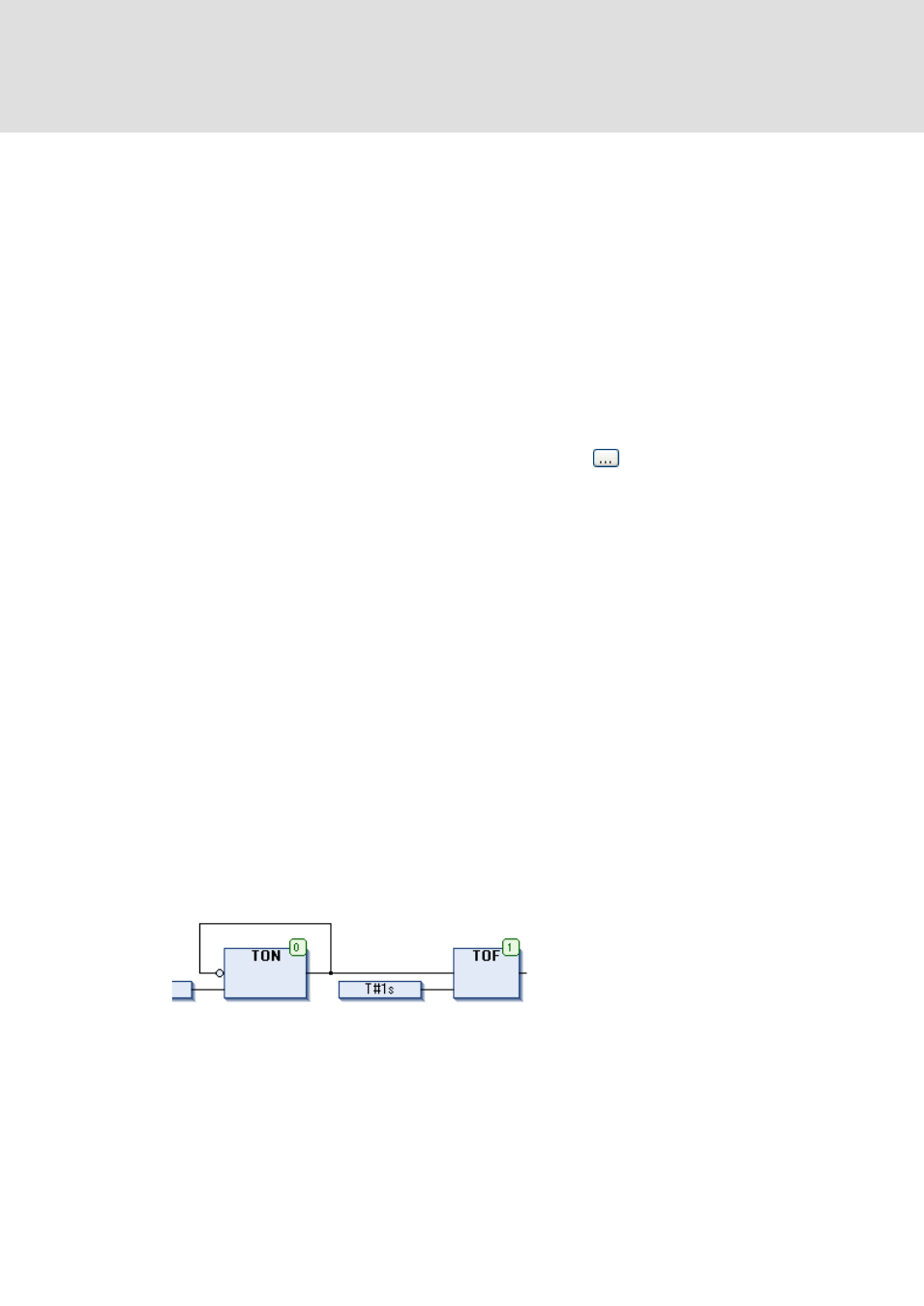
L-force | PLC Designer
General Editors
594
DMS 4.1 EN 03/2011 TD29
Connecting
The connections between the inputs and outputs of elements can be drawn with the
mouse. The shortest possible connection will be created taking into account the other
elements and connections. If the course of connection lines is painted light-grey-
colored, this might indicate that elements are positioned covering each other.
Copying
To copy an element, select it and use the Copy and Paste commands.
Editing
After inserting an element, by default the text part is represented by "???". To replace
this by the desired text (POU name, Label name, Instance name, comment etc.) select
the text by a mouse-click to get an edit field. Also button
will be available then to
open the Input Assistant.
Deleting
A selected element can be deleted by command Delete, which is available in the
context menu, or by the key.
Execution order, element numbers
The sequence in which the elements in a CFC network are executed in online mode is
indicated by numbers in the upper right corner of the box, output, jump, return and
label elements. The processing starts at the element with the lowest number, which is
"0". The execution order can be modified by commands which are by default available
in submenu "Execution Order" in the CFC menu.
When adding an element, the number will automatically be given according to the
topological sequence (from left to right and from above to below). The new element
receives the number of its topological successor if the sequence has already been
changed, and all higher numbers are increased by one.
Notice that the number of an element remains constant when it is moved.
Consider that the sequence influences the result and must be changed in certain cases.
Abb. 318 Example of element numbers
