L-force | plc designer – Lenze PLC Designer PLC Designer (R3-1) User Manual
Page 507
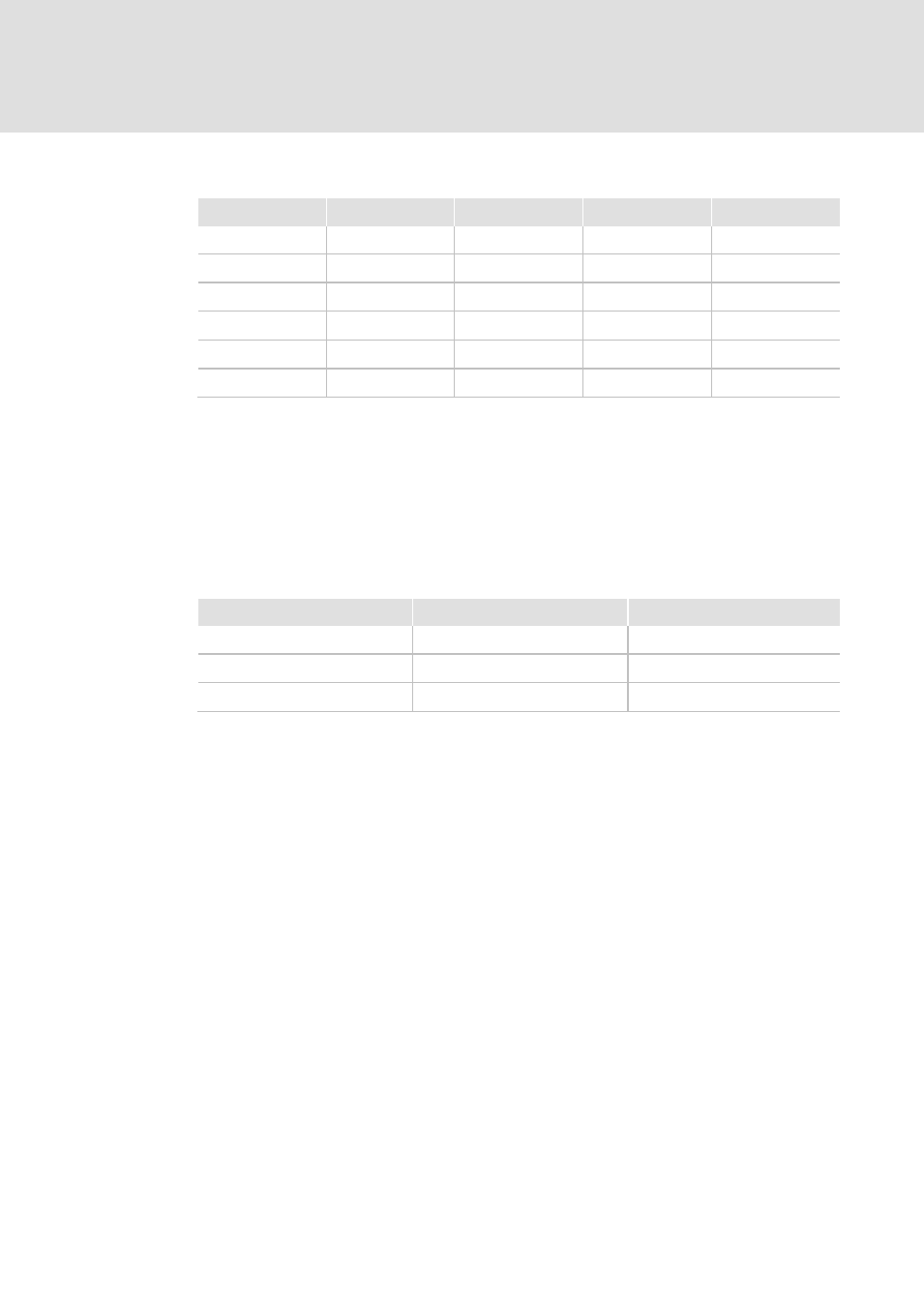
L-force | PLC Designer
Menu Commands sorted by Categories
DMS 4.1 EN 03/2011 TD29
505
During the import all differences are incorporated into the project. Thereby the two
lists are adapted so that he following textlist will result in the project:
TextList
Id
Default
Deutsch
English
GlobalTextList
Automobile
Automobil
Automobile
GlobalTextList
Steering wheel
Lenkrad
Steering wheel
TextList1
0
Cancel
Abbrechen
Cancel
TextList1
1
Door
Tür
Door
TextList1
2
Light
TextList2
3
Seat
Sitz
Seat
Import replacement file
While importing a textlist a modification within column „Default“ is considered as an
insertion of a new line. The reason is, that the column „Default“ is serving as key for
comparing the lines during import/export. If text shall be modified within the column
"Default" (elimination of typing error or supplement to existing text), a replacement
file becomes necessary.
Example - Import of a replacement file
Default old
Default new
Command
Cancel ?
Cancel
REPLACE
Do you want to register ?
Do you really want to register ?
REPLACE_AND_REMOVE
Do you really want to register ?!
Do you really want to register ?
REPLACE_AND_REMOVE
The replacement file will be executed top down. Thus, the change history might be
accounted for.
The command defines what to do with a text line. The only commands available yet is
REPLACE. It will have the following effect:
Normally, the text entered in column "Default" will be replaced by the new text. In the
example „Cancel ?“ will be replaced by „Cancel“ and "Do you want to register ?" by
"Do you really want to register ?". Simultaneously the texts of all visualization
elements will be adjusted, i.e. the old text entries within the visualization elements
will be replaced.
In the case that the new default text is already contained in the "Default" field of
another row of the textlist, the row containing the entry to be replaced will be deleted
completely. The visualization elements concerned receive the corresponding entries of
the remaining row with the same default entry. In the example this will happen for the
default entry „Do you really want to register ?!“ that should be replaced by „Do you
really want to register ?“. Due to the change history there will already exist a row with
this default entry when the related REPLACE command shall be carried out. To avoid
multiple occurrences of the key, the row containing the old Default text „Do you really
want to register ?!“ will be deleted completely from the textlist.
