L-force | plc designer – Lenze PLC Designer PLC Designer (R3-1) User Manual
Page 145
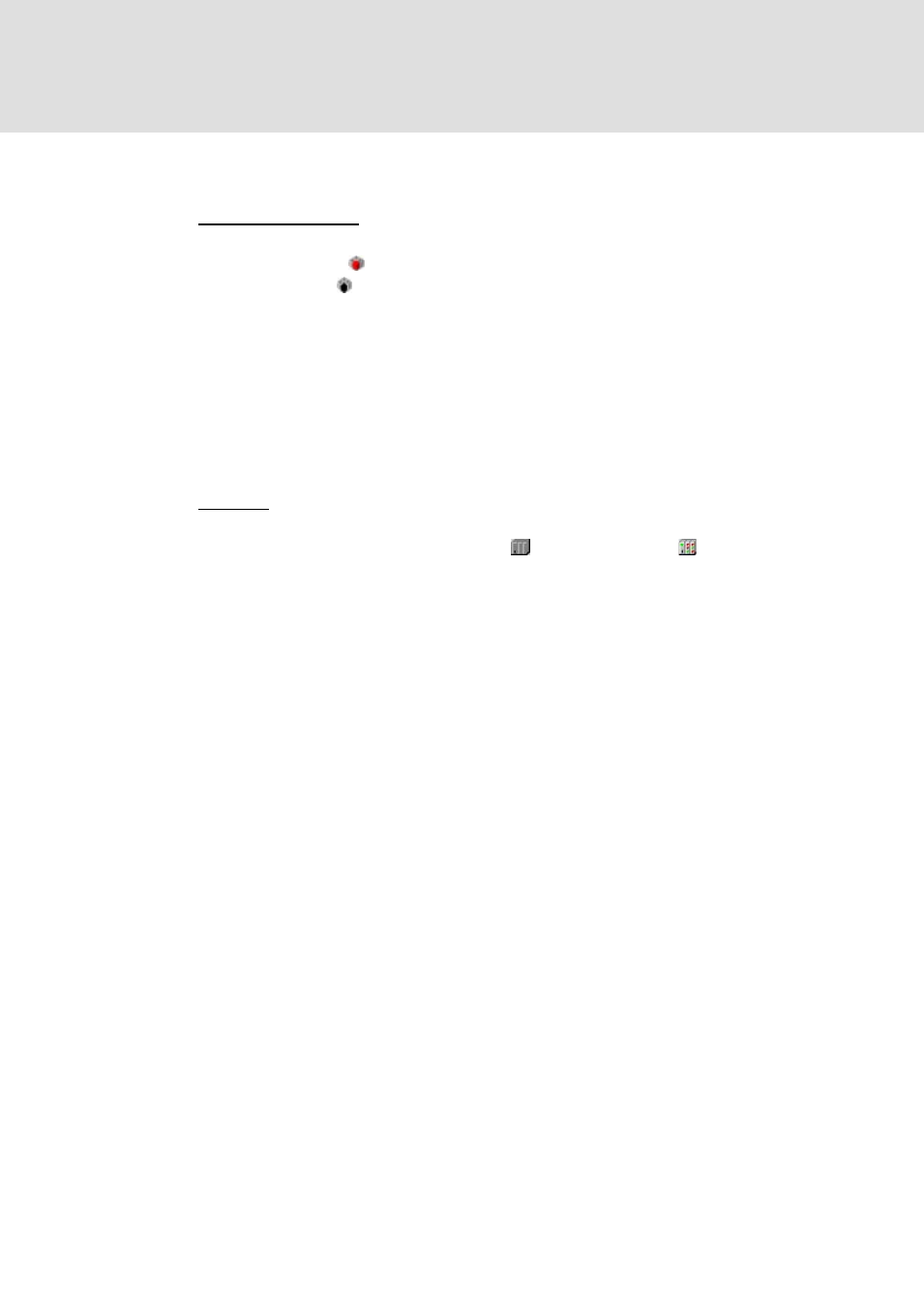
L-force | PLC Designer
Quickstart
DMS 4.1 EN 03/2011 TD29
143
Define the Resource objects for running and controlling the program on the PLC
(6) Start Gateway Server and PLC
Start Gateway Server:
The Gateway Server is started automatically at system start as a service. Make sure
that there is an icon in the system tray, indicating that the gateway is running. If the
icon is looking like , the gateway is currently stopped.
(This icon is part of the GatewaySysTray program which is available for controlling and
monitoring the Gateway service. It provides a menu with a start and a stop command,
thus allowing the user to stop or restart the service manually.
NOT YET AVAILABLE:
Gateway Inspector function.
The menu also includes the command Exit Gateway
Control, which just terminates the GatewaySysTray program, not however the
Gateway service. The GatewaySysTray program is started automatically when
Windows is started, however it also can be started manually via the Programs menu.)
Start PLC:
The PLC (L-force Controller 3200) is available as a service at system start. It is
represented by an icon in the system tray: for status 'stopped', for status
'running'. If allowed by the system, the PLC service will be automatically started at
system start. Otherwise you have to start it manually by command 'Start PLC' from the
menu you open by a mouse-click on the icon.
(This icon is part of the PLCDesignerSPSysTray program which is available for
controlling and monitoring the L-force Controller 3200 service. It provides a menu with
a start and a stop command, thus allowing the user to stop or restart the service
manually. The menu also includes the command Exit PLC Control, which just
terminates the PLCDesignerSPSysTray program, not however the PLCservice. The
PLCDesignerSPSysTray program is started automatically when Windows is started,
however it also can be started manually via the Programs menu.)
