Project information, L-force | plc designer – Lenze PLC Designer PLC Designer (R3-1) User Manual
Page 349
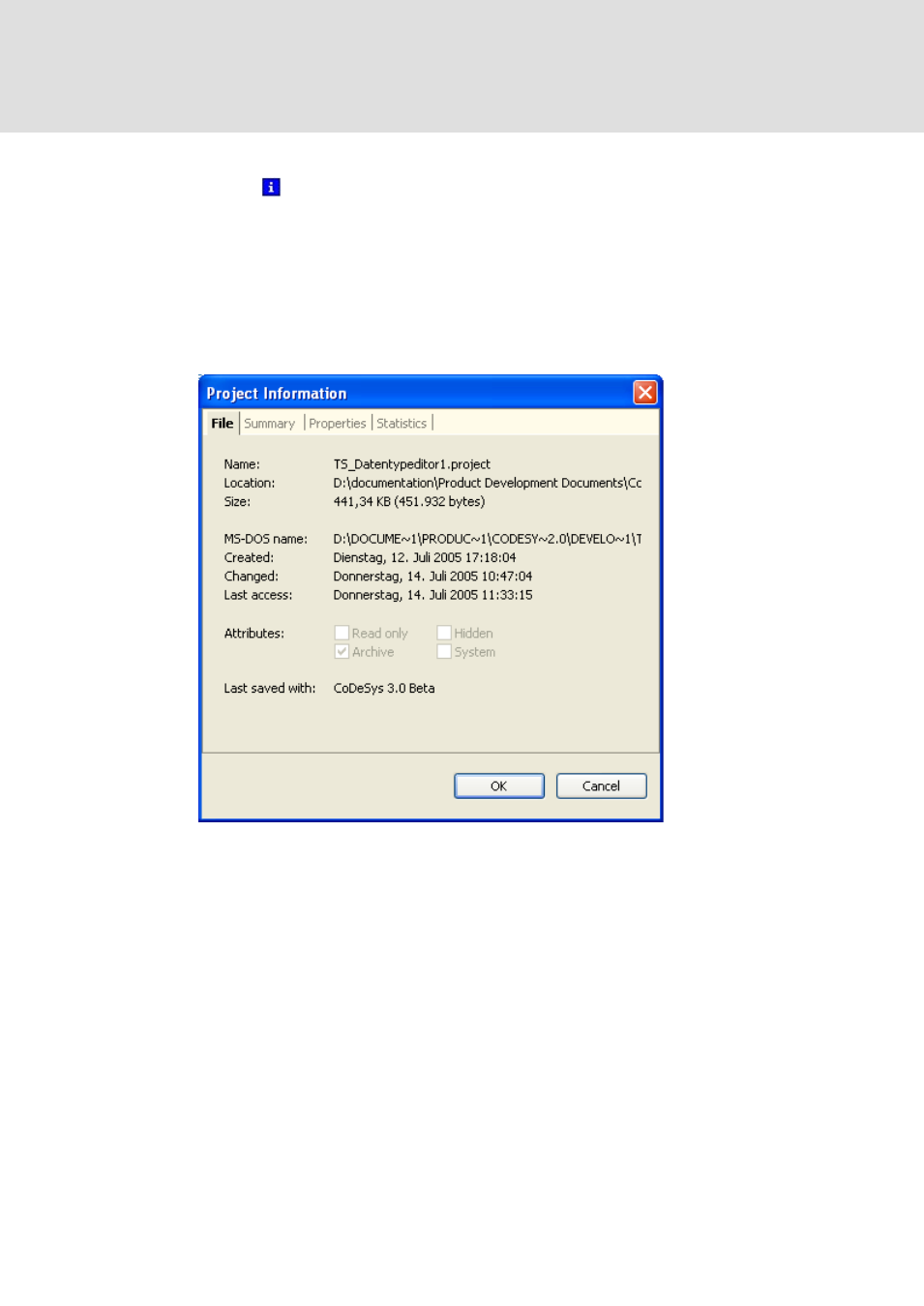
L-force | PLC Designer
Menu Commands sorted by Categories
DMS 4.1 EN 03/2011 TD29
347
Project Information
Symbol:
This command (category 'File') opens the 'Project Information' dialog, where you can
view resp. define properties and information on the project file, e.g access attributes,
version number, author and company information as well as Statistics concerning the
project objects. Notice the possibility of external access on project information data via
property keys and automatically generated functions.
Four tabs are available for the information categories:
1. File
Abb. 152 Project Information dialog, File
Here the following properties of the project file are displayed: Name, Location, Size in
Kbytes and bytes, MS-DOS name, Creation date, Date of Last access, Date of Last
change, Name of the profile the project was Last saved with.
Further on the currently set file attributes are shown: Read only, Hidden (by default
not visible in Explorer), Archive (ready for archiving), System (system file), which by
default are not editable in this dialog (see file properties in the Windows Explorer)..
