Attributes, Bladecluster, Bladecluster service – HP Integrity NonStop J-Series User Manual
Page 271: Logical, Actions, Place local node in service, Reset servernet statistics, Servernet path test on x fabric, Bladecluster bladecluster service logical
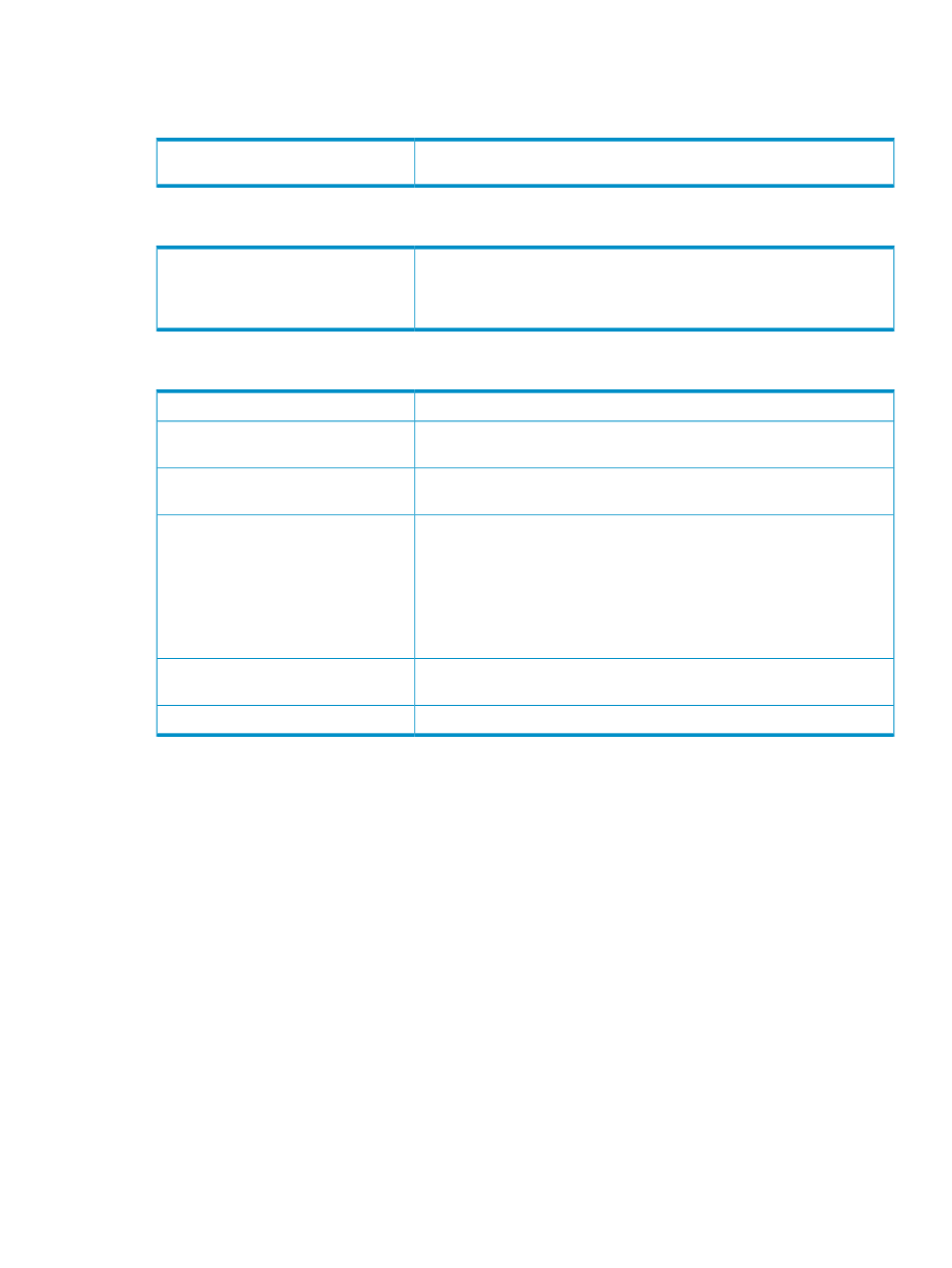
Attributes
BladeCluster
Displayed in the Attributes tab and Attributes dialog box only if the value is
something other than OK.
Service State
BladeCluster Service
The current state of the ServerNet Cluster subsystem on the local node.
Values: Starting, Started, Stopping, Stopped, and Unknown
SCF Equivalent: SCF STATUS SUBSYS $ZZSCL
ServerNet Cluster State
Logical
Indicates whether the distance is Short-Haul or Long-Haul.
Inter-Zone Distance
The node position of this system as a member node of a BladeCluster; possible
values being 1-8.
Local Node Position
The zone number of this system as a member node of a BladeCluster; possible
values being 1, 2, or 3.
Local Zone Number
When the
action has been performed, this
attribute displays with a value of Yes, indicating that alarms will not be dialed
out on this remote node from other directly-connected nodes.
This particular state of alarm suppression ends when OSM CIMOM is
restarted; at which time this attribute would display a value of No, and any
subsequent system halt or stopping of SNETMON would once again trigger
alarms on the other directly-connected nodes.
Node in Service
Displays the configured number of zones for this BladeCluster. For the current
release, only one zone is supported.
Number of Zones
Displays the VPROC of SNETMON for the current SYSnn.
SNETMON Version
Actions
Place Local Node in Service
This action can be used before intentionally halting a system or stopping SNETMON to prevent
all other directly-connected nodes from dialing out an alarm as soon as SNETMON is stopped or
the node is halted. Upon performing the action, the Node in Service attribute displays a value of
Yes.
This particular state of alarm suppression ends when OSM CIMOM is restarted; at which time the
Node in Service attribute returns to displaying a value of No, indicating that any subsequent system
halt or stopping of SNETMON would trigger alarms on the other directly-connected nodes.
Reset ServerNet Statistics
Resets the ServerNet statistical counters to zero for all processors in the system. You can use this
action before performing a specific system activity and then use the Generate ServerNet Statistics
action to get statistics on that system activity.
ServerNet Path Test on X Fabric
Runs a path test on the X fabric, checking the local node's connection to the BladeCluster by testing
the X fabric between the local node and remote nodes.
BladeCluster
271
