3 configuring osm, Configuring osm to avoid java memory errors, Configuring the server – HP Integrity NonStop J-Series User Manual
Page 51
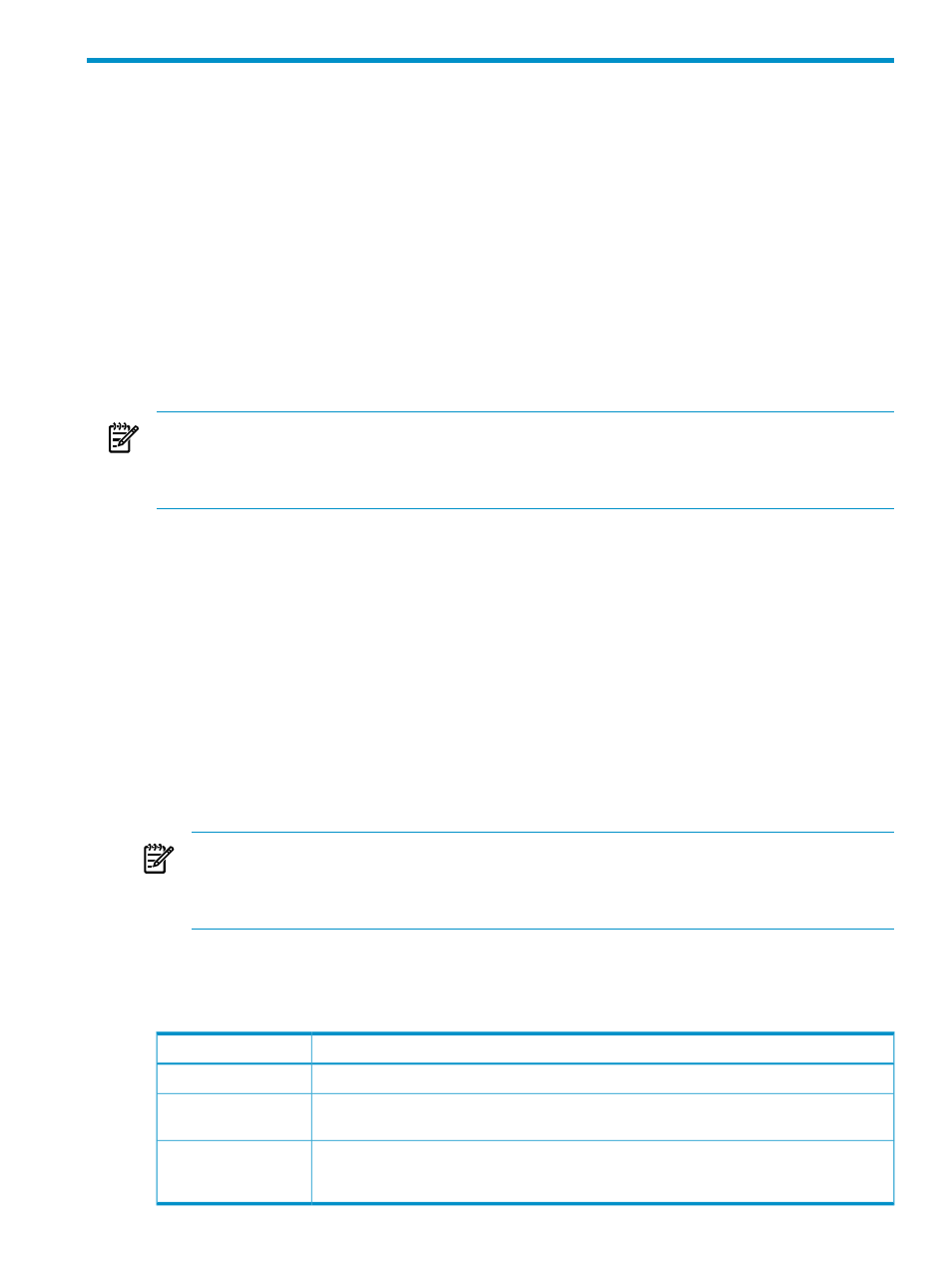
3 Configuring OSM
Before using OSM applications to manage your system.
•
Configure the server using the OSM Low-Level Link (see
).
•
If using HP Insight Remote Support Advanced for remote support services, see Insight Remote
Support Advanced for NonStop, located in the external NonStop Service Information collection
of NTL.
•
If using the OSM Notification Director instead of Insight Remote Support Advanced:
—
Configure service provider access using the OSM Notification Director (see
).
—
Configure the OSM Notification Director during OSM installation to run as a Windows
Service, which allows it to run without requiring a Windows logon. For more information,
see the OSM Notification Director online help.
•
Configure OSM to Avoid Java Memory Errors
NOTE:
It is possible to start and run a new server without performing OSM configuration. However,
HP strongly recommends that you perform OSM configuration tasks shortly after installing a new
system. If you do not perform OSM configuration, your system will have certain user, security, and
network limitations.
You can also change many OSM default settings by creating and using an OSMCONF file from
the OSMINI template. For information on these configurable parameters and how to make
OSMCONF changes take effect, see the OSM Configuration Guide.
Configuring OSM to Avoid Java Memory Errors
If upon launching an OSM Service Connection session, you receive a “Maximum memory setting
too small” warning, perform the following to ensure that the OSM session doesn't run out of memory:
1.
Close all Internet Explorer windows.
2.
Go to Start > Control Pane > Java.
3.
In the Java Control Panel dialog box, select the Java tab.
4.
Under “Java Applet Runtime Settings,” click View.
5.
In the Java Runtime Settings dialog box, make sure that -Xmx150m is entered under the “Java
Runtime Parameters” column for each supported JRE version listed (version 6.24 and later).
NOTE:
When running the OSM Service Connection from a PC running Windows 7, HP
recommends 250 MB of memory instead of 150, so make sure -Xmx250m is entered under
the “Java Runtime Parameters” column for each supported JRE version listed (version 6.24
and later).
Configuring the Server
You must configure these server components using the OSM Low-Level Link:
To
Use this dialog box
Configure unique MSP IP addresses for your primary and backup LANs.
Network
Define the workstations authorized to display the startup TACL prompt and receive the event
messages that occur during a system load.
Startup Windows
Define the users that are authorized to connect to the master service processors (
s) or
maintenance entities (MEs) on your server. MSP users have access to your server using the
OSM Low-Level Link only and are not user names for the OSM Service Connection.
MSP Users
Configuring OSM to Avoid Java Memory Errors
51
