Retrieve and clear bmc event log - formatted, Retrieve forward progress log, Processor components – HP Integrity NonStop J-Series User Manual
Page 199: Attributes, Physical location, Processor elements
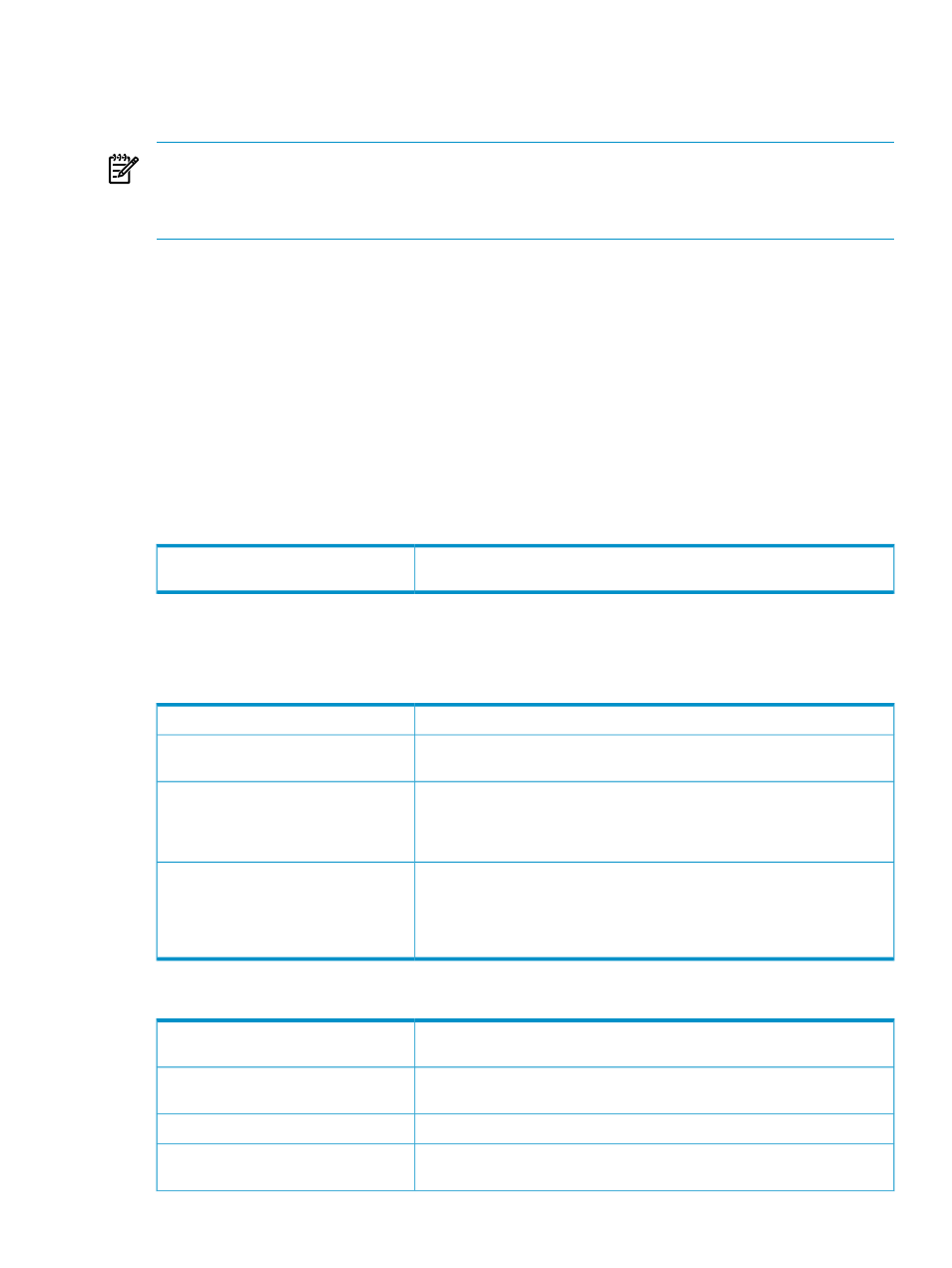
Retrieve and Clear BMC Event Log - Formatted
Allows you to retrieve and save a formatted version of the Baseboard Management Controller
(BMC) event log and then clear the BMC event log.
NOTE:
With T0682 AAN and later, OSM saves a copy of each Blade Element's BMC event log
to a file in $system.zservice and clears the BMC event log daily between 1 and 2 a.m. The log
file name is the format blMMMSDD, where MMM is Blade Element's module number, S is slot
number, and DD is date of the month.
Retrieve Forward Progress Log
Retrieves the Forward Progress Log (FPL), which is more detailed than the System Event Log.
Processor Components
In the OSM Service Connection, each
contains a Processor Components object
to display processor attributes and – for NonStop NS14000 series and NS16000 series servers
only – additional actions and attributes for the Logical Synchronization Unit (LSU) and PE(s)
associated with each logical processor.
Attributes
Processor Components
Displayed in the Attributes tab and Attributes dialog box only if the value is
something other than OK.
Service State
Physical Location
These attributes are displayed for NonStop NS14000 series and NS16000 series servers only.
The values are assigned through the
action.
A user-defined name assigned to identify the rack in which the LSU is located.
Rack Name
A number (from 1 to 42) assigned to describe the location of the LSU within
the rack.
Rack Offset
An optional text string assigned to further identify the physical location of
the LSU.
This attribute is displayed only if a value is specified using the Set Physical
Location action.
Locator
For DC-powered Telco systems only.
Displays the system alarm panel (SAP) identifier for this hardware resource,
as specified through the Alarm Panel Identifier option within the
action. This attribute is displayed only if a value is specied through
the action.
Alarm Panel Identifier
Processor Elements
Identifies the processor element (PE) as belonging to Blade Element A, B, or
C.
PE (A/B/C) Blade Element Track ID
The local ID of the PE in the Blade Element, based on the position of the PE
on the board.
PE (A/B/C) LID
The memory size of the PE, in megabytes.
PE (A/B/C) Memory Size
A number assigned to each processor type to help ensure that all processors
in a NonStop Blade Complex are of the same type.
PE (A/B/C) Processor Model
Processor Components 199
