Management window example, Internet explorer menu bar, Osm menu bar options – HP Integrity NonStop J-Series User Manual
Page 58: Osm menu bar, Osm management window
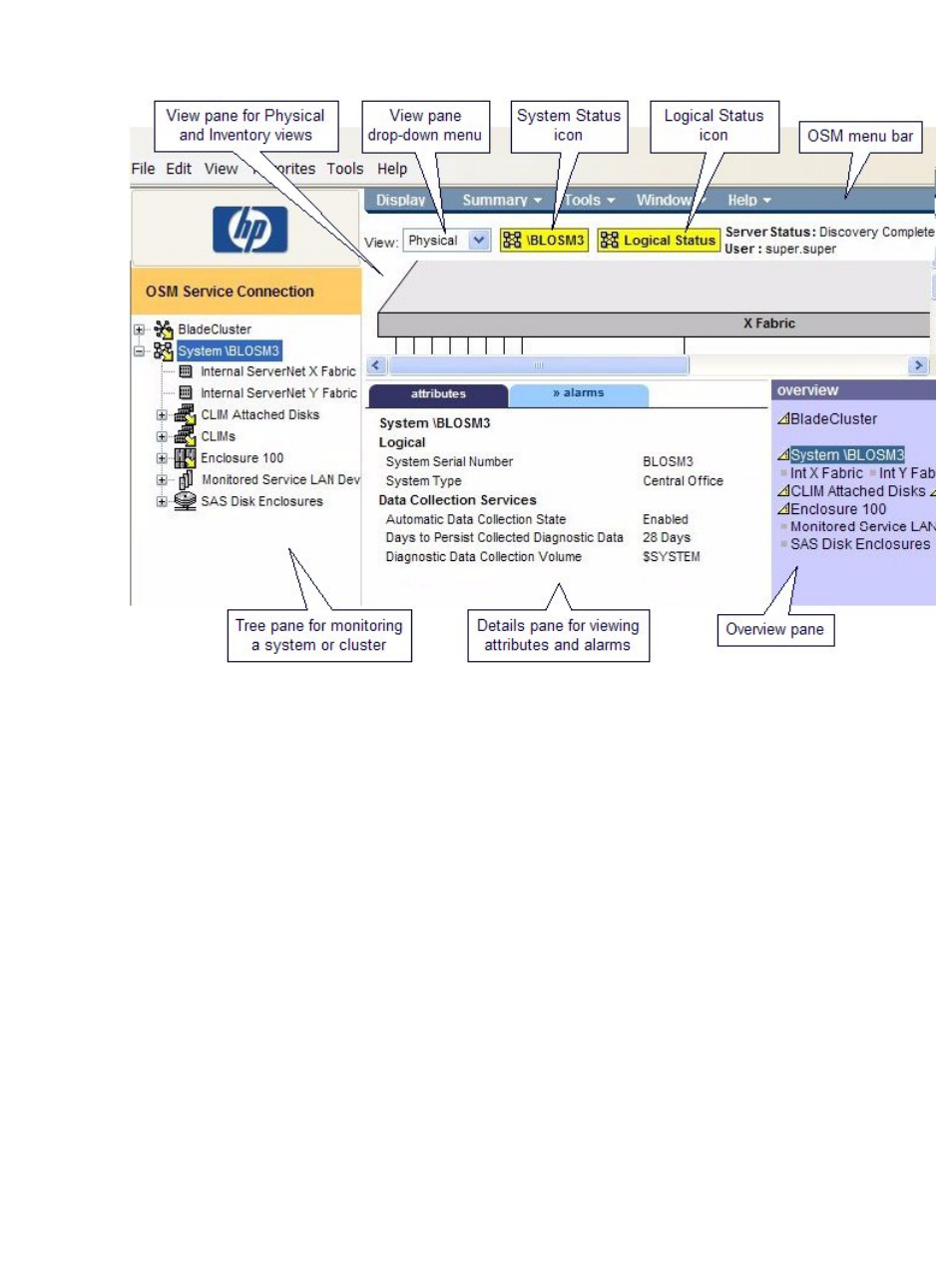
Management Window Example
Internet Explorer Menu Bar
The Internet Explorer menu bar is not customized for the OSM application. For most OSM functions,
use the OSM menu bar (located above the view pane) and the various panes within the Management
window. Internet Explorer functions that you might use for OSM include
•
Access OSM bookmarks from the Internet Explorer Favorites menu. However, you must use
the OSM Create Bookmark function in the Tools menu to create the bookmarks.
•
Print the browser frame with focus.
•
Use Find to search the contents of the Inventory view.
Internet Explorer features you should not use during an OSM Service Connection session:
•
The Go To, Stop, or Refresh options from the View menu. For updating OSM attributes and
alarms, use the OSM Rediscover action, available by right-clicking on system resource objects.
•
You cannot use Internet Explorer's Add to Favorites menu option to create OSM bookmarks.
For this functionality, see
OSM Menu Bar Options
The OSM menu bar provides access to OSM-specific functions (in contrast to the
). With T0682 H02 ABU and later, the OSM menu bar has been redesigned to save
space, with just text headings instead of graphic icons. The Logical Status Button has been moved
58
Using the Management Window
