Delete the power source configuration, Power supply (processor switch), Attributes – HP Integrity NonStop J-Series User Manual
Page 194: Physical, Logical, Configuration, Actions, Configure power source as ac, Physical logical
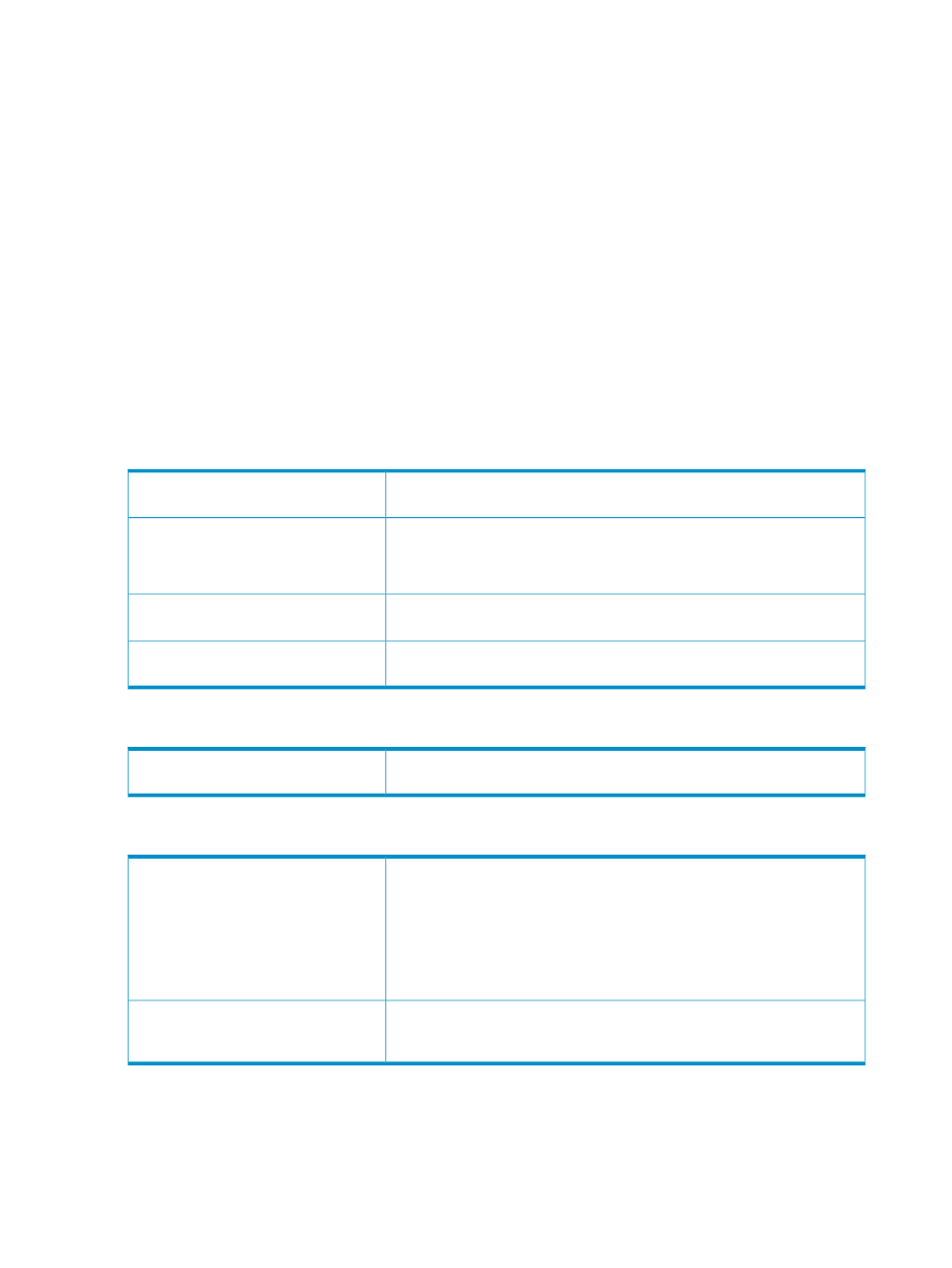
For an Integrity NonStop NS14000 or NS1000 system, you must use this action to configure at
least one of your IOAM power supplies (to specify UPS as the backup power source) in order for
OSM to provide an orderly system shutdown in the event that a power failure exceeds the
powerfail-delay time interval specified for your UPS. For more information on preparing for AC
power-fail scenarios, see the NonStop NS14000 or NS1000 Planning Guide. For more information
on using the POWERFAIL_DELAY_TIME command to specify the Power-Failure-to-Shutdown time
interval, see the SCF Reference Manual for the Kernel Subsystem.
Delete the Power Source Configuration
Sets the Configuration > Power Supply attribute value to Not Configured. You must be logged on
as super.super to perform this action.
Power Supply (Processor Switch)
One of two FRUs that supply power for the components in a processor switch.
Attributes
Physical
A code that identifies the generation of the component. Hardware revision
codes are used for tracking components.
Hardware Revision
Indicates whether or not the power supply’s amber LED is lit. This state is
determined by the
action.
Value: On or Off
LED State
The part number of the component that was assigned in manufacturing. Use
part numbers for identifying and ordering parts.
Part Number
A unique serial number that identifies the component. Track IDs are used for
tracking components.
Track ID
Logical
The state of the component as known to the operating system on the server.
Device State
Configuration
Indicates the state of this power supply unit's backup power configuration
as known to OSM.
Values: Not Configured, AC, UPS, Unknown
You must use the
action to set this value to
UPS in order for OSM to provide an orderly system shutdown in the event
that a power failure exceeds the powerfail-delay time interval specified for
your rack-integrated UPS.
Power Source
The IPv4 address of the UPS configured to provide backup power in the event
of a power failure, if specified through the
action.
UPS IPv4 Address
Actions
Configure Power Source as AC
Sets the Configuration > Power Supply attribute value to AC. You must be logged on as super.super
to perform this action.
194
System Resources
