HP Integrity NonStop J-Series User Manual
Page 110
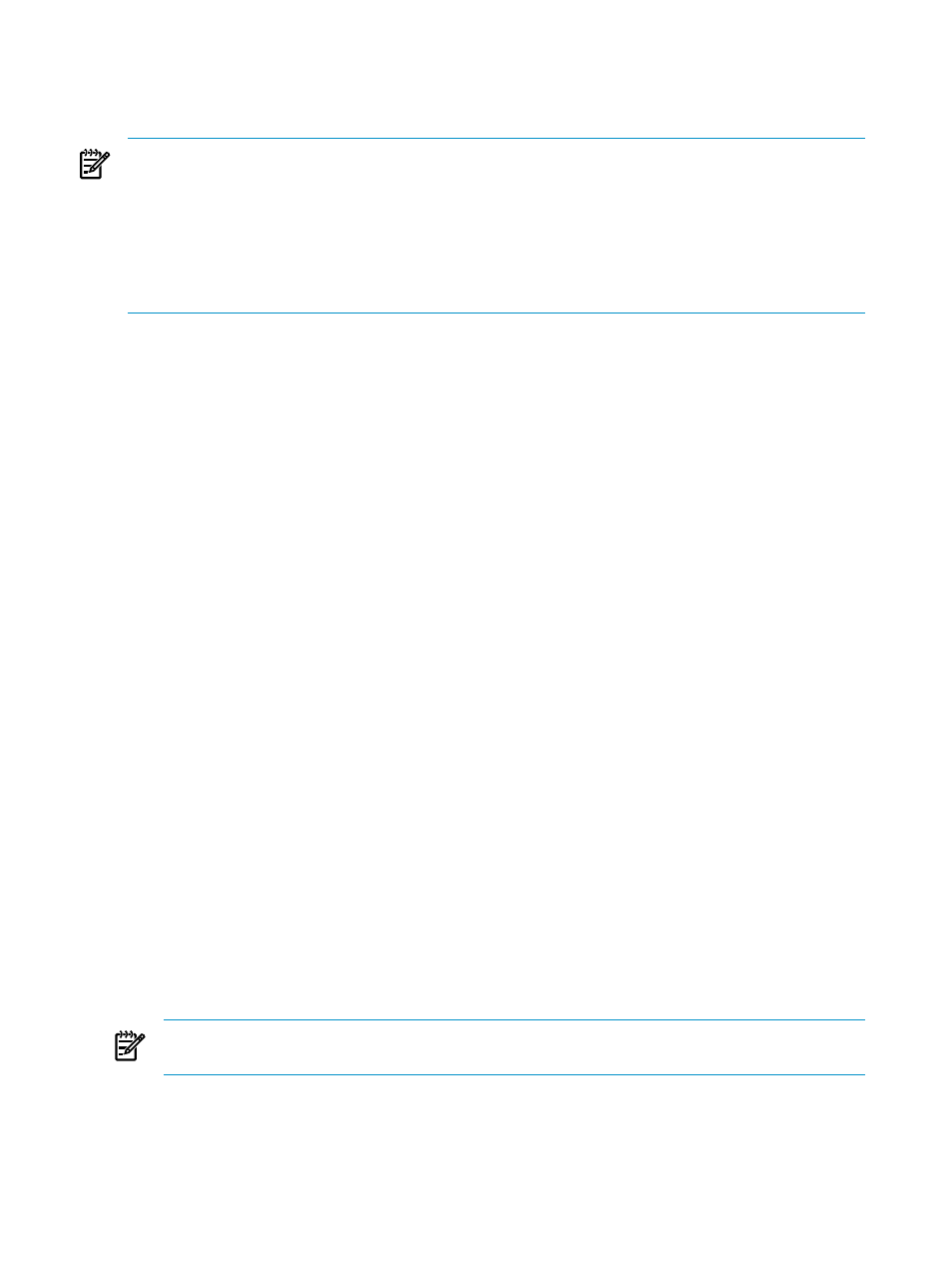
•
CLIM FC Firmware
•
CLIM FC BIOS
•
SAS Disk Enclosure (but not individual SAS disk) Firmware
NOTE:
The Down System CLIM Firmware Update Tool is installed on the NonStop system console
as part of the OSM Console Tools product, T0634 G06 ABB and later. It requires SSH SPR
T0801^ABA or later. For information on installing the Down System CLIM Firmware Update Tool,
see the NonStop System Console Installer Guide. For instructions on using the Down System CLIM
Firmware Update Tool, see the online help available from within the tool.
When installed on the NSC, it is launched from the Windows Start menu as follows:
Start > All Programs > HP OSM > Down System CLIM Firmware Update Tool
To perform the Prepare for Down System CLIM Firmware Update action, users must have OpenSSH
access permissions. The default NSC users (Administrator, NSC_Administrator, and GCSC user
accounts) automatically have those permissions configured when OpenSSH is installed on the
console through the Master installer (as part of Console CLIM Utilities). You can specify a user
other one of those default users when performing the action, but that user must first be configured
on the NonStop system console as follows:
For a local user, execute the following command:
sshuser -s user-name -u user-name -f passwd-file
where:
user-name
is the NSC user name to be configured.
passwd-file
is the location of passwd file in etc directory under the OpenSSH installed directory; for example:
C:\Program Files\OpenSSH\etc\passwd.
For a domain user, execute the following command:
sshuser -s domain-name\user-name -u user-name -d domain-name -f
passwd-file
where:
domain-name
is the name of the domain.
user-name
is the NSC user name to be configured.
passwd-file
is the location of passwd file in etc directory under the OpenSSH installed directory; for example:
C:\Program Files\OpenSSH\etc\passwd.
When you perform the Prepare for Down System CLIM Firmware Update action, a dialog prompts
you to specify:
•
The new SYSnn location to be used after the RVU upgrade.
NOTE:
This location is the alternate SYSnn on which you installed the SUT containing the
new firmware to be used for the update.
•
The IP address of the NonStop system console to which the files will be transferred.
•
User name and password for the NSC.
110
System Resources
