Attributes, Switch node port, Transceiver physical – HP Integrity NonStop J-Series User Manual
Page 288: Logical, Switch node port transceiver physical logical
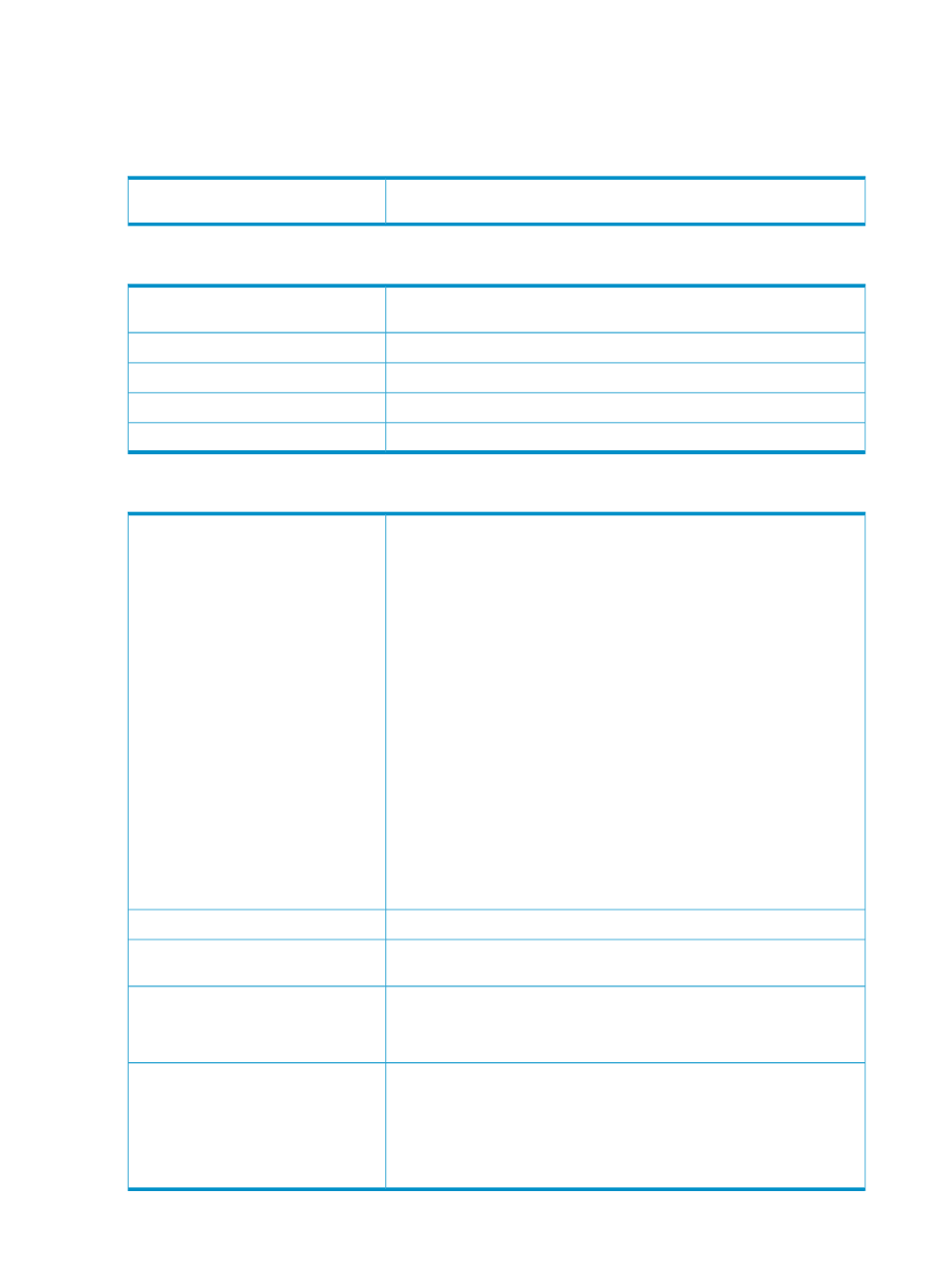
See also
Router Connections for Switch Node Ports
.
Attributes
Switch Node Port
Displayed in the Attributes tab and Attributes dialog box only if the value is
something other than OK.
Service State
Transceiver Physical
The type of transceiver.
Example: 9/125 Micron SMF
Type
The vendor part number of the transceiver.
Part Number
The vendor serial number of the transceiver.
Serial Number
Identifies the manufacturer of the component.
Manufacturer
The vendor hardware revision of the transceiver.
Hardware Revision
Logical
The status of the port.
Values:
Port reset
Loss of optical signal
Transceiver absent
PIC absent
No link alive
Link Alive - Port disabled
Neighbor check in progress
Neighbor check complete - Port disabled
Neighbor check failed - No link alive
Connected to switch
Connected to switch with wrong numeric selector
Connected to switch with invalid configuration version identifier
Connected to wrong port
Connected to different switch
Connected to switch with incompatible configuration
No response to Manage Port command from neighbor port
Manage Port command not acknowledged (NACKed) from neighbor port
Port enabled
Invalid
Unknown
Connectivity Status
The speed of the port in bits per second.
Current Speed
The initial state of the component at the time of discovery.
Values: OK, Fault
Transceiver Device State
Whether the transceiver is enabled.
Enabled: The component is operational.
Disabled: The component is present but not operational.
Transceiver Enabled State
The state of the external ServerNet fabric from the local node to the remote
node connected via this port.
Up: At least one of the processors on the local node can communicate with
at least one processor on one of the remote nodes.
Down: No processor on the local node can communicate with any processor
on any remote node.
Fabric State
288 Cluster Resources
